VideoHive Meshed Gradient Typography 50114705
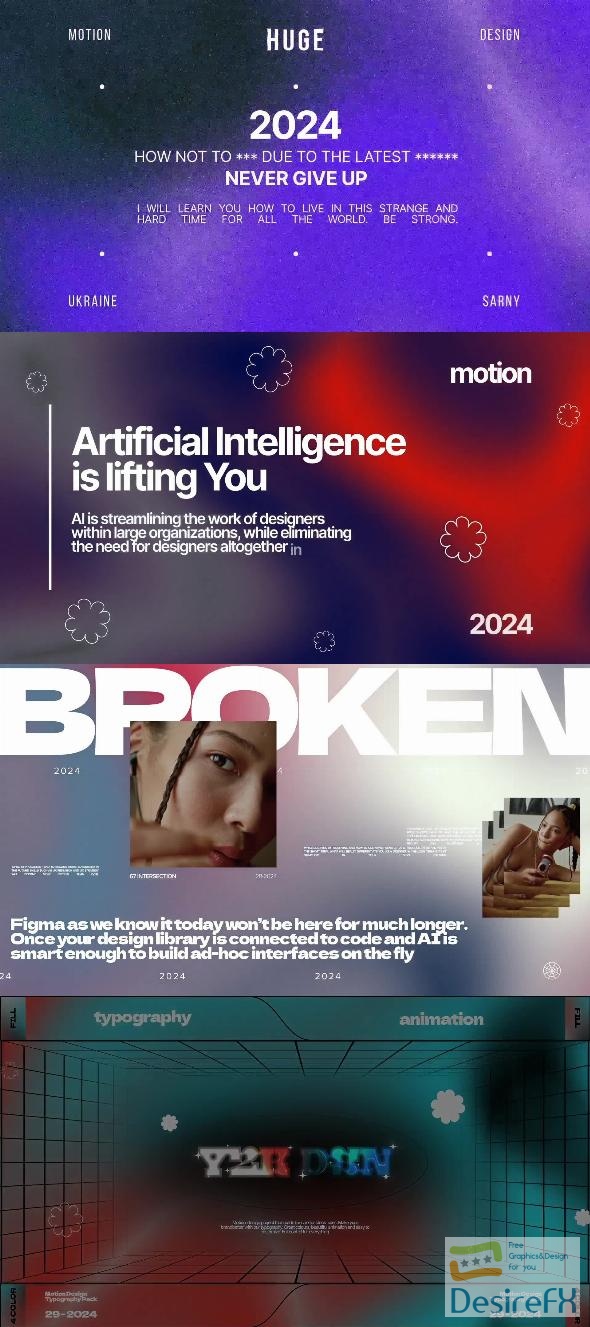
Font integration is hassle-free, as links are provided. An accompanying video tutorial offers step-by-step guidance, ensuring users can maximize the potential of each typographic element. Color control is in your hands, granting the power to match the typography to your specific brand or design scheme with just a few clicks.
Creators can expect a fast render time, which is essential in meeting deadlines and maintaining a workflow. It’s important to note that while videos and photos are not included, the customization options mean you can easily incorporate your own media. Similarly, while music isn’t provided, the product is compatible with tracks like those from Kinone, allowing for a fully realized audiovisual experience. With Meshed Gradient Typography from VideoHive, your projects are infused with life, color, and a modern edge.
Features of Meshed Gradient Typography
Meshed Gradient Typography elevates visual content by infusing text with vibrant, dynamic color transitions. This design asset is a must-have for creators looking to add a modern, eye-catching element to their projects. Here’s an in-depth look at its primary features:
- Fully Customizable Typography: Each of the six typography presets provided is designed to allow full customization. Users can tweak and tailor every aspect of the text to fit their specific needs, ensuring that the final product aligns perfectly with their project’s aesthetic and message.
- Compatible with After Effects CC or Above: Compatibility with versions of After Effects CC or later ensures a wide range of users can access these typography presets. This compatibility eliminates the need for creators to worry about software limitations when incorporating Meshed Gradient Typography into their workflow.
- All Scenes 4K Resolution: High-quality 4K resolution in all scenes guarantees that text graphics remain sharp and prominent, even on larger screens or when integrated into high-resolution projects.
- No Plugins Required: Users can take advantage of Meshed Gradient Typography without the need for additional plugins, streamlining the creative process and making these presets accessible even to those without extensive motion graphics libraries.
- Links for Fonts Included: The package includes direct links to all fonts used in the presets. This feature ensures users can easily acquire the exact fonts needed to achieve the intended design aesthetic without any hassle.
- Video Tutorial Included: A comprehensive video tutorial is provided to guide users through customizing and implementing the typography into their projects. This resource is invaluable for both experienced designers and newcomers, making the learning curve much smoother.
- Fully Color Control: Designers have complete control over the color scheme of their typography, allowing them to create meshed gradients that seamlessly integrate with their project’s color palette or stand out as a bold, contrasting element.
- Fast Render: The presets are optimized for quick rendering, ensuring that users can produce their final products efficiently. This feature is particularly beneficial when working on tight deadlines or multiple projects simultaneously.
- Videos and Photos Not Included: The Meshed Gradient Typography presets are versatile and can be applied to a wide range of video and photo content, which users can source independently based on their project requirements.
- Music Not Included: While the typography presets do not include music, creators have the freedom to choose soundtracks that best complement their content. The absence of predefined music tracks offers optimal creative flexibility.
To complement this offering, music in the product showcase by Kinone is exemplary, emitting an atmosphere that can inspire users while working with the Meshed Gradient Typography. While you can find this product on VideoHive, it does not include the demonstration media or the music, inviting creators to express their originality and select the media and music that perfectly aligns with their vision. These features collectively provide a powerful toolkit for any video project, allowing for high-quality, customizable, and striking typography that can truly make any content stand out.
How to use Meshed Gradient Typography
Understanding the Meshed Gradient Typography Template in After Effects
If you’re looking to add some visual flair to your video projects, the Meshed Gradient Typography template for After Effects can give your titles and text a modern, dynamic twist. This template allows users to blend colors and textures, creating a unique backdrop that makes text elements pop.
Before getting started, make sure you have the latest version of After Effects installed, and familiarize yourself with the basics of the program. You’ll want to have your text content ready to go and a general idea of the color scheme you’re aiming for.
Here’s a simple guide to using the Meshed Gradient Typography template:
1. Open the template in After Effects. You’ll find various placeholders where you can input your text. Double-click on the text layers to edit them and type in your desired content.
2. Customize your colors. The template features gradient controls that empower you to mix and match hues to suit your project’s mood. Look for the color control layer, and use the color picker to select your gradients.
3. Experiment with the template’s unique features. Adjust settings like the gradient density, mesh complexity, and animation speed to see how they affect your design.
4. Preview your work as you make changes. This template is all about visual impact, so keep an eye on how your adjustments play out in real-time. If something doesn’t look quite right, it’s easy to backtrack and tweak settings until you’re satisfied.
Meshed Gradient Typography Demo and Download
Bring your video projects to life with the dynamic ‘Meshed Gradient Typography’ for After Effects! Tailor your content with 6 fully customizable typography options, all rendered beautifully in 4K resolution, ready to amp up your visuals without the need for additional plugins. Font links are provided for personalization, along with a handy video tutorial to guide you through color control and a speedy rendering process, ensuring your production stands out effortlessly.
Ready to enhance your visual communication? Secure your copy of ‘Meshed Gradient Typography’ simply by visiting DesireFX.COM Trusted for its safe and straightforward download process, DesireFX.COM is the go-to for your creative assets. Click, download, and start creating today with absolute ease and confidence, even if you’re navigating the realm of tech for the first time.
