VideoHive Multiscreen Transitions – 5 Split Screen – Vol. 02 50141968
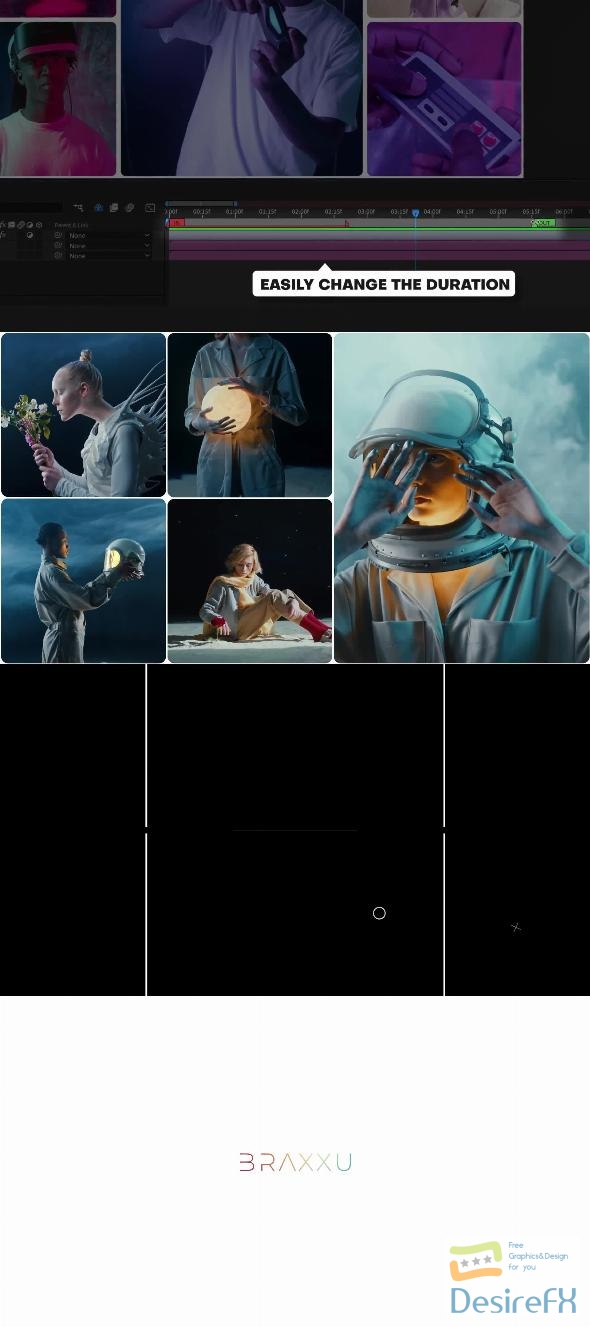
Suited for both novice and expert editors, this customizable tool comes with comprehensive documentation and helpful tutorials for seamless integration into your workflow. Its drag-and-drop functionality ensures quick and effective editing, suitable for photos, images, and videos alike. To augment your project further, the full Multiscreen Transitions Pack is readily available, expanding your creative possibilities.
Take the step to refine your video creations with ‘Multiscreen Transitions – 5 Split Screen – Vol. 02’. Elevate the storytelling element of your videos, maintain viewer engagement, and achieve a professional look with ease. This After Effects template is not just an addition to your editing suite; it’s a gateway to producing visually stunning and impactful videos.
Features of Multiscreen Transitions – 5 Split Screen – Vol. 02
In the current media environment, captivating visuals are key to maintaining audience engagement. “Multiscreen Transitions – 5 Split Screen – Vol. 02” offers a cutting-edge solution for video creators looking to produce seamless and dynamic multi-screen content. Its array of features optimizes the editing workflow and brings a professional flair to any video project.
- Duration and Speed Controls
The template allows editors to easily personalize the duration and animation speed of transitions, catering to both the narrative tempo and viewer retention. - User-friendly Interface
Designed for simplicity, this tool can be navigated effortlessly, rendering it suitable for both newcomers to video editing and seasoned industry professionals. - Transition Out – On/Off Feature
With a simple click, users can toggle multiscreen transitions, unlocking creative options for scene enhancement and customization. - Duration Precision
The timing of transitions is pivotal in video storytelling. This feature assists in fine-tuning the transition duration with a minimal effort, ensuring smooth content flow. - Design Flexibility
Editors can round rectangle corners and adjust frame widths or omit them entirely, providing the flexibility to achieve the desired aesthetic for any video. - Speed Control for Synchronized Rhythm
The tool offers straightforward control over the transition speed, which is essential for matching the narrative’s rhythm and maintaining audience engagement. - Versatile Application
This versatile tool supports a wide array of video projects, from social media clips to full-length cinematic productions, enabling effective communication and impactful storytelling. - Compatibility and Customization
Completely compatible with After Effects and requiring no additional plugins, this template is universally adaptable and comes with extensive customization options to meet the requirements of any video. - Intuitive Drag-and-Drop Editing
Ease of use is enhanced through drag-and-drop functionality, simplifying the editing process and saving valuable time. - Comprehensive Support Files
The package includes detailed video and text assistance, guiding users through its application for a frictionless editing experience. - Content Variety
It interacts seamlessly with diverse content formats, such as photos, images, and videos, ensuring that creators are not limited in their artistic scope.
“Multiscreen Transitions – 5 Split Screen – Vol. 02” propels video editing towards professional excellence, offering storytellers the tools they need to weave captivating visual narratives that resonate with today’s audiences. This After Effects template serves as an essential asset for anyone in the domain of video creation, providing an efficient and elegant way to enhance video content.
How to use Multiscreen Transitions – 5 Split Screen – Vol. 02
Creating engaging video content just got easier with the Multiscreen Transitions – 5 Split Screen – Vol. 02 template for After Effects. This dynamic tool allows editors to craft visually appealing split-screen effects, perfect for showcasing multiple video clips simultaneously. Its primary benefit is to enhance the viewer’s experience with seamless transitions between scenes, making it ideal for music videos, intros, or any multimedia presentation.
Before diving into the editing process, ensure you have After Effects installed and your video clips ready. Familiarize yourself with the basic interface if you’re new to the software to smooth your workflow. Now, let’s break down how to integrate this template into your project:
1. Open the template in After Effects and import your video clips.
2. Drag and drop each clip into the designated pre-composed layers, which correspond to the different screens in your final transition.
3. Customization is straightforward: You can adjust the duration and timing of transitions to match your video sequence perfectly.
4. For a personal touch, play with the color grading options within the template to complement your clips’ mood and style.
Users appreciate the template’s intuitive design, which stands out by offering flexibility and creative control over the final output. Remember, a common challenge is choosing clips that work well together; aim for a coherent theme or narrative across your splitscreens.
Engage your audience with the seamless sophistication of multiscreen transitions and watch your video projects come to life. Keep practicing and experimenting with settings to fully harness the potential of this versatile After Effects template!
Multiscreen Transitions – 5 Split Screen – Vol. 02 Demo and Download
Transform your video content with our Multiscreen Transitions – 5 Split Screen. This After Effects pack enriches your projects, offering dynamic, multi-screen transitions that ensure a smooth and captivating flow. With easy-to-manage duration and speed control, create personalized edits with effortless precision. No matter your skill level, this tool is perfect for adding professional flair to your videos.
**Project Highlights:**
– One-click duration and speed adjustments for dynamic transitions.
– Transition Out feature for smooth multiscreen effects.
– Customizable frame width and corner roundness.
– 100% After Effects, no plugins needed.
– Compatible with version 23.4.6 and above.
– Easy drag-and-drop application.
**Download Your Pack Today:**
Ready to give your videos a professional edge? Download your Multiscreen Transitions Pack with ease from DesireFX.COM – a trusted source for high-quality, safe video assets. With just a few clicks, you can infuse your productions with sleek, customizable transitions designed for any content.
Visit DesireFX.COM now and take the first step towards creating visually stunning and engaging videos that resonate with audiences everywhere.
