VideoHive Multiscreen Transitions – 4 Split Screen – Vol. 02 50141959
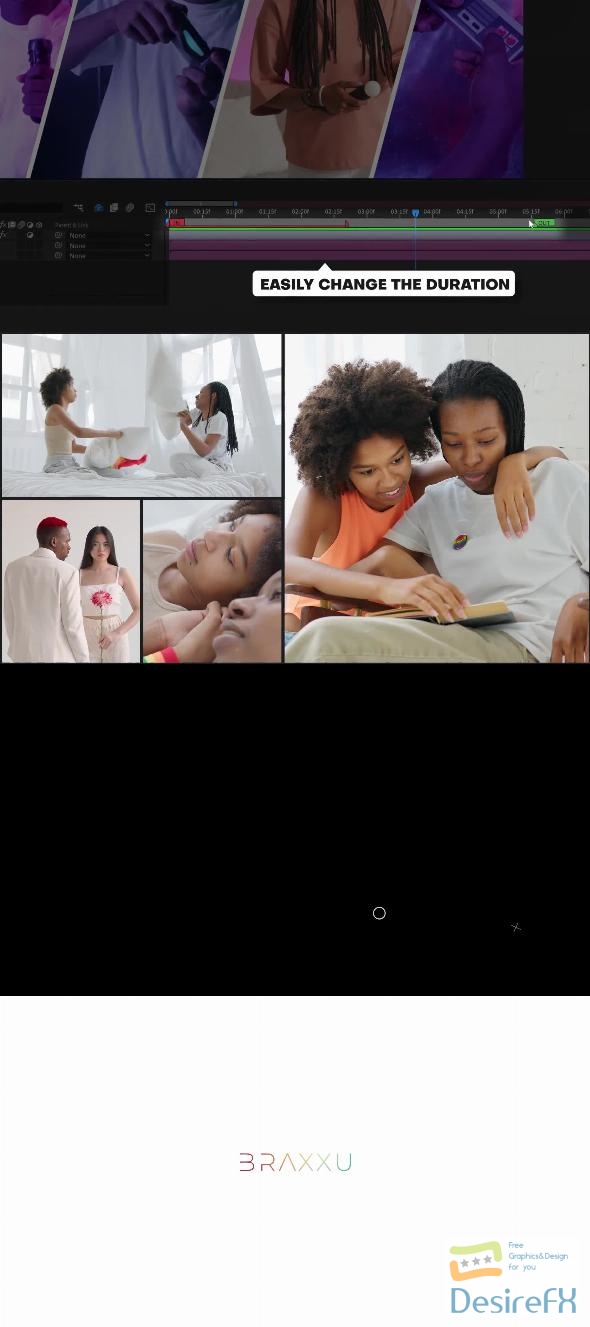
Not just designed for experts, the tool’s intuitive interface is accessible for novices too, ensuring a smooth editing process. Comprehensive support resources like detailed documentation and tutorial videos are provided, making the application of transitions straightforward. This After Effects template works with version 23.4.6 and above, and no additional plugins are required, ensuring compatibility and user-friendliness.
Elevate your video content with ‘Multiscreen Transitions – 4 Split Screen – Vol. 02’ and create compelling, attention-grabbing multimedia presentations with ease.
Features of Multiscreen Transitions – 4 Split Screen – Vol. 02
In today’s fast-paced, visually-driven media environment, ‘Multiscreen Transitions – 4 Split Screen – Vol. 02’ is a game-changer for video editors who are looking to captivate their audience with sleek, professional transitions. This After Effects template is ideal for creating engaging visual content across various platforms, from social media to broadcast media. Here’s a deep dive into the primary features that make this tool a must-have for your video editing suite:
- Duration and Speed Controls: Customize the pace and flow of your videos with intuitive duration and speed controls. Make your transitions as quick or as slow as needed, simply with the click of a button.
- Intuitive Usability: Regardless of your experience level, the Multiscreen Transitions pack is designed to be user-friendly. Beginners will find the setup easy to manage, while professionals will appreciate the flexibility and high-quality output.
- Mode Switching: Seamlessly toggle between transition and multiscreen modes to enhance your editing experience. This new feature offers endless creative possibilities to keep your visuals dynamic.
- Timing Adjustment: With the unique one-click timing adjustment, you can precisely control the duration of transitions, ensuring a smooth and uninterrupted flow that keeps viewers engaged from start to finish.
- Design Versatility: Personalize your content with design features like rounding rectangle corners effortlessly for a polished look. Adjust frame widths or remove them entirely to suit your project’s aesthetic.
- Speed Synchronization: Keep your narrative on beat with straightforward speed control. Modify the pace of transitions in harmony with the rhythm of your video for a professional feel.
- Universal Design: The Multiscreen Transitions are crafted to meet the diverse needs of video creators. Leverage these tools for any project, from social media clips to full-length cinematic productions, enhancing your work with versatile, multi-display capabilities.
- Project Specifications: This project is proudly 100% After Effects, requiring no additional plugins. It supports universal expressions, functioning with any version of the After Effects language, specifically designed for version 23.4.6 and above.
- Support Resources: Included with the pack are video and text help files, ensuring you have the resources for a smooth application process. The drag-and-drop functionality means you can apply transitions with ease, focusing on creativity rather than complicated processes.
- Wide-Ranging Content Compatibility: Multiscreen Transitions works flawlessly with any form of content, whether you’re incorporating photos, images, or videos into your project.
By integrating the advanced features of ‘Multiscreen Transitions – 4 Split Screen – Vol. 02’ into your workflow, you elevate not just the aesthetic quality of your content, but also the effectiveness of your storytelling. This tool is more than just a collection of transitions—it’s an enhancement that aligns intricately with the objective of creating visually captivating, smoothly flowing video content that stands out in the digital age.
How to use Multiscreen Transitions – 4 Split Screen – Vol. 02
Creating engaging video content often requires dynamic visuals, and incorporating split-screen transitions can bring a fresh and exciting element to your edits. The ‘Multiscreen Transitions – 4 Split Screen – Vol. 02’ template for After Effects is a fantastic resource for editors looking to add a professional touch to their work.
This template offers a range of split-screen options, breathing life into your project. Whether you’re working on a music video, a promo clip, or any multimedia presentation, these transitions ensure smooth and stylish changes between your scenes.
To use the template, start with a well-organized After Effects project. Install the template, ensuring all files are in the correct place. Open the template within After Effects, and you’ll find pre-made compositions where you can drag and drop your footage.
Each transition in the template comes with its unique flair, but all maintain the same high quality and ease of use. What sets this template apart are the customizable features, allowing you to tweak each transition to fit your project’s style.
To get started, choose the desired transition from the template library. Next, insert your video clips into the designated layers. You might need to adjust the timing and duration of clips to match the transition perfectly. Experiment with the built-in controls to modify the look and feel of the transitions.
For users who might encounter difficulties, the most common challenge is syncing the transition with their clips. Ensure each video clip is trimmed to the appropriate length before beginning to avoid timing issues.
This step-by-step approach is designed with both the novice and seasoned After Effects user in mind, ensuring that the final product looks polished and professional. Keep your workflow organized, pay attention to timing, and enjoy the creativity that ‘Multiscreen Transitions – 4 Split Screen – Vol. 02’ brings to your video projects.
Multiscreen Transitions – 4 Split Screen – Vol. 02 Demo and Download
Elevate your video editing with ‘Multiscreen Transitions – 4 Split Screen – Vol. 02’ in After Effects, offering swift duration and speed adjustments for a personalized touch. The intuitive design, complete with one-click controls and drag-and-drop simplicity, caters to both novice and professional editors, ensuring seamless integration into your projects. Perfect for any genre, from social media clips to cinematic productions, this tool promises to keep your content flow engaging and visually dynamic.
Ready to enhance your videos? Visit DesireFX.COM to download ‘Multiscreen Transitions – 4 Split Screen – Vol. 02’ with confidence. Known for its safe and reliable downloads, DesireFX.COM is the go-to for your video effect needs. With straightforward instructions, even those new to tech can effortlessly incorporate these transitions into their workflow, ensuring a polished final product that stands out.
