VideoHive Film Burns Optic Transitions Vol. 03 48059694
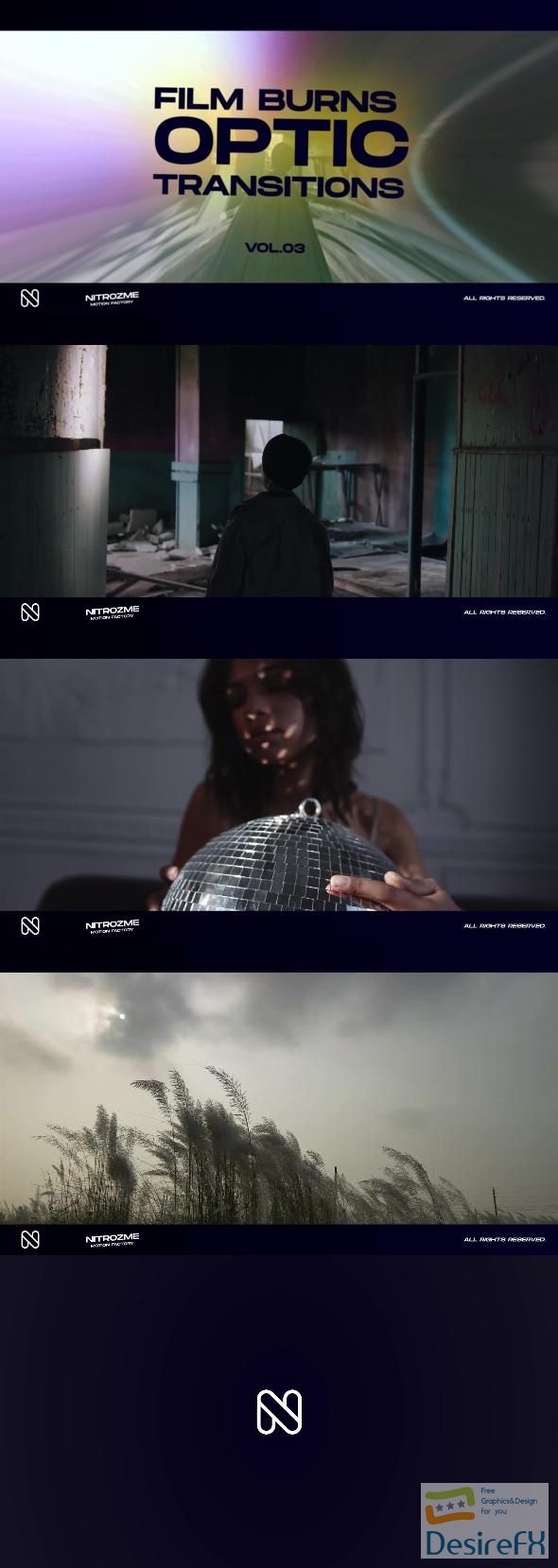
Included in your purchase is an array of elements that cater to diverse editing scenarios, a support system extending online assistance, a detailed tutorial video guiding you through each step, and the promise of future updates. Notably, a customization service is available, giving you the option to tailor Film Burns Optic Transitions Vol. 03 to your specific project needs.
Crafted for clarity and user-friendliness, these transitions allow for full customization, presenting an accessible path to elevate your content. Embrace the power of Film Burns Optic Transitions Vol. 03 and bring a touch of cinematic excellence to your photos and videos.
Features of Film Burns Optic Transitions Vol. 03
In the dynamic sphere of video editing, ‘Film Burns Optic Transitions Vol. 03’ stands out as a versatile tool that empowers editors to elevate their projects to a higher tier of professionalism. This package is meticulously crafted to cater to both budding and seasoned creatives who strive to infuse their photo and video projects with a polished and distinctive flair.
- Universality: Compatible with After Effects CC2020 and above, the product readily aligns with contemporary editing software needs without constraining the users to a specific version.
- Plugin-free Experience: One of the most prominent features is its no-plugins-required functionality, streamlining the workflow and eliminating the necessity for additional downloads.
- Cross-discipline Utility: Whether the source material is a photograph or a video, this package applies seamlessly, proving its flexibility and broad application range.
- Adaptive Performance: The tool works harmoniously with any frame rate and resolution, ensuring your edits maintain clarity and precision regardless of the original content specifications.
- User-friendly Installation: With ease of use in mind, the package is designed for a straightforward setup, allowing you to integrate it into your workflow with minimal effort.
- Comprehensive Guidance: A detailed video tutorial accompanies the product, offering step-by-step instructions to facilitate users in maximizing the package’s potential.
- Intuitive Editing: Thanks to the drag-and-drop method, transitioning between clips is both intuitive and timesaving, making the editing process more efficient.
- Full Customization: Flexibility is at the core, with comprehensive customization options available for each element, enabling editors to fine-tune their visuals to exact preferences.
- Ready-to-Use Elements: This set is not just a toolkit; it’s a collection of pre-crafted elements that are ready to implement, significantly cutting down on editing time.
- Support and Updates: Included in the purchase are ongoing online support and future updates, ensuring the longevity and evolving nature of the product.
- Customization Service: For those seeking a tailored experience or specific modifications, a customization service is available to meet unique project demands.
With ‘Film Burns Optic Transitions Vol. 03,’ video editors gain access to a resource that not only simplifies the editing process but also injects a signature style into any project. This After Effects-compatible package is a worthwhile investment for those looking to refine their visual storytelling with eye-catching transitions and effects.
How to use Film Burns Optic Transitions Vol. 03
If you’re looking to add a touch of cinematic flair to your video projects, the ‘Film Burns Optic Transitions Vol. 03’ template for After Effects is an excellent tool to consider. This template offers a selection of high-quality, dynamic transitions that emulate the organic look and feel of film burns, giving your edits a professional and engaging edge.
Before inserting these effects into your project, make sure you have Adobe After Effects installed and that you’re familiar with its basic functions. To get started, open your project and import the template file. Drag and drop the desired film burn effect above your two clips on the timeline where you want the transition to occur.
One of the standout features of this template is the ease with which you can customize the effects. You can alter the duration, color, and intensity, ensuring that the transition perfectly suits the mood and pacing of your video.
For a seamless experience, follow these steps: select the transition layer, then open the ‘Effect Controls’ panel where you can adjust the settings to your preference. Experiment with blending modes to integrate the film burn effect organically into your footage. If you encounter any issues, check that your video clips are properly aligned and that you’ve adjusted the effect duration to match the transition timing.
By using the ‘Film Burns Optic Transitions Vol. 03’ template, you create transitions that hold your audience’s attention, keeping them engaged with your visual storytelling. Remember, practice is key, so don’t hesitate to try different effects to see what works best with your video’s narrative and style.
Film Burns Optic Transitions Vol. 03 Demo and Download
Elevate your video projects with ‘Film Burns Optic Transitions Vol. 03’ for After Effects, your go-to resource for superior quality transitions that require no additional plugins. Compatible with After Effects CC2020 or higher, this pack is versatile for both photos and videos, supporting all FPS and resolutions. The intuitive drag-and-drop method, accompanied by a comprehensive video tutorial, makes installation and customization a breeze, even for novices.
Crafted for creators who value efficiency, this collection offers the convenience of pre-made elements, ready to infuse your content with a distinct professional flair. The purchase includes an ever-useful elements package, alongside reliable online support and detailed instructions, ensuring you have everything you need for seamless editing. Expect ongoing updates and a bespoke customization service to tailor your experience.
Ready to take your content to the next level? Quick and easy access to ‘Film Burns Optic Transitions Vol. 03’ is available at DesireFX.COM This trusted platform ensures a secure download experience, providing you with your new transitions in no time. Simple for all skill levels, DesireFX.COM makes obtaining high-quality video assets straightforward and worry-free. Transform your visual narratives today with this premium After Effects addition!
