VideoHive Film Burns Panoramic Transitions Vol. 02 48059704
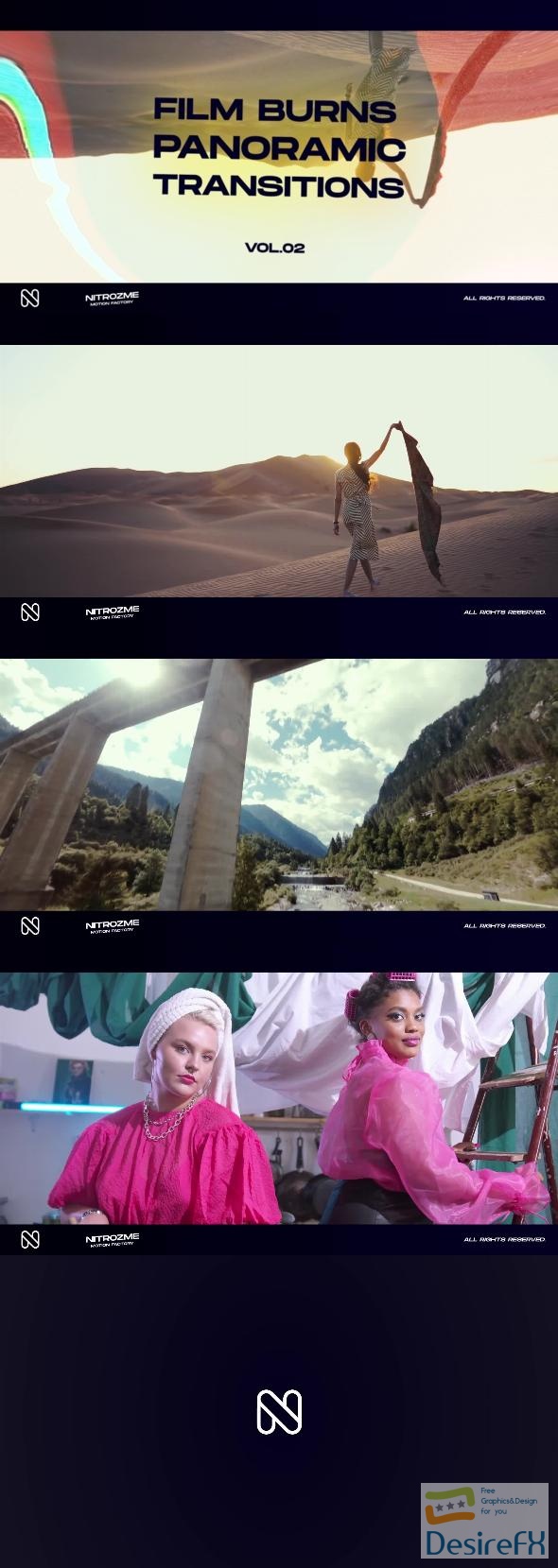
Included in your purchase is an elements package with all the necessary components, continuous online support to address any of your concerns, a comprehensive video tutorial to guide you through the usage, ongoing updates to keep your collection fresh, and a customization service for those who desire a tailored experience.
Whether you’re working on a personal montage or a professional broadcast, “Film Burns Panoramic Transitions Vol. 02” adds that professional touch that can take your work from good to great, all while maintaining efficiency in your editing pipeline. Make your visual narratives more compelling with this essential addition to your editing toolkit.
Features of Film Burns Panoramic Transitions Vol. 02
Elevate your video editing projects with ‘Film Burns Panoramic Transitions Vol. 02’, a comprehensive transitions package crafted to enhance visual storytelling for both Photo and Video content creators. This dynamic tool is compatible with After Effects CC2020 and above, ensuring users have access to the latest editing functionalities without any requirement for additional plugins. Whether you are working on personal projects or professional productions, these transitions offer a seamless integration into your workflow. Here are the vivid features of this transitions package:
- No Plugins Required: Simplifying the editing process, there’s no need to install extra software to utilize these transitions.
- Compatibility with After Effects CC2020 and Above: Users can incorporate the transitions into their current After Effects environment, taking advantage of state-of-the-art features within the latest versions.
- Designed for Both Photo and Video: These transitions are versatile, suitable for enhancing still images or video footage with equal effectiveness.
- Works with Any FPS and Resolution: Flexibility is key, and this package adapts to any frames per second (FPS) and resolution, ensuring high-quality results for all media types.
- Easy Installation and Usage: With user convenience in mind, the package is designed for quick installation and intuitive use.
- Comprehensive Video Tutorial Included: A detailed tutorial guides users through each step of the process, making the learning curve gentle and accessible.
- Drag & Drop Method: Speed up your editing workflow with a straightforward drag-and-drop process that makes adding transitions a breeze.
- Full Customization Options: Every editor’s vision is unique; hence, these transitions come with full customization options to tailor the effects to your specific needs.
- Package of Ready-to-Use Elements: Save valuable time with a variety of pre-made elements that can be instantly added to your projects, providing a professional edge with minimal effort.
- Elements Package: Gain a full suite of transitions elements in one purchase, enriching your editing toolkit.
- Continuous Online Support: Access reliable support from the creators, ensuring you can overcome any obstacles during your editing journey.
- Detailed Video Tutorial: The included tutorial not only helps with initial setup but also provides tips and tricks for advanced use.
- Future Updates: Rest assured your package remains up-to-date with regular updates that refine existing features and introduce new possibilities.
- Customization Service: For those requiring a specific look, the customization service caters to unique requests, aligning the transitions with your creative direction.
Editors looking to add a touch of flair and distinction to their projects will find ‘Film Burns Panoramic Transitions Vol. 02’ an invaluable asset. This transitions package promises to deliver not just ease of use but also a high degree of adaptability and professional polish to any multimedia content.
How to use Film Burns Panoramic Transitions Vol. 02
Elevate your video projects with the dynamic ‘Film Burns Panoramic Transitions Vol. 02’ for After Effects. This comprehensive template is designed to add a touch of cinematic flair and seamless movement between scenes in your videos. Before diving into the steps, ensure you have the latest version of After Effects and familiarize yourself with the basic interface to navigate the software efficiently.
Starting the process, import the template into After Effects and drag it onto your timeline where you want the transition to occur. Users then have the option to customize the duration and direction of the transition to fit the pacing of their video. The template offers a selection of burn effects and color schemes, enabling a personalized touch to each transition.
For those looking to create a more refined look, the template allows you to layer multiple transitions and adjust blend modes for a unique effect. During the editing process, you might encounter a common challenge of matching the transition speed with your video’s tempo. To address this, utilize the keyframe animations within the template to synchronize the burn effect with your video content precisely.
This template stands out with its high-quality resolution and ease of customization, making it a versatile tool for editors looking to elevate their storytelling. Follow these steps to integrate ‘Film Burns Panoramic Transitions Vol. 02’ seamlessly into your projects, creating professional-level transitions that keep your audience engaged.
Film Burns Panoramic Transitions Vol. 02 Demo and Download
Elevate your video projects with ‘Film Burns Panoramic Transitions Vol. 02,’ tailored for After Effects CC2020 and beyond. Perfect for photo and video, this element package requires no additional plugins and is compatible with any frame rate or resolution. Installation is a breeze with the Drag & Drop method, and comprehensive customizations are at your fingertips. Benefit from the included detailed video tutorial and receive online support, future updates, and customization services with your purchase.
Get your hands on these professional-grade transitions effortlessly. Simply visit DesireFX.COM to download ‘Film Burns Panoramic Transitions Vol. 02.’ Trust in the secure, reliable downloading process offered by DesireFX.COM ensuring you have immediate access to enhance your creative workflow. With user-friendly guidance, even those less tech-savvy can integrate these effects seamlessly into their projects.
Craft stunning visuals today with these easy-to-use, versatile transitions, and give your content the professional edge it deserves.
