VideoHive Film Burns Optic Transitions Vol. 02 48059693
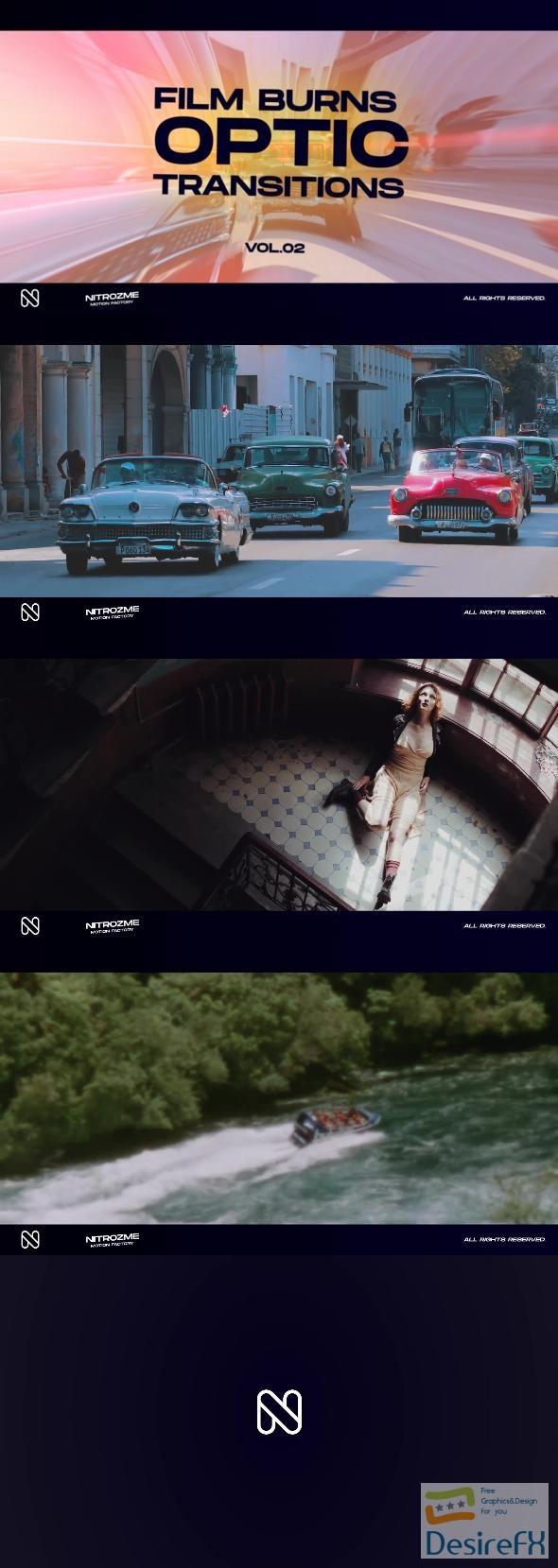
Each purchase doesn’t just come with the elements package; it also includes comprehensive online support and a detailed video tutorial, guiding you through the process of installation and customization. The included tutorial makes it easy to install and use these transitions, ensuring you can add a cinematic touch to your work with ease.
Future updates and a customization service are part of the package, ensuring your ‘Film Burns Optic Transitions Vol. 02’ stays current and can be tailored to your specific project needs. This is more than just a purchase; it’s an investment in quality, efficiency, and creativity for all your future video projects.
Features of Film Burns Optic Transitions Vol. 02
In the dynamic realm of video production, visual flair is an essential aspect of capturing an audience’s attention. ‘Film Burns Optic Transitions Vol. 02’ elevates the aesthetic of video projects with its collection of high-quality optical transition effects designed for After Effects users. This toolbox is a one-stop solution for editors and motion designers looking to infuse their work with a cinematic edge.
- Compatibility: Crafted for After Effects CC2020 and subsequent versions, ‘Film Burns Optic Transitions Vol. 02’ caters seamlessly to current software standards, ensuring smooth integration into personal and professional projects.
- Universal Application: Whether animating images or enriching videos, these transitions are versatile, allowing for use in various mediums while delivering optimal performance.
- Plugin Independence: This package stands out by not requiring additional plugins. This feature simplifies the workflow for users, providing immediate access to transition effects without the need for external resources.
- Resolution Flexibility: Catering to the needs of diverse projects, the transitions work fluidly with any frames per second (FPS) and resolution, supporting both standard and high-definition formats.
- Installation and Usage: Users can expect a painless setup process with an intuitive usage mechanism. The ‘Drag & Drop’ method is particularly user-friendly, enabling quick application of transitions to multiple scenes.
- Comprehensive Video Tutorial: The package includes a detailed tutorial, guiding users through every step. This resource empowers even those new to After Effects to utilize the transitions effectively.
- Full Customization: The transitions within this collection offer full customization. Editors have the flexibility to tweak and tailor each effect to align perfectly with the creative vision of their project.
- Ready-to-Use Elements: For professionals with time constraints, this package’s pre-made elements enable rapid editing while maintaining a high standard of quality in the final product.
- Value-Added Services: The purchase comes with an array of additional services, including ongoing online support, access to future updates, and a customization service for unique project needs.
Each transition is crafted to enrich storytelling, ensuring that editors can convey moods and themes with more intensity. The elements in ‘Film Burns Optic Transitions Vol. 02′ are not mere visual garnishes but tools crafted to guide the viewers’ emotional response to the narrative on screen. They represent a judicious blend of technical precision and artistic expression, providing editors with a spectrum of stylistic options.
By offering these comprehensive features, ‘Film Burns Optic Transitions Vol. 02’ stands as an essential asset for content creators who are keen to refine their video projects and elevate their visual narratives. This package assures users that regardless of the project scope or complexity, they have access to professional-grade transitions that can bring their visual storytelling to life.
How to use Film Burns Optic Transitions Vol. 02
Elevate your video projects with the dynamic ‘Film Burns Optic Transitions Vol. 02’ template for After Effects. This collection provides a seamless way to add a vintage or contemporary feel to your edits, enhancing the visual storytelling with its eye-catching light effects and color distortions.
Before incorporating these transitions into your work, make sure After Effects is up-to-date and you’re comfortable with its basic functions. Start by importing the template into your project file and dragging the desired transition effect onto your timeline, aligning it with your edit points for a smooth flow.
What sets ‘Film Burns Optic Transitions Vol. 02’ apart is its ease of use paired with professional-quality results. Users can quickly modify transition intensity, duration, and coloration to fit the mood of their videos, thanks to user-friendly controls.
To get the most out of these transitions, place them between clips and preview the effects to adjust as needed. While users rarely encounter issues, a common mistake is not allowing the effect to overlap the cuts properly, so double-check the placement for a flawless finish.
By keeping the process straightforward, this guide aims to empower creators of all skill levels to inject striking optical flare transitions into their work, resulting in richer, more engaging video content.
Film Burns Optic Transitions Vol. 02 Demo and Download
Are you looking to add dynamic flair to your photo and video projects with ease? Film Burns Optic Transitions Vol. 02 for After Effects is your go-to solution. Compatible with After Effects CC2020 and above, this no-hassle pack works fluidly with any FPS and resolution. With no plugins required, you’ll enjoy the simplicity of the drag-and-drop method. The package not only allows for full customization but also includes a comprehensive video tutorial to guide you through the creative process.
Ready to enhance your creations with premium transitions? Head over to DesireFX.COM to effortlessly download your Film Burns Optic Transitions Vol. 02. Trust in the secure and reliable service of DesireFX.COM to start transforming your visuals. The process is straightforward, accommodating even those new to tech, ensuring you can focus on your creativity without delay.
