VideoHive Loading Bars 50144846
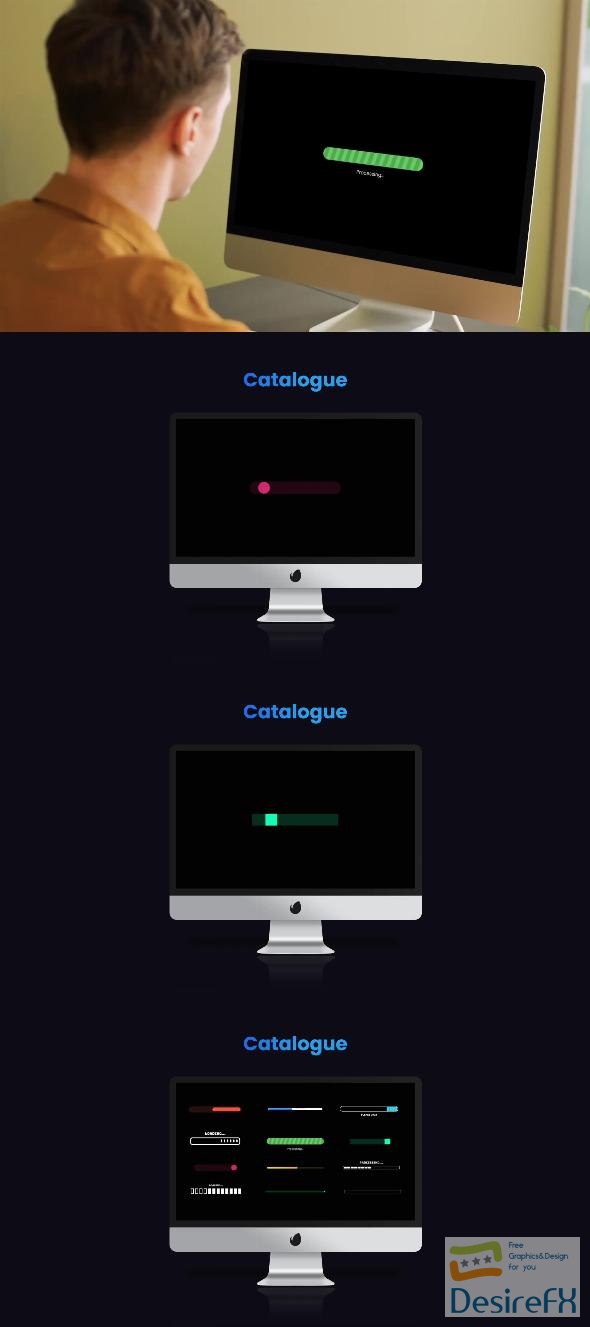
The process is streamlined with help documents, video tutorials, and the provision of free fonts, making it accessible for users of varying expertise. Animations are vector-based for maximum quality and compatibility with different resolutions, ensuring a seamless integration into projects that may vary from web applications to high-resolution video editing.
Designed with global language support and compatibility with newer versions of After Effects, these loading bar templates offer a 4K resolution, ensuring crisp visuals even on large displays. Users can overlay these indicators with transparent backgrounds on existing projects, making them versatile for various editing platforms. For those needing assistance or customization, professional freelance services are available, ensuring that any project can be enhanced with high-quality loading animations.
Features of Loading Bars
Dynamic and engaging content on a website or application can significantly impact user experience. One key element that often goes unnoticed yet greatly contributes to this engagement are the ‘Loading Bars’. Here’s a closer look at their features:
- Looped Animations: Each loading bar animation is designed to loop seamlessly, providing a continuous visual cue that content is on its way.
- Adjustable Speed: Users have the ability to control the speed of the animations, ensuring synchronization with the loading time or creating the desired visual effect.
- Customization Options: The size, position, and opacity of each loading indicator can be tailored to fit the aesthetic and functional requirements of any project.
- Color Control: The color schemes of loading indicators are not set in stone. Users can alter them to align with their brand identity or design palette.
- Transparent Overlays: Loading indicators can be overlaid onto existing projects with transparency, or rendered with a transparent background for use in different editing software, increasing their versatility.
- Vector Based Shapes: All shapes within the animations are vector-based and crafted within After Effects, enabling smooth scalability without loss of quality.
- Compatibility: These templates are kept up-to-date, compatible with After Effects 2021 and newer versions, making them a future-proof choice.
- High Resolution: Ideal for high-quality projects, the templates are available in 4K resolution and can be resized without compromising clarity.
- Global Language Support: With universalized expressions, the templates ensure usability across various language versions of After Effects.
- Free Font Inclusion: The templates come with links to fonts that are free for both personal and commercial use, eliminating the need for additional licensing.
- Comprehensive Assistance: Users are provided with detailed help documents and video tutorials with voice-overs to facilitate easy understanding of the product.
- Reliable Support: For any questions or support with template customization, users can reach out through the provided contact options, ensuring a smooth experience.
- Service Availability: For those looking for tailored solutions or template personalization, freelance hire options are available.
With this array of features, ‘Loading Bars’ present themselves not just as functional elements but as fine-tuning tools to perfect the user interface. Their flexibility and quality ensure they meet the diverse needs of digital creators, enhancing the overall presentation of digital content.
How to use Loading Bars
If you’re looking to add sleek and responsive loading bars to your video projects, the Loading Bars template for After Effects is a perfect choice. This adaptable template helps you convey progress, loading status, or simply adds a dynamic element to your visuals. Practical for both novice and experienced After Effects users, it provides a smooth workflow for incorporating loading animations into your creations.
To start, ensure you have the latest version of After Effects installed. Open the template and locate the composition named ‘Loading Bars.’ You’ll find several layers pre-configured to create the loading effect. Begin by selecting the color scheme that matches your project’s aesthetic by adjusting the color control layer.
Next, customize the speed and progression of the loading bars to suit your specific needs. Keyframe the ‘Completion’ parameter to animate the progress from 0% to 100% over your desired time span. Preview and adjust the timing until you’re satisfied with the flow.
The Loading Bars template stands out with its customizability. You can alter the number of bars, their thickness, and spacing to fit your composition. Multiple bars can also be animated in sequence to create more complex visuals.
Users often think that working with templates is restrictive, but this template offers flexibility and creative freedom. Remember to save your project frequently and render a preview to ensure everything looks as anticipated.
With these steps, you’re ready to enhance your video with professional-looking loading bars, perfect for a variety of applications, from presentations to social media content. Keep your approach clear, direct, and focused on creativity, and your animations will captivate your audience with ease.
Loading Bars Demo and Download
Enhance your video projects with professional loading bar animations from After Effects. This comprehensive pack offers 12 dynamic, looped animations with adjustable speeds, ensuring seamless integration into any sequence. Crafted entirely within After Effects, these vector-based loading indicators boast 4K resolution, offering the crispest visuals for your needs.
With the ability to customize size, position, opacity, and color, your creative vision has no limits. The package is universally compatible with all After Effects language versions, making it accessible to a global user base. Free personal and commercial font licenses are included, elevating the professional appeal of your projects.
Step-by-step help documents paired with voice-over video tutorials provide easy-to-follow guidance, ensuring a smooth setup for all skill levels. If needed, reach out for technical support or freelance customization services by contacting the creator directly via email.
Ready to integrate these versatile loading bars into your projects? Visit DesireFX.COM to safely and easily download the ‘Loading Bars’ pack. The site is trusted for reliable downloads, allowing you to enhance your videos with top-quality graphics without hassle. No technical jargon – just quick, simple access to professional-grade animations that will take your content to the next level.
