VideoHive Light Logo Intro 440869
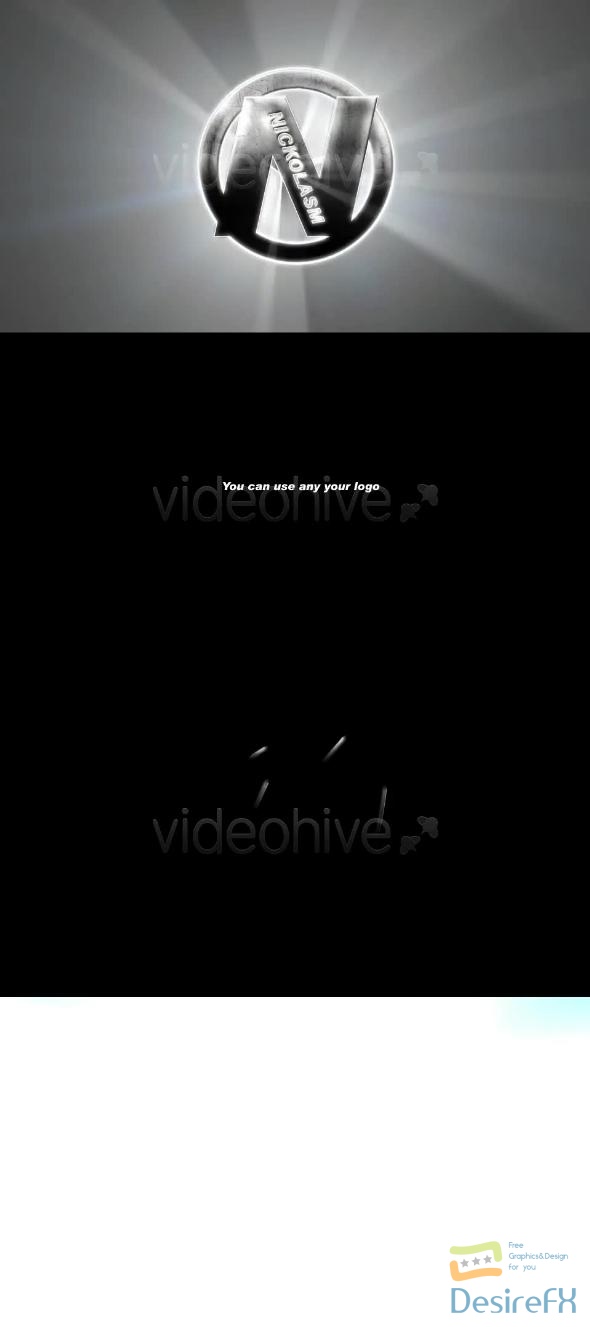
Despite challenges with certain effects in After Effects CS5 and newer versions, a quick fix is provided within the template to ensure smooth operation. Simply by pre-composing the affected layer, users can maintain the intended visual aesthetics. The ‘Light Logo Intro’ is available in FullHD to ensure your logo shines with the utmost clarity and impact. Perfect for businesses, YouTube channels, and individual creators aiming to project a modern and engaging brand identity, this template streamlines your introduction to the digital world with style and ease.
Features of Light Logo Intro
In the dynamic realm of video production, the ‘Light Logo Intro’ stands as a prominent tool for creators seeking to present their brand with sophistication and cutting-edge visual appeal. With its integration into Adobe After Effects, this template offers an elegant solution for animating logos using light effects, perfect for intros, openers, or presentation starters. Tailored to be user-friendly, it allows for swift and seamless insertion of any logo, facilitating a personalized presentation without the need for complex editing skills.
- **Simple Customization:** The ‘Light Logo Intro’ template is meticulously crafted to ensure ease of use. You won’t require additional plug-ins to start creating. This makes it not only accessible for experienced video editors but also for individuals who are new to using After Effects.
- **Optical Flares Options:** Two versions of the project file are provided. One includes the Optical Flares effect (‘VH_LightLogoIntro+OF.aep’), and the other presents prerendered Optical Flares (‘VH_LightLogoIntro.aep’), giving users flexibility based on their preferences or system capabilities.
- **Full HD Quality:** Offering a preview in Full HD, this template ensures that your Light Logo Intro maintains high-quality visuals, crucial for making a professional impact in your video projects.
- **Integrated Sound Effects (Sound FX):** To enrich the visual experience, Sound FX are included, providing an aural element that complements the visual flair of your logo animation.
- **Compatibility and Solutions:** While certain effects may not function with CS5 and above due to software updates, the template includes clear instructions to quickly resolve these issues, ensuring a smooth editing experience.
- **Music Options:** The preview features two music tracks that perfectly match the theme of a Light Logo Intro. These tracks are ‘Epic Cinematic Logo’ by takingaction and ‘Audio Logo 3’ by leto, available for separate purchase at AudioJungle.net. This supporting music adds a layer of cinematic grandeur to the logo’s revelation.
- **Comprehensive Support:** For any challenges encountered during the customization process, the template guides users with straightforward steps, like pre-composing the LogoStroke layer and managing masks, ensuring that even novices can achieve the desired logo effect effortlessly.
This template provides a sleek and professional introduction for any logo, encapsulating the modern aesthetic many brands aspire to. Its ease-of-use paired with sophisticated end results positions the ‘Light Logo Intro’ as a prime choice for those looking to elevate their brand’s visual presentation. Whether for corporate identity, YouTube channel intros, or other multimedia presentations, this After Effects template streamlines the process of creating a memorable and visually striking logo animation.
How to use Light Logo Intro
Creating a memorable brand identity often involves a stunning introduction of your logo. The ‘Light Logo Intro’ template for After Effects is a perfect tool to achieve this. It quickly adds a professional and visually appealing introduction to your videos, catching the viewer’s attention from the onset.
Before you start, ensure that you have the latest version of After Effects installed and that your logo is ready in a compatible format, such as PNG or vector, for optimal results. Open the template and navigate to the placeholder composition where you can insert your logo. This will automatically integrate your logo into the light animation sequence.
With the template, you gain access to a set of controls that allow you to customize colors, light effects, and the background to match your branding. Every change is straightforward—click on the control layer and adjust the settings in the ‘Effects Control’ panel.
Users occasionally believe that working with dynamic templates like this requires expert knowledge. However, the ‘Light Logo Intro’ is friendly for all skill levels, with a clear structure that guides you through customization without complexity. If you encounter any roadblocks, the documentation provided with the template is an excellent resource to guide you through the process.
By following these steps, you ensure your brand stands out with a sleek and elegant logo reveal that is sure to impress your audience.
Light Logo Intro Demo and Download
Elevate your brand’s presence with the ‘Light Logo Intro’ template for After Effects. Engage your audience with a sleek, dynamic intro featuring your logo, without needing extra plug-ins. Tailor the project effortlessly, thanks to the inclusion of Sound FX and compatibility with two stirring audio tracks from AudioJungle. Whether you use ‘Epic Cinematic Logo’ by takingaction or ‘leto’s ‘Audio Logo 3’, your intro is poised to captivate. With two project versions available, one with the Optical Flares effect and another with pre-rendered flares, you’re set for success even in newer CS5+ versions.
Ready to enhance your videos with this arresting logo intro? Head over to DesireFX.COM where securing your download is straightforward and secure. Benefit from fast access to high-quality project files and start crafting your standout logo reveal today. DesireFX.COM promises a user-friendly experience, ensuring everyone can level up their video content with professional flair.
