VideoHive HUD Screen Climate Scan 50811439
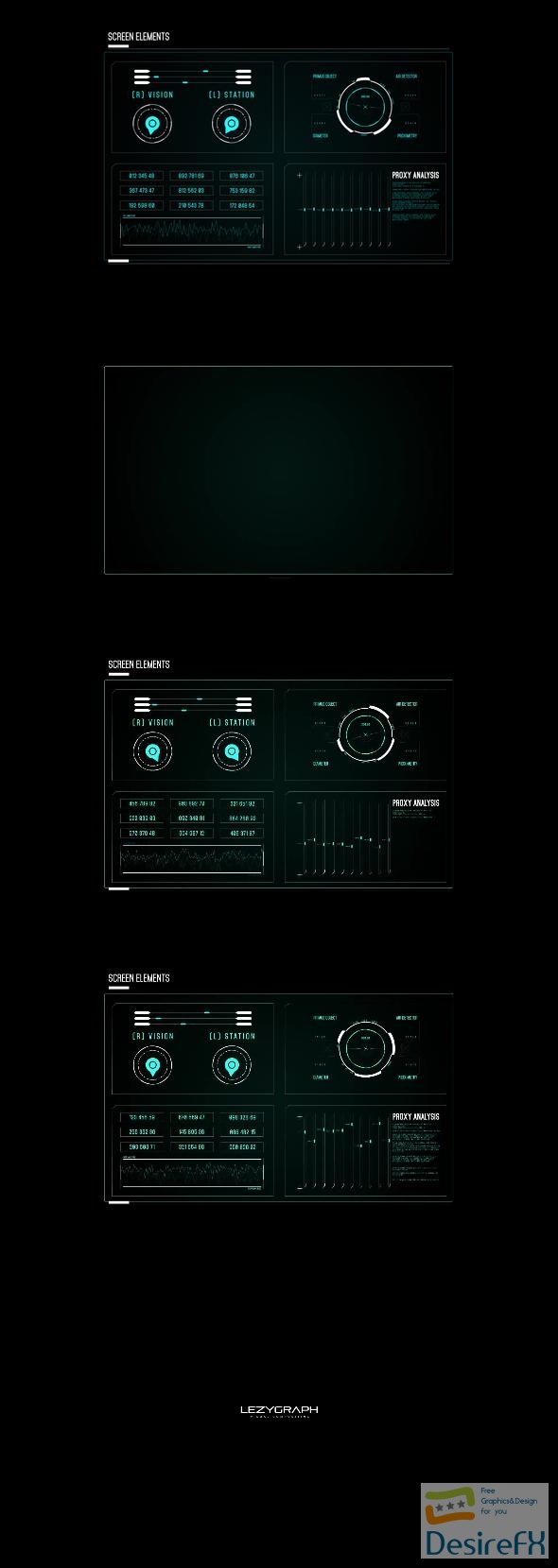
Features of HUD Screen Climate Scan
In the realm of visual effects and motion graphics, HUD Screen Climate Scan stands out as a pivotal asset for creators aiming to infuse their projects with a modern, technological flair. Tailored for use within After Effects CC or its subsequent versions, this product does not necessitate any additional plugins, thereby streamlining the process for users seeking a seamless experience. Here are the core attributes that make HUD Screen Climate Scan an essential tool for digital creators:
- Compatibility with After Effects CC: Users have the advantage of integrating HUD Screen Climate Scan directly into their After Effects CC projects or any version released after that. This compatibility ensures a wide range of users can access and utilize these effects with ease.
- No Plugins Required: The hassle-free design of HUD Screen Climate Scan means that there’s no need for external plugins. Users can incorporate this feature directly into their workflow without the worry of compatibility issues or additional installation.
- Four HUD Screen Parts: Offering versatility, HUD Screen Climate Scan includes four distinct HUD screen components. This allows creators to craft intricate and detailed interfaces that can be adapted to various project needs.
- Ten Separated HUD Elements: In addition to the comprehensive screen parts, users have access to ten individual HUD elements. These can be used independently or combined to create customized displays that cater to any specific narrative or visual requirement.
- Universal Expressions: Regardless of the language settings in After Effects, the universal expressions feature ensures the HUD Screen Climate Scan elements work flawlessly, providing a user-friendly experience for creators all over the globe.
- Exclusive Audio Track: With Track 1 PsysteinAudio, users have an exclusive audio track to complement the visual intensity of the HUD elements, thereby enhancing the overall impact of their projects.
- Font Mohave: HUD Screen Climate Scan utilizes the Mohave font, a clean and contemporary typeface that harmonizes with the high-tech aesthetic of HUD elements, ensuring readability and stylistic coherence.
Providing these features, HUD Screen Climate Scan enables content creators to craft futuristic and immersive environments within their videos. The integration of the product into After Effects facilitates a straightforward design process, encouraging users to bring their creative visions to life with professional polish and precision. The absence of additional plugin requirements and the benefit of universal expressions amplify its accessibility and ease of use, solidifying HUD Screen Climate Scan as a go-to resource for enhancing motion graphics projects. With the inclusion of specialized audio and typographic choices, the final output not only looks but also feels cohesive and engaging, resonating with audiences in a captivating manner.
How to use HUD Screen Climate Scan
Are you ready to enhance your video projects with a high-tech edge? The ‘HUD Screen Climate Scan’ template for After Effects is a game-changer for creators looking for an advanced visual element to represent data or environmental conditions. This dynamic template adds a professional touch to your projects, perfect for educational content, film, or interactive media.
Before you begin tweaking your HUD template, ensure your After Effects is up to date to avoid any compatibility issues. Familiarize yourself with the interface if you’re new; this will streamline your process. Start by importing the template into your project and navigate to the main composition where you will be able to customize the elements.
The beauty of the ‘HUD Screen Climate Scan’ lies in its flexibility and ease of use. You can modify colors, text, and data points to match your project’s theme without requiring extensive knowledge of After Effects. The template comes pre-animated, which means you can plug in your information and watch the magic happen. If you wish to incorporate your footage, the template allows for seamless integration, giving you a custom look with minimal effort.
A common hurdle for users is adjusting the template’s scale and composition to fit different formats. Remember to maintain the aspect ratio to keep the design intact. Resize elements carefully to avoid pixelation or stretching.
With these steps, your project will boast a professional HUD display, tailored to your content, and ready to captivate your audience. Keep your narrative clear, and let the ‘HUD Screen Climate Scan’ template do the heavy lifting, ensuring your visual content makes an unforgettable impact.
HUD Screen Climate Scan Demo and Download
Immerse yourself in the world of high-tech visuals with ‘HUD Screen Climate Scan’ for After Effects—a perfect blend of sophistication and ease. Craft engaging content with 4 HUD screen parts and 10 separate HUD elements, all without the need for additional plugins. Revel in the convenience of universal expressions and sync your visuals impeccably to Track 1 PsysteinAudio. The sleek Mohave font adds a professional touch to your project.
Ready to elevate your video with this cutting-edge feature? Visit DesireFX.COM to seamlessly download ‘HUD Screen Climate Scan.’ Trust in a secure and reliable process, ensuring your downloads are worry-free. This platform caters to all levels of technical expertise, so even novices can navigate and use these dynamic effects with confidence. Transform your After Effects creations today – simple, quick, secure.
