VideoHive HUD Screen Bio Output 50811361
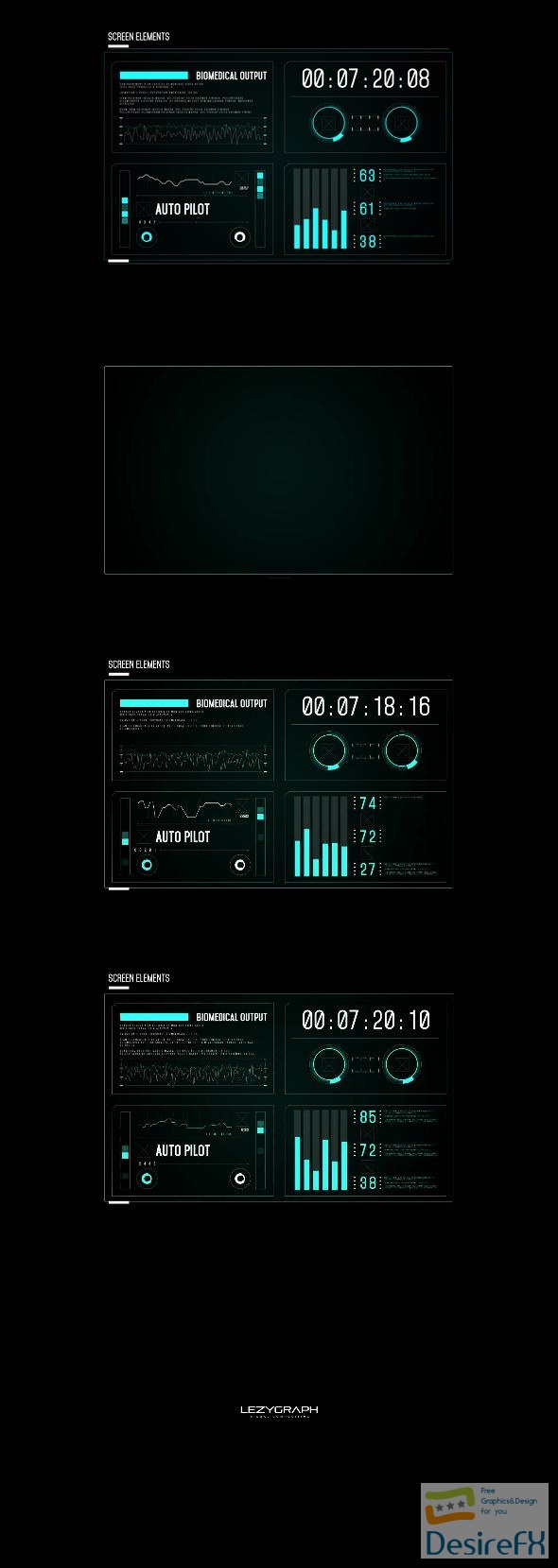
Features of HUD Screen Bio Output
In the realm of visual effects and motion graphics, ‘HUD Screen Bio Output’ emerges as a standout element for creators seeking to infuse their projects with a futuristic or high-tech aesthetic. This dynamic and adaptable motion graphics template serves as an essential tool for adding sophisticated Heads-Up Display (HUD) elements to various video projects.
Key Features:
- Compatibility: Designed to work seamlessly with After Effects CC and later versions, ‘HUD Screen Bio Output’ is tailored for users of contemporary After Effects software, ensuring a smooth workflow without compatibility issues.
- Plugin Independence: Users can jump straight into their creative process without the need for additional plugins. This feature guarantees ease of use and accessibility for all users, regardless of their plugin library.
- HUD Components: The package includes four distinct HUD Screen Parts, each crafted to deliver a unique aspect of the HUD experience. These parts can be used individually or combined to create a complex and detailed HUD overlay that enhances the visual narrative of any project.
- Modular HUD Elements: With ten separate HUD Elements, users enjoy a high level of customization. These elements can be independently adjusted and arranged to conform to the specific needs of the project, offering a tailored approach to HUD design.
- Universal Expressions: The feature of Universal Expressions means that ‘HUD Screen Bio Output’ transcends language barriers. No matter the language of your After Effects installation, these expressions function perfectly, providing a hassle-free experience for global users.
- Audio Included: Track 1 PsysteinAudio is incorporated within the HUD Screen Bio Output, offering a complementary auditory component that adds depth and immersion to the visual display, thereby reinforcing the overall effect of the HUD.
- Typography: The inclusion of the Mohave font presents a sleek and modern typeface that aligns with the high-tech theme of HUD elements. Its clean lines and contemporary style further contribute to the professional aesthetic of the HUD display.
Every feature of ‘HUD Screen Bio Output’ aims to streamline the design process while delivering professional-grade outputs that captivate audiences. This After Effects template provides a versatile and user-friendly solution, empowering video creators to realize their vision of a technologically advanced display within their projects. Crafted with precision and attention to the needs of motion graphics designers, ‘HUD Screen Bio Output’ stands as a robust toolkit that elevates the production value of any creative work.
How to use HUD Screen Bio Output
Creating vibrant and immersive visual effects in After Effects is made easy with the HUD Screen Bio Output template. This tool is designed to streamline your workflow, allowing for the rapid development of high-quality HUD graphics with a bio-tech aesthetic. Before you begin, ensure you have the latest version of After Effects installed to access all the features the template has to offer.
To get started, open the HUD Screen Bio Output template in After Effects. You’ll see a variety of pre-composed elements that are ready for customization. If you’re new to After Effects, familiarize yourself with the basic interface, focusing on the timeline and effects controls. Expert users will appreciate the template’s flexibility, enabling detailed adjustments and customizations.
Begin by adjusting the main parameters, which control the overall look and feel of the HUD elements. You can change colors, add text, and modify other properties like opacity and scale. Each element is layered, providing you full control over the final composite.
The template stands out for offering a dynamic range of motion graphics elements that react to your input, creating a sense of depth and interactivity. If you encounter any issues, check the help file included with the template; often, this can offer guidance on common sticking points.
Remember to preview your work frequently. This is crucial to ensure that all elements are animating as expected. By following these steps, even those without extensive experience can achieve a professional output, ensuring the final product is both engaging and of a high standard. Keep your workflow organized by naming layers and compositions clearly, which aids in navigating the project file.
By adhering to these guidelines, your After Effects project will come to life, showcasing an impressive HUD Screen Bio Output that is sure to captivate any audience.
HUD Screen Bio Output Demo and Download
Elevate your video projects with the ‘HUD Screen Bio Output,’ a dynamic After Effects template, perfect for adding a high-tech flair. Get creative with its four HUD screen parts and ten individual HUD elements, all designed for ease of use with universal expressions. No need for additional plugins—this template is ready to go with After Effects CC and beyond. Enrich your visuals with the energetic track from PsysteinAudio and clear typography using the Mohave font.
Ready to enhance your videos? Visit DesireFX.COM for a hassle-free download experience. Trust in the site’s secure platform to safely add ‘HUD Screen Bio Output’ to your toolkit. Simple, straightforward, and safe—the download process ensures even novices can upgrade their content with confidence. Get your copy today and bring your creative vision to life!
