VideoHive Cube Stroke Intro 50941969
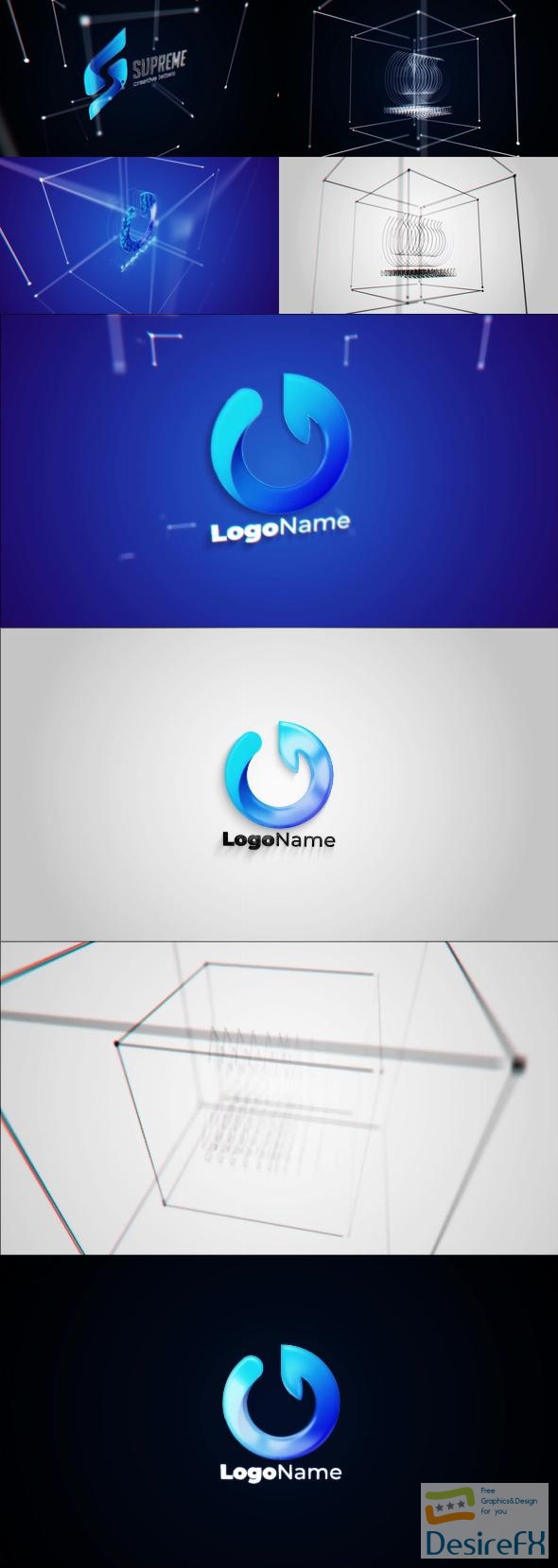
The ‘Cube Stroke Intro’ comes with one logo placeholder, simplifying the customization process. Choose from two distinct versions to find the perfect fit for your project. A handy video tutorial is part of the deal, guiding you through each step of the customization process.
To complete the experience, match your intro with a fitting soundtrack from the recommended selections on AudioJungle. These compositions are designed to complement your intro and leave a lasting auditory impact. With the ‘Cube Stroke Intro’, you have all the tools at your fingertips for a professional and engaging opener.
Features of Cube Stroke Intro
The ‘Cube Stroke Intro’ is a dynamic After Effects template designed to make a striking impact with your audience. Tailored to suit a variety of projects and presentations, this template ensures a professional flair that’s certain to engage and impress. Here’s an in-depth look at its myriad of features:
- High-Resolution Quality: This template showcases full HD resolution at 1920×1080, ensuring your intro maintains a professional look with crisp, clear graphics that stand out.
- Customizable Color Scheme: Change the colors of the strokes and background with ease to match your company’s branding or project theme, adding a personalized touch to your intro.
- After Effects Compatibility: The template is fully compatible with Adobe After Effects CC 2021 and versions released after, guaranteeing a smooth workflow with the latest software functionalities.
- Universal Expressions: With universalized expressions, the Cube Stroke Intro template ensures compatibility with any After Effects language version, making it versatile for global projects.
- Logo Integration: Featuring 1 logo placeholder, this template allows seamless incorporation of your brand’s logo, creating a unique and memorable opening for your viewers.
- Variety in Choice: The inclusion of 2 distinct versions within this bundle offers you the flexibility to choose the style that best fits your project’s tone and objective.
- Guidance with Video Tutorial: A comprehensive video tutorial is provided to guide you through the customization process, ensuring you can fully utilize the template’s features, regardless of your experience level with After Effects.
- Matching Soundtracks Available: Set the tone with the perfect audio backdrop. The links provided lead to a selection of music tracks on AudioJungle that complement the visual style of your intro. Choose from tracks that emphasize corporate sophistication, modern innovation, or a polished, shining swoosh to accompany your logo’s reveal.
Each of these features has been carefully crafted to ensure your project begins with energy and professionalism. The ‘Cube Stroke Intro’ provides an impressive audio-visual experience that is both smooth and easily adaptable to your specific needs. Whether you’re preparing a presentation for a corporate event, launching a new product, or creating content for your brand, this After Effects template offers the tools you need to create an introduction that resonates with your audience. The ease with which colors can be adjusted and logos added, combined with the support of a helpful tutorial, makes this an excellent choice for both newcomers and seasoned video creators seeking to make a lasting impression right from the start.
How to use Cube Stroke Intro
Creating an engaging video intro can significantly increase the impact of your content. The Cube Stroke Intro template for After Effects is an exceptional choice for creators seeking a visually striking start to their videos. Its sleek design and dynamic animation set a professional tone, making it an ideal opener for corporate presentations, YouTube channels, or personal projects.
Before you begin, ensure you have the latest version of After Effects installed. Start with a new project, and import the Cube Stroke Intro template. Familiarize yourself with the layout: you’ll find placeholders where you can drag and drop your content. Have your graphics and text ready to streamline the process.
Now, let’s walk through the steps. First, locate the ‘Your Logo’ composition to insert your logo. This will automatically integrate into the cube animation. Next, edit the text by accessing the text composition; this is where you can include your message or title. Customize colors and effects in the dedicated control layer to match your brand or preference.
The Cube Stroke Intro template stands out because of its customization ease and the inclusion of a control layer. It allows for swift modifications without digging deep into individual elements, which saves time and effort. Should you encounter any hiccups, remember that template glitches are often due to outdated software or missing assets, so always check for updates or complete downloads.
Follow these guidelines, and you’ll craft a captivating video intro with the Cube Stroke Intro template that is sure to capture your audience’s attention right from the start. Keep your workflow smooth, your creativity unrestricted, and your content impactful.
Cube Stroke Intro Demo and Download
Elevate your visual projects with the dynamic ‘Cube Stroke Intro’ template for After Effects. Crisp full HD resolution and striking color controls set your logo presentation apart. Seamlessly work with AE CC 2021 and onward, thanks to universal expressions. Two distinct versions ensure versatility, while a logo placeholder keeps branding at the forefront. Dive into customization with the included video tutorial. Pair your creation with the perfect sonic backdrop from a curated selection of audio links.
Ready to captivate your audience? Securely download ‘Cube Stroke Intro’ from DesireFX.COM Trust in a safe, straightforward process to enhance your video content quickly, tailored to both novices and seasoned creators. Transform your introduction scene with just a few clicks.
