VideoHive Creative Scenes for After Effects 50974078
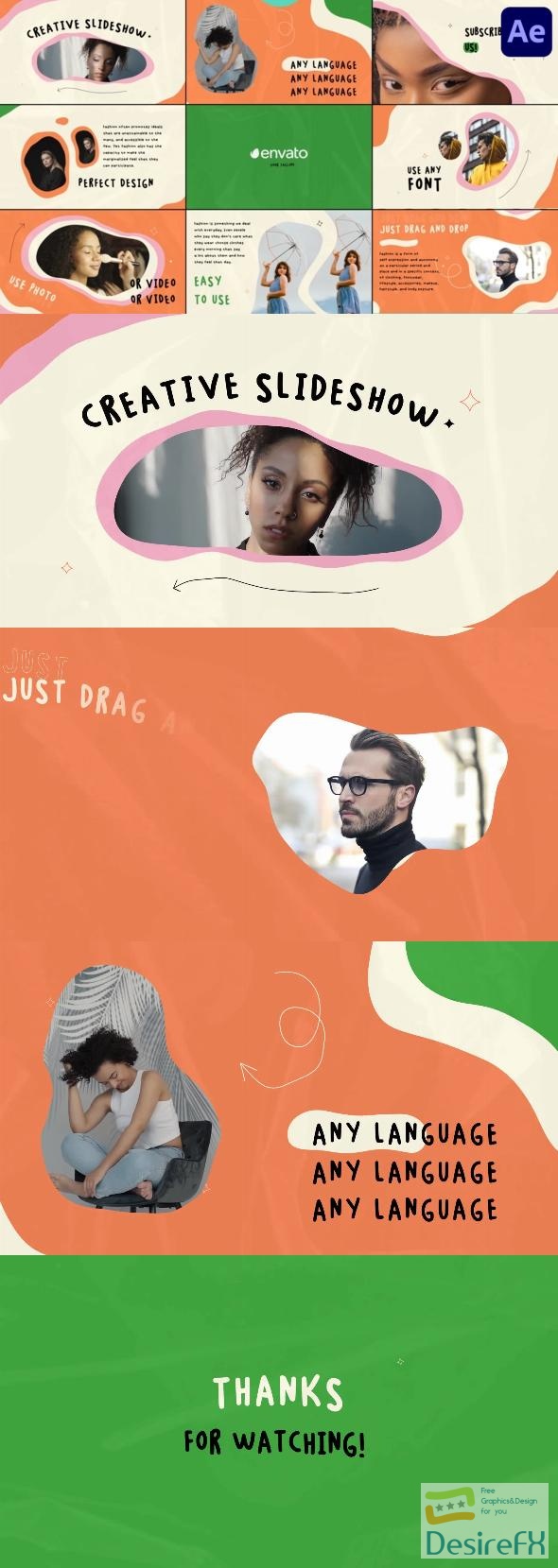
Free Download Creative Scenes for After Effects. Enhance your videos with the vibrancy and dynamism of Creative Scenes for After Effects. Tailored for those seeking to captivate their audience with stunning visuals, this template offers a treasure of custom slides featuring modern torn paper animations and sleek transitions. Perfect for bloggers, marketers, and broadcasters aiming to promote their brand or tease their next video installment, Creative Scenes provide a compelling call to action. Boasting 4K resolution, customizable color settings, and a straightforward video tutorial, your creations will be both high-quality and unique. With media placeholders and font links at your disposal, these slides are the perfect tool to keep your viewers engaged and eager for more.
Overview of Creative Scenes for After Effects
Elevate your video projects with ‘Creative Scenes for After Effects’, a collection of modern slides designed to captivate your audience and amplify your brand’s presence. The versatility of these dynamic slides, featuring vibrant animated torn paper and engaging transitions, enables creators to craft compelling content with ease. Perfectly suited for blogs, promotions, or broadcasts, these customizable scenes with dedicated media and text placeholders are a powerful addition to your editing toolkit.
With an impressive 4K resolution, every detail can be presented with crystal-clear quality, ensuring that your visuals leave a lasting impression. The option to personalize colors allows for seamless brand integration or thematic alignment with your project’s aesthetic. The package simplifies the editing process by including easily accessible font links, a thorough video tutorial, and even the music featured in the preview segments.
Compatibility is key; these After Effects scenes are crafted to work seamlessly with versions 2019 and later. Whether you’re directing viewers towards another video or spotlighting a product, ‘Creative Scenes for After Effects’ enhances your presentation with professional flair. The inclusion of music links helps to set the right tone for your creations, rounding off a comprehensive solution to upgrade your video production quality.
Features of Creative Scenes for After Effects
Harness the power of ‘Creative Scenes for After Effects’ to give your videos a touch of modernity and professionalism. This innovative tool offers content creators the ability to craft engaging and visually appealing videos that are sure to capture the attention of their audience.
Here are the detailed features that ‘Creative Scenes for After Effects’ brings to the table:
- 4K Resolution: With the highest quality resolution, your video content will stand out with crystal-clear imagery, providing a professional and immersive viewing experience.
- Media Placeholders: Customize your scenes by inserting your own images or video clips into designated placeholders, making each scene uniquely tailored to your message or brand.
- Full Color Controls: Gain complete creative control over the color palette of your scenes. This feature allows you to align your video’s aesthetic with your brand identity or the mood you want to convey.
- Font Links Included: The template provides you with links to the fonts used, ensuring you can maintain a consistent and cohesive look throughout your project.
- Video Tutorial Included: If you’re new to After Effects or need some guidance on how to make the most out of ‘Creative Scenes,’ the included video tutorial will be an invaluable resource.
- Music Links Included: Set the tone of your video with the perfect soundtrack. The template includes links to music that pairs well with your scenes, saving you time in finding the right audio.
- Compatibility: This template operates smoothly with After Effects 2019 and above, assuring you can work with the latest tools and features offered by Adobe.
- Dynamic Animated Elements: Your audience’s attention will be captivated by the vibrant animated torn paper and energetic transitions. These elements keep viewers engaged and direct them through the narrative of your video.
- Intuitive Design for Various Uses: Whether for a blog, promotional material, or a broadcast, these slides are versatile. This adaptability means that ‘Creative Scenes’ is suitable for a wide range of video projects, providing an excellent reminder for viewers to stay tuned for your upcoming content.
- Preview Videos and Photos: ‘Creative Scenes’ offers a range of visual examples. With these previews, you have the opportunity to see exactly how your final product could look and feel before you start editing.
With these features at your disposal, ‘Creative Scenes for After Effects’ equips you with the tools you need to craft engaging, professional-quality video content. The template is designed to be user-friendly, whether you’re a seasoned video editor or just starting out. Use ‘Creative Scenes for After Effects’ to elevate your video projects and ensure they make a lasting impression on your audience.
How to use Creative Scenes for After Effects
If you’re looking to bring dynamic and professionally animated scenes to your video projects, the ‘Creative Scenes for After Effects’ template is your go-to resource. This powerful tool is designed to elevate your content with high-quality visual effects, making it perfect for creators seeking to produce eye-catching content without spending hours on animation.
Before you jump into using this comprehensive template, confirm you have the latest version of After Effects installed to ensure compatibility. Once you’ve got that set up, open the template to familiarize yourself with the various components it offers. You’ll find a range of pre-animated scenes and elements ready to be customized.
To start, select a scene that aligns with your project’s theme. With an intuitive layout, beginners can easily replace text, adjust colors, and insert their assets. For those with more experience, deeper customization is possible by tweaking the animations using After Effects’ powerful tools for a unique look.
Each scene comes with its distinctive features, such as responsive design, auto-scaling, and modular elements, which allows you to craft a seamless narrative. Should you encounter any issues, remember that challenges like syncing animations to your timeline or adjusting the pacing are common and can be overcome with a bit of practice.
Keep sentences clear and maintain an active voice throughout your editing process. By following these guidelines, you can turn your video projects into captivating stories with the ‘Creative Scenes for After Effects’ template, leaving a lasting impression on your audience.
