VideoHive Countdown Logo 50853874
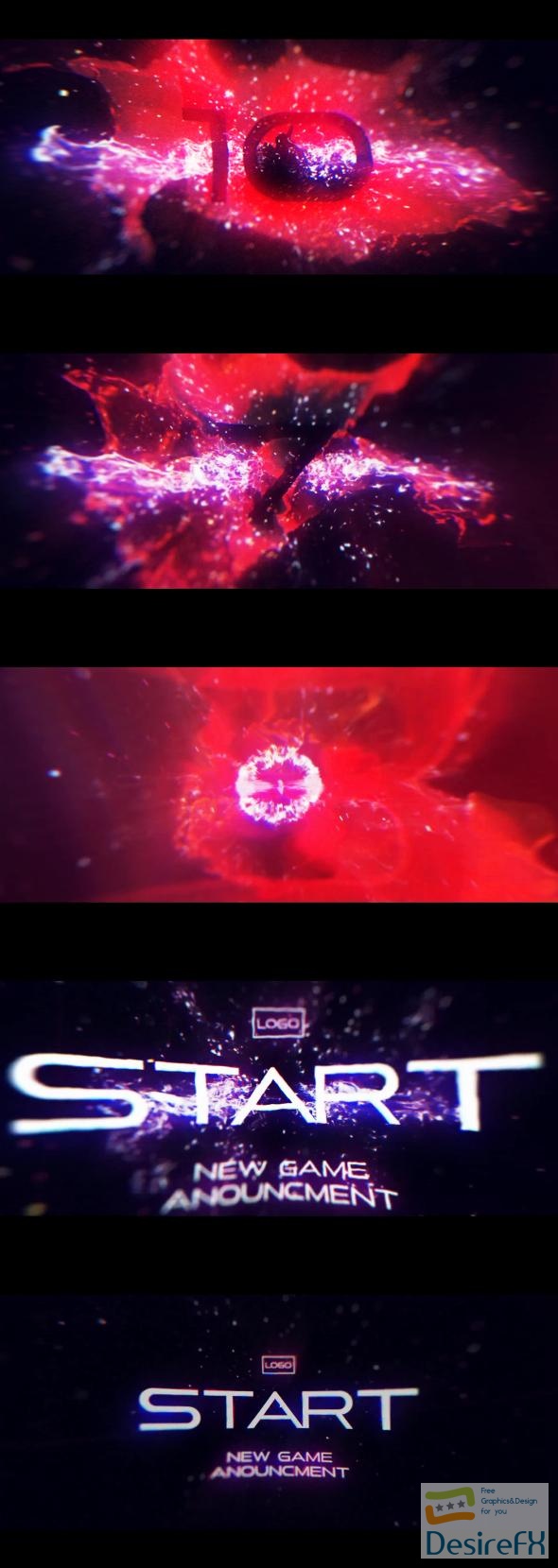
Free Download Countdown Logo. Creating a dynamic and impactful opening for your video content is crucial in capturing your audience’s attention right from the start. ‘Countdown Logo’ is the perfect After Effects template to achieve this effect, offering a high-definition resolution of 1920×1080 at 25 frames per second. Designed for After Effects C6 or later versions, this template allows you to customize your opening sequence easily, with a space specifically for your logo, and includes a single, flawlessly animated scene. Crafted for 100% After Effects use, the included PDF help file ensures that personalization is straightforward, even for those with minimal experience. With ‘Countdown Logo’, your videos are set to kick off with the high-energy, attention-grabbing introduction that your content deserves.
Overview of Countdown Logo
Creating a dynamic entrance for any video project, the Countdown Logo template provides a high-energy start that captivates viewers instantly. Perfect for grabbing attention, this template is crafted to work seamlessly with After Effects C6 or higher and allows for simple customizations. Users can easily insert their logo into the provided placeholder, transforming a generic countdown into a personalized branding tool. The scene is set against a full HD resolution of 1920×1080, ensuring crisp visuals that are professional and impactful.
With no need for additional plugins, this 100% After Effects template ensures a smooth workflow for both beginners and pro-users. The single scene encapsulated within the template exudes a cinematic quality, augmented by the optional accompaniment of the ‘Agressive Tension Trailer’ soundtrack available from Audiojungle. Should any questions arise, the included PDF help file provides clear guidance to aid users in optimizing the template’s features for their specific needs.
This Countdown Logo template is a powerful asset for creators looking to inject their projects with immediacy and flair. Its ease of use and high-quality finish make it an excellent choice for introductions, presentations, or to kickstart any video with a striking countdown.
Features of Countdown Logo
Visual content creators and video editors who seek to make a compelling impact with their content understand the importance of an engaging opening. The Countdown Logo After Effects template is a powerful tool designed to create a dynamic start to any video project.
- High Definition Quality: Offering full HD resolution, the Countdown Logo template ensures that every frame of your logo reveal is sharp, clear, and professional at 1920×1080 pixels and 25 frames per second.
- Compatibility and Accessibility: Crafted for After Effects version C6 and later, the template offers broad compatibility with a range of After Effects software releases, making it accessible for a wide variety of users. It is also very easy to customize, allowing you to tailor the countdown to your specific branding needs with minimal effort.
- Customization at Your Fingertips: With a focus on simplicity, the Countdown Logo template provides a straightforward editing experience. Users can quickly insert their logo into the designated placeholder, ensuring seamless integration into the countdown scene.
- Singular Scene Simplicity: The template has been designed with one unique scene, offering a concise yet powerful statement for your video’s intro or transition. This focused approach allows for a dramatic presentation without unnecessary complexity.
- Pure After Effects: Operates within the native capabilities of After Effects, meaning no additional plugins are required. This ensures that the project remains lightweight and avoids any complications from third-party software.
- Comprehensive Support: Included with the Countdown Logo is a PDF help file that guides users through the customization process. This document provides valuable information for both seasoned professionals and those newer to After Effects, ensuring a smooth editing journey.
- Audio Accompaniment: For those looking to enhance their countdown with a soundtrack, a recommended audio track titled “Agressive Tension Trailer” is available for separate purchase at AudioJungle. This track complements the tension and excitement of a countdown, adding an extra layer of intensity to your logo reveal.
With the Countdown Logo After Effects template, the promise of a standout introduction or transition for your video projects is within reach. Sharp visuals, ease of customization, and comprehensive support material come together to provide an efficient and striking solution for your editing needs.
How to use Countdown Logo
Creating an impactful video introduction for your project is effortless with the Countdown Logo template in After Effects. This template is designed to capture your audience’s attention with a professional, cinematic countdown that seamlessly transitions into your logo reveal. Ideal for YouTube channels, film openers, or corporate presentations, it gives your content a polished, high-quality feel.
Before diving into the editing process, make sure you have the latest version of After Effects installed and ready to go. Open the Countdown Logo template and familiarize yourself with the layout. You’ll find the main composition where you can replace placeholder elements with your logo and text.
Start by locating the ‘Your Logo’ composition and importing your logo file. Drag and drop your logo into this composition and adjust the scale and position to fit the template’s parameters. Next, access the ‘Edit Text Here’ composition to customize the countdown’s numbers or any additional text you want to include.
This template stands out because of its customizable features, allowing you to change colors, background, and even the style of the countdown animation, ensuring your logo reveal reflects your brand identity. To alter these elements, look for the ‘Control’ layer within the main composition where you can easily modify settings.
If you encounter any roadblocks, such as the logo not syncing with the countdown, double-check the keyframes in the timeline to ensure they are properly aligned with your edits. The template is designed to be intuitive, so with a bit of trial and error, you should find the solution.
Keep your steps simple and methodical, and enjoy the process of creating a striking logo introduction that leaves a lasting impression. Your final product will benefit from the professional touch that the Countdown Logo template provides, setting the tone for the content that follows.
