VideoHive 20 Isometric Corporated Elements 23683032
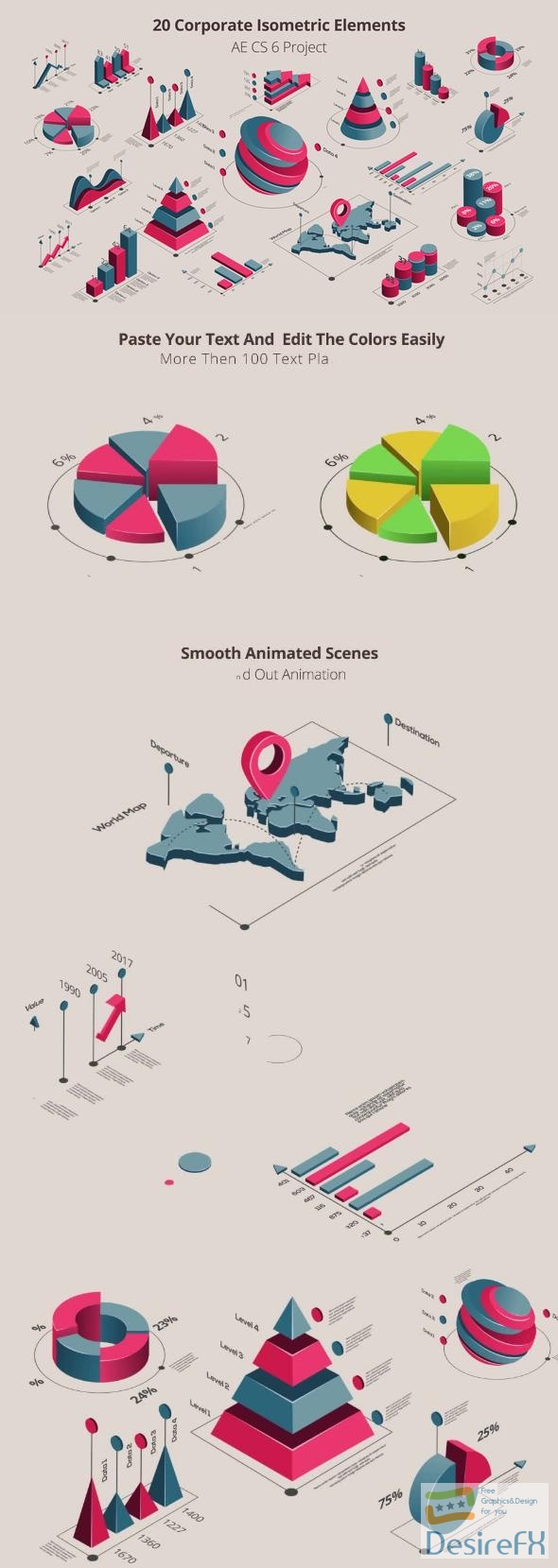
Free Download 20 Isometric Corporated Elements. Are you searching for a way to elevate your corporate presentations with a dash of modern style? Look no further than ’20 Isometric Corporated Elements’. This After Effects template offers a sleek collection of 20 infographic elements, crafted in a vibrant isometric style that can transform your business slideshows, company broadcasts, and online marketing materials. Each element within the template is designed to integrate seamlessly with isometric projects, ensuring your content stands out with a three-dimensional flair. With the capability to personalize text and color schemes, and an intuitive In and Out Animation feature, these elements cater to a diverse array of professional settings – from boardroom meetings to grand exhibitions. Compelling and meticulously tailored for After Effects CS6 and above, these elements require no additional plugins and are presented in full HD resolution, bringing a polished look to your visual storytelling.
Overview of 20 Isometric Corporated Elements
If you’re in the market for high-quality infographic elements for your next corporate presentation, the ’20 Isometric Corporated Elements’ After Effects template is a standout choice. Designed to integrate seamlessly into a variety of professional projects, these elements feature a modern, flat isometric style that brings a unique and engaging perspective to data visualization.
The collection includes 20 distinct infographic elements, each meticulously crafted to enhance business slideshows, company broadcasts, and other corporate communications. Their aesthetic consistency ensures that they can be combined to create a compelling narrative for boardroom meetings, conferences, and promotional videos. The editable text and color options afford you the flexibility to tailor each element to match your company’s branding or presentation themes.
Optimized for After Effects CS6 and above, this template is user-friendly, requiring no additional plugins. Users can appreciate the convenience of in and out animations that contribute to the elements’ dynamic appearance. The full HD resolution ensures your visuals are crisp and clear when projected to your audience. While the template does not include music, a link is provided to acquire suitable modern corporate tracks, and font links are included in the help file. This makes it simple to source complementary audio and typography, ensuring your presentation is cohesive and polished.
Designed with corporate professionals in mind, the ’20 Isometric Corporated Elements’ set is more than just visual aids; they’re tools to help you convey complex information in a straightforward and visually striking manner.
Features of 20 Isometric Corporated Elements
Revitalizing your corporate communications is simple with the ’20 Isometric Corporated Elements’. This After Effects template infuses visual appeal into your projects, ensuring that your presentations and videos stand out. The template is tailor-made for professionals looking to present complex data in an engaging, clear manner. Here are the core features:
- Elegant Isometric Infographic Elements: The set comprises 20 unique isometric infographic elements, designed to give a modern and professional look to your corporate presentations or business slideshows.
- Dynamic In and Out Animation: Each element comes with its own animation, giving life to your infographics as they transition smoothly on and off the screen.
- Compatibility: These elements are compatible with After Effects CS6 and above, ensuring a wide range of users can take advantage of this dynamic template.
- No Plugins Required: You can use these elements immediately after download, as no additional plugins are needed for your After Effects installation.
- Customizable Text and Colors: Tailor each element to fit your brand or presentation theme with editable text and color options.
- Full HD Resolution: Each infographic is rendered at a Full HD resolution of 1920×1080 pixels, ensuring your visuals are crisp and clear.
- 20 Animated Elements: Movement attracts attention, and with 20 animated elements, your content is bound to keep your audience engaged.
- Comprehensive Use Cases: Whether for company broadcasts, boardroom meetings, conferences, exhibitions, or online videos, these elements are versatile enough to fit various corporate scenarios.
- Music and Font Flexibility: While the music track ‘Modern Corporate Technology’ is a separate download, the template provides links for font downloads to maintain visual consistency in your project.
The core functionalities and benefits of the ’20 Isometric Corporated Elements’ lie in their ability to present your information in an engaging, easy-to-understand format. Their isometric style seamlessly blends into any project, helping you to create a cohesive look. With easy customization options and no need for extra software, these elements save you time while enhancing the professional quality of your work. Use them to inform, educate, or persuade; this After Effects template is an invaluable tool for anyone looking to elevate their corporate communication.
How to use 20 Isometric Corporated Elements
The ’20 Isometric Corporated Elements’ template for After Effects serves as an impressive and efficient tool for creators looking to add a dynamic and polished look to their video projects. With a focus on corporate and informational videos, this collection of isometric elements offers visual consistency and professional flair.
Before you begin, ensure you have the latest version of After Effects installed and that you’re familiar with the basic interface. Now, let’s break down how to use these elements to elevate your video content:
1. Start by importing the template into After Effects. Open After Effects, go to ‘File’, select ‘Import’, then ‘File’ again, and choose the template file.
2. Familiarize yourself with the components. You’ll find a variety of graphics such as charts, diagrams, and infographics, each customizable to suit your project’s theme.
3. Customize the elements. Click on an element you wish to use, and within the ‘Composition’ panel, you’ll see the editable properties. Adjust colors, text, and values to match your brand or message.
4. Integrate into your project. Drag and drop the customized elements into your main composition. They’ll seamlessly integrate into your scene, giving a three-dimensional look without additional plugins.
Users sometimes believe such templates are rigid, but this one was crafted for flexibility. You can scale, rotate, and combine elements to create unique compositions.
