VideoHive 16 Social Media End Video 43682546
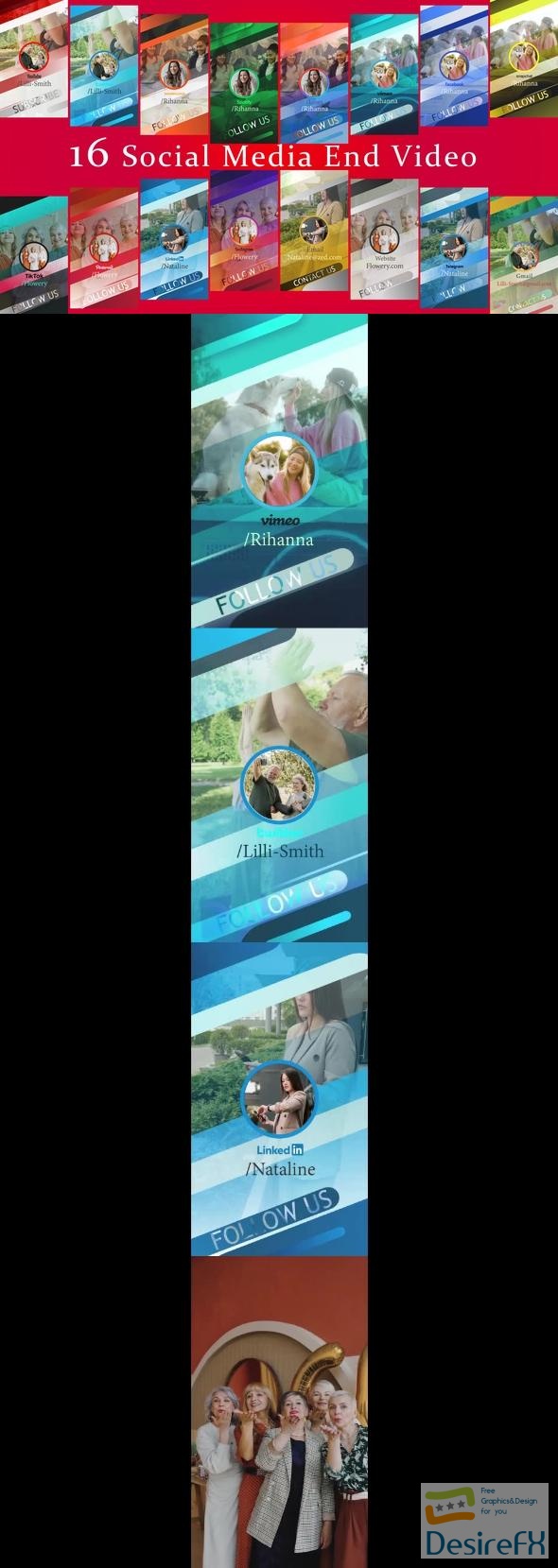
Free Download 16 Social Media End Video. Are you striving to create a memorable sign-off for your social media content? The ’16 Social Media End Video’ package provides a vibrant and engaging conclusion to any vertical video. Tailored for a range of platforms including Instagram, Facebook, LinkedIn, and more, these After Effects templates add a splash of color and a professional edge to your videos. With 16 different colorful abstract backgrounds and lower thirds, customizing the end of your stories, shorts, and video posts becomes a breeze. Requiring no additional plugins and offering a fast render, these HD vertical resolution compositions ensure your brand stands out. Personalize your ending by adding your background video, profile photo, and name effortlessly. Engage your audience right up to the final second with these striking and user-friendly templates.
Overview of 16 Social Media End Video
Engage your audience with a splash of vibrancy at the close of your social media content using the ’16 Social Media End Video’ package. Perfect for creators aiming to leave a lasting impression, this After Effects template offers dynamic, colorful abstract backgrounds complete with lower thirds, catering to a vertical video format ideal for platforms like Instagram, TikTok, and Snapchat. Tailor each of the 14-second video compositions to your brand by inserting your background video, profile photo, and name, ensuring a personalized touch for viewers.
Suitable for a variety of channels—Instagram, Facebook, LinkedIn, Snapchat, Twitter, Vimeo, YouTube, and more—the collection extends its utility even to audio-centric platforms like Soundcloud and Spotify or services such as Gmail and Email. With a high-definition vertical resolution, your endings will pop on any device. The ease of customization is matched by the project’s user-friendly setup; no plugins are required, and a helpful video tutorial guides you through the process.
Although the project does not include photos, videos, or a soundtrack, a recommended urban old-school hip-hop track is available to complement your content, ensuring your video ends on a high note. Whether you’re a blogger, influencer, or video enthusiast, the ’16 Social Media End Video’ pack boosts your digital presence with polished, engaging closers that reflect your unique online identity.
Features of 16 Social Media End Video
- Relevance in Current Content Creation: The ’16 Social Media End Video’ package stands out for those who regularly produce content for vertical video platforms. With the rise of mobile-first platforms, having a polished ending to videos is a sign of professional content creation.
- Versatility Across Platforms: This package caters to a wide array of social media channels including Instagram, Facebook, LinkedIn, Snapchat, Twitter, Vimeo, YouTube, Soundcloud, Gmail, Spotify, TikTok, Pinterest, Email, Website, and iTunes. This ensures that content creators can maintain consistency in branding and style across various networks.
- Colorful Abstract Backgrounds: The set includes 16 vibrant abstract backgrounds with lower thirds, providing a visually engaging way to conclude videos. These backgrounds serve not only to capture attention but also to leave a memorable impression on viewers.
- HD Vertical Resolution: All compositions are crafted to meet the standards of HD vertical resolution, ensuring that endings look sharp and professional on any device.
- Duration and Composition: Each end video composition is timed at 14 seconds, an optimal length for ending clips that offer enough screen time for final messages without overstaying their welcome.
- After Effects Compatibility: The project files are compatible with After Effects CC and higher, catering to a vast range of users who work with this popular video editing software.
- No Additional Plugins: Users will appreciate the convenience of not requiring any additional plugins to use this package, streamlining the video editing process and making it more accessible.
- Easy Customization: The ability to replace the background video, profile photo, and insert a profile name allows for easy personalization to reflect the creator’s brand or identity.
- Seamless Integration: The included video tutorial makes integrating these end videos into content a straightforward process for creators of all skill levels.
- Fast Rendering: Time is crucial for frequent content producers, and the fast render times associated with these templates mean more content can be produced at a quicker rate.
- Soundtrack Collaboration: A link to a compatible soundtrack is provided, offering content creators a hassle-free way to add a complementary audio layer to their end segments.
- Non-inclusive of Media: To allow for full customization, the package does not include photos, videos, or soundtracks, thus giving creators the freedom to choose media that best represents their content.
- Targeted for Bloggers and Influencers: It is especially useful for bloggers, influencers, and anyone looking to create a professional and cohesive look for their video content across different platforms.
These features collectively offer a comprehensive solution for content creators looking to elevate the ending of their vertical videos, stories, and shorts. The ease of use, combined with high-quality visual elements, makes the ’16 Social Media End Video’ a valuable asset for creating consistent and engaging content for varied social media audiences.
How to use 16 Social Media End Video
Creating engaging social media content is now simpler with the ’16 Social Media End Video’ template for After Effects. This handy tool is designed to give your videos a professional edge with eye-catching end screens that can encourage viewers to take action, such as subscribing to a channel or visiting a website. Before diving into your project, confirm that your After Effects is updated to the latest version to ensure compatibility.
Starting with this template is a breeze. Open After Effects and import the template file. Familiarize yourself with the layout and where your customizable elements are located. You’ll find that text, colors, and graphic elements can all be tailored to fit your brand identity or the specific style of your video.
Each element in the ’16 Social Media End Video’ template can be edited by simply clicking on the corresponding layer and making your adjustments. Users can modify the text to include specific calls-to-action and select color palettes that align with their branding guidelines. Drag and drop your assets, such as logos or images, into the template to further personalize your end screen.
Keep an eye on the preview window to monitor how your end screen looks as you make changes. When you’re satisfied with your customized end video, render the project to create a high-quality end screen ready to be appended to your social media content. If any issues arise, most are easily fixed by double-checking each layer for correct input and ensuring all assets have been imported correctly.
This template stands out because it not only makes your final video look top-tier but also simplifies the editing process, saving you time and effort. By following these instructions, creators at any skill level can produce a compelling end screen that captures attention and drives viewer engagement.
