VideoHive Vinyl Record Opener 50867668
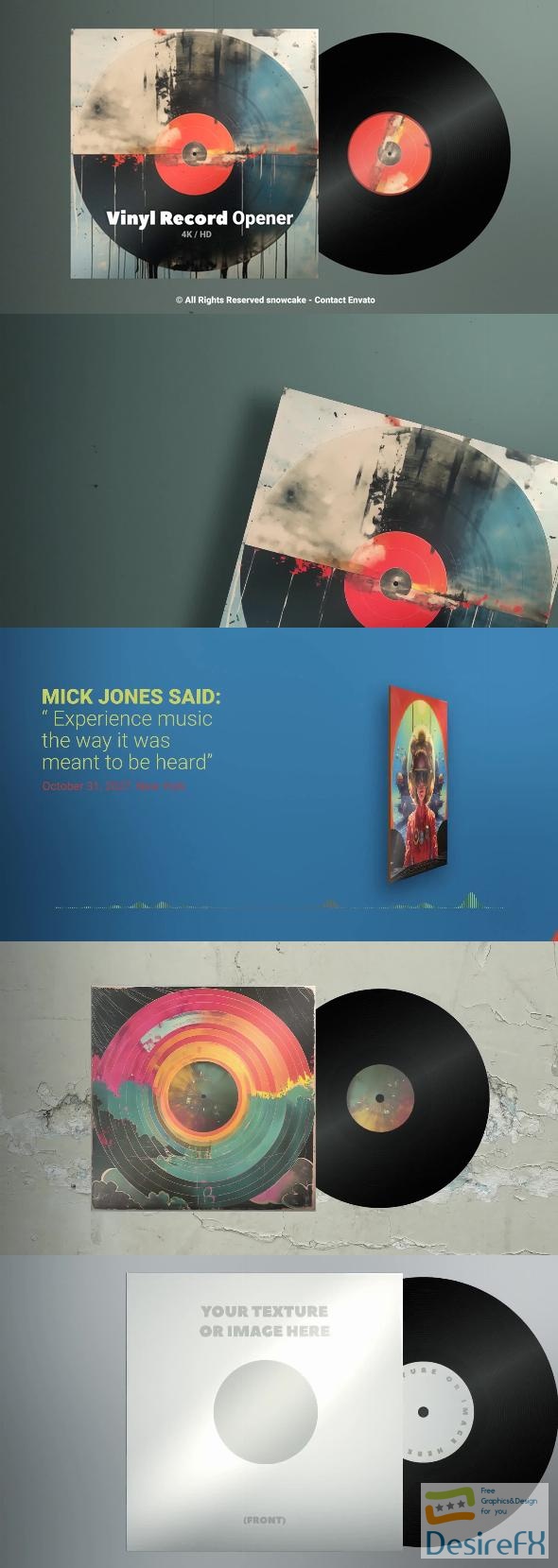
Free Download Vinyl Record Opener. Are you seeking a way to kick off your video project with a hint of nostalgia and sophistication? Look no further than the Vinyl Record Opener, an elegant After Effects template from the creative minds at Snowcake Studios. This meticulously designed opener is your gateway to crafting visuals that resonate with the warm, vintage charm of vinyl records. Whether you’re gearing up for a music-related presentation or looking to inject some retro flair into your content, the Vinyl Record Opener is your perfect solution. Offering features such as Audio Waveform, customizable grain and dust effects, and a versatile color scheme for both the cover and record itself, this template ensures your project hits the right note. With its recent update adding the Vinyl Record Mockup, your options just expanded, allowing more room for creativity. Engage with your audience through the timeless appeal of vinyl, all while enjoying a user-friendly experience thanks to Snowcake Studios’ dedication to quality and detail.
Overview of Vinyl Record Opener
Introducing an After Effects marvel that’s music to the eyes — the Vinyl Record Opener template. Perfect for enthusiasts and professionals alike, this After Effects CS6 and above compatible template allows users to create stunning intros with a vinyl theme. Whether you’re showcasing a music album or setting the scene for a retro project, the Vinyl Record Opener is your ticket to a remarkable presentation. Easy to use and fully customizable, it lets you infuse personal touches, be it through color changes or by adding your own images to vinyl covers.
With two versions to choose from — the original Vinyl Record Opener and the newly added Vinyl Record Mockup — there’s something for every level of After Effects proficiency. It’s designed for simplicity, meaning no additional plugins are needed and it’s adaptable to any language setting. The template boasts 4K resolution and detailed video tutorials to guide you through customization, ensuring a seamless editing experience.
Each element of the Vinyl Record Opener invites personalization. Control the amount of grain or dust to match your vision, toggle the innovative Audio Waveform feature, and adjust the vinyl record’s lighting to perfection. These controls bridge the gap between a standard opener and one that resonates with your project’s tone. Snowcake Studios provides unparalleled support and encourages users to reach out with questions to enhance their project. For a backdrop of sound as authentic as your visuals, Snowcake recommends accompanying music tracks available for purchase, ensuring your opening sequence hits every note of excellence.
Features of Vinyl Record Opener
Dive into the heart of retro with the sophisticated “Vinyl Record Opener,” a remarkable After Effects template that promises to elevate your video projects. You can find this exclusive item on the Envato Market, where it stands out for its ease of personalization and meticulous design. This template not only provides a visually appealing opener for any project but also includes a “Vinyl Record Mockup” version for a comprehensive presentation of your music or audio work.
- Compatibility: Designed to work with After Effects CS 6 and newer versions, this template meets modern editing requirements.
- Versions Included: You get two distinct choices: “Vinyl Record Opener” for animated intros and “Vinyl Record Mockup” for stationary presentations.
- User-Friendly: The template is intuitive, ensuring users with varying skill levels can work seamlessly.
- Visual Effects: Incorporate grain or dust to add a vintage feel to your project.
- Customization: Adjust elements to suit your needs, from setting up your own vinyl record to tailoring specific features.
- Required Plugins: None. This template simplifies your workflow by eliminating the need for additional plugins.
- Language Flexibility: Universal Expressions ensure that the template functions perfectly no matter the language.
- Learning Resources: A detailed video tutorial guides you through every step, complete with voice-over instructions.
- Resolution: Stunning 4K quality offers high-detail visuals for a professional feel.
Beyond its primary features, “Vinyl Record Opener” also offers a suite of control options for personalization:
- Dust & Grain Control: Easily adjust the amount of grain or dust to achieve the right old-school ambiance.
- Waveform Feature: This unique option visualizes audio tracks, syncing with your music to add an engaging effect.
- Color Customization: Modify the vinyl cover’s color or insert your own image for a personalized touch.
- Vinyl Record Adjustments: Choose a color for your vinyl record and set up the lighting to enhance its look.
Additional benefits include links to beautiful music tracks, like “Vinyl Reflections” and “Hip Hop Beat” created by AlexanderRufire, to complement your visuals. Plus, rest assured that updates, like the new “Vinyl Record Mockup,” keep the template fresh and current. And should you encounter any questions, the dedicated team at Snowcake Studios is ready to assist via email, ensuring your project shines.
This After Effects template is more than just visually appealing; it also streamlines the editing process, saves time with its pre-made elements, and ensures a professional output. Personalize, control, and create with confidence; “Vinyl Record Opener” is your gateway to memorable video creations.
How to use Vinyl Record Opener
Creating eye-catching intros for your videos can set the tone for your audience right from the start. The Vinyl Record Opener template for After Effects is a tool designed to make this process simple while delivering stunning visual results. This template is perfect for music-related projects, nostalgic content, or any creative work looking to add a classic touch with a modern twist.
Before you jump into using the Vinyl Record Opener, confirm that you have After Effects installed and that your system meets the necessary specifications to run the template smoothly. It’s also a good idea to have your audio and visual assets ready to insert into the template slots.
Here’s a guide to getting started with the Vinyl Record Opener template:
1. Open After Effects and import the Vinyl Record Opener template. Locate the template in your file browser and double-click to bring it into your project pane.
2. Familiarize yourself with the template’s layout by skimming through the placeholders and pre-compositions. You’ll see where to place your text, images, and music tracks.
3. Customize the visual elements. Click on the text layers to type your desired titles or credits. Drag and drop your images or videos into the assigned placeholders to replace the default visuals. Ensure your files fit well within the frame, adjusting the scale and position if necessary.
4. Insert your music by locating the audio layer and importing your choice of sound. Sync the visual cuts with the beats or rhythms of your track to create a cohesive opening sequence.
5. Render and review your work. After fine-tuning all elements, render the project to create your final video. Watch it through to ensure everything looks and sounds as intended.
If you’re new to After Effects or templates, you might encounter challenges like syncing the audio perfectly or adjusting the placement of your visual assets. These issues are common and can often be solved with a little patience and practice.
