VideoHive VFX Fire Elements for After Effects 50326890
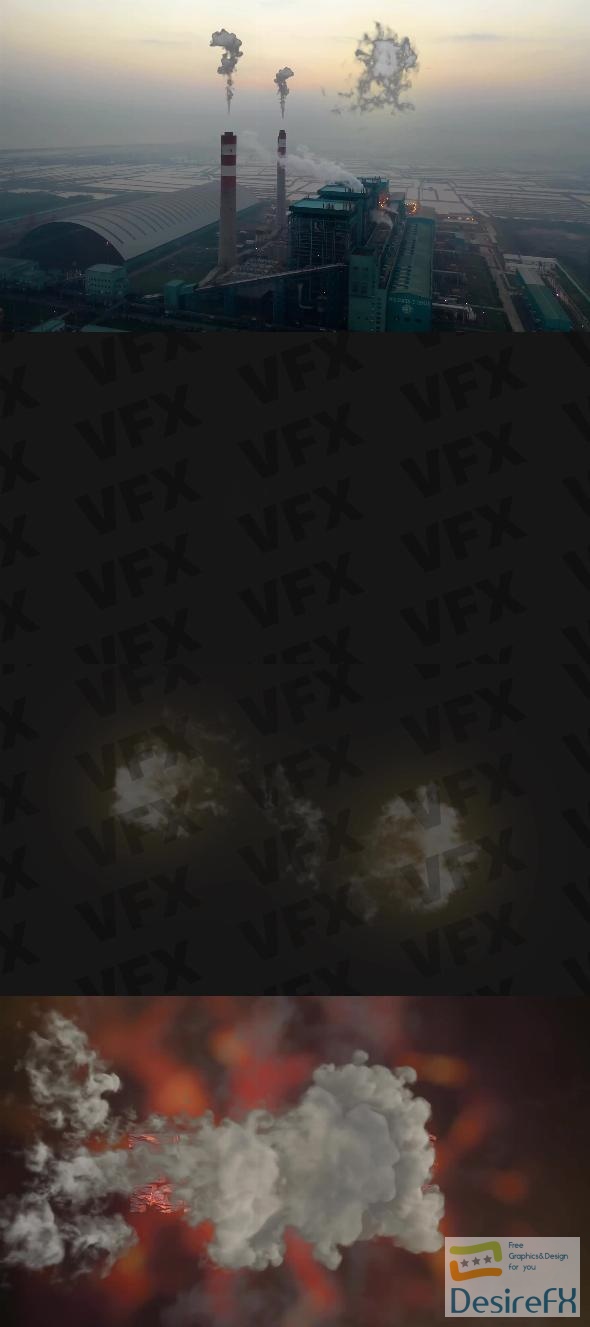
This After Effects template is compatible with versions 2019 and beyond, ensuring a wide array of users can take advantage of its capabilities without compatibility concerns. Whether you’re looking to enhance game animations or amplify the visual intensity of a video, these elements offer versatility and high-quality visuals that can transform your content.
With VFX Fire Elements, you have access to a toolkit that’s both powerful and easy to use, enabling you to create stunning visual effects that captivate your audience. This is a must-have for any video creator aiming to escalate the quality of their content with striking VFX.
Features of VFX Fire Elements for After Effects
Video effects have become an indispensable part of video production, offering creators the ability to infuse their projects with visual excitement and appeal. One such invaluable resource for video creators is the ‘VFX Fire Elements for After Effects’. This template brings life to your content with a remarkable suite of smoke and fire elements perfectly suited for injecting an explosive atmosphere into any project.
- The collection includes 12 distinctive smoke and fire elements, providing a variety of options for different scenes and styles. Whether you’re looking for a small flicker or a massive blaze, this array of elements has something to offer.
- Each element within the package is designed with smart color controllers. This feature grants users the ability to adjust colors smoothly, ensuring that the effects seamlessly integrate with the rest of the video’s aesthetic and branding.
- Creators will find the included video help files a boon. These resources are meant to guide users through the process of implementing the effects into their projects, making the experience user-friendly even for those relatively new to After Effects.
- Compatibility is key with software, and ‘VFX Fire Elements for After Effects’ is designed to work with After Effects 2019 and later versions. This ensures that users with the most recent versions of After Effects can use the template without any compatibility issues.
- For those interested in previewing the potential impact of these elements on their work, several preview resources are provided, including music and visual samples. Links to video samples offer a glimpse into how these elements can be incorporated into actual footage, granting inspiration and insight. Additionally, photo samples present the effects in still form, providing a clear idea of the quality and style of the elements.
These features combined make ‘VFX Fire Elements for After Effects’ an outstanding choice for content creators aiming to enrich their video projects with professional-grade fire and smoke effects. With the ease of customization, variety of elements included, and the added support of video help, this tool empowers creators to craft visually stunning and dynamic content that can captivate any audience. The compatibility with recent After Effects versions and the inclusion of preview materials further establish this template as a go-to resource for video professionals seeking to enhance their creative output with high-quality visual effects.
How to use VFX Fire Elements for After Effects
Looking to add dynamic and captivating fire effects to your video projects in After Effects? The ‘VFX Fire Elements for After Effects’ template is a valuable resource that can enhance your visuals and give them a professional edge.
Before beginning, make sure your After Effects is up-to-date to avoid compatibility issues. Begin by importing the fire elements template into your project. This is usually done via the File menu, where you’ll select Import then File or by simply dragging and dropping the files into the Project panel.
Once imported, you’ll find a variety of fire effect options at your disposal. Drag your chosen fire element into the timeline where you need the effect to appear. You can scale, rotate, and position the element to fit your scene. Be aware that each element comes with its own set of customizable settings which you can tweak in the Effect Controls panel, allowing you to adjust the intensity, color, and behavior of the fire to match your creative vision.
Some users might think that such effects can slow down their workflow but this template is designed to be user-friendly with a focus on ease of use and efficiency. If you encounter heavier rendering times, consider lowering the preview resolution during editing.
To make the most of these effects, experiment with blending modes for the fire layers, often found in the Layer panel. This allows the fire to interact more naturally with your existing footage. For scenes requiring a more complex setup, multiple fire elements can be layered together to create a richer and more intricate visual effect.
VFX Fire Elements for After Effects Demo and Download
Elevate your video content with VFX Fire Elements for After Effects. This enthralling collection brings you a suite of 12 unique smoke and fire elements, each designed to add an explosive vibe to your projects. Complete with smart color controllers and helpful video tutorials, this template works seamlessly with After Effects versions 2019 and upwards.
Downloading these dynamic fire elements is straightforward. Visit DesireFX.COM to seamlessly integrate this fiery spectacle into your creative workflow. Rest assured, DesireFX.COM is a reliable source known for safe downloads, ensuring your project gets the high-quality effects it deserves without any technical hassle.
