VideoHive Valentines Day Slideshow 50116172
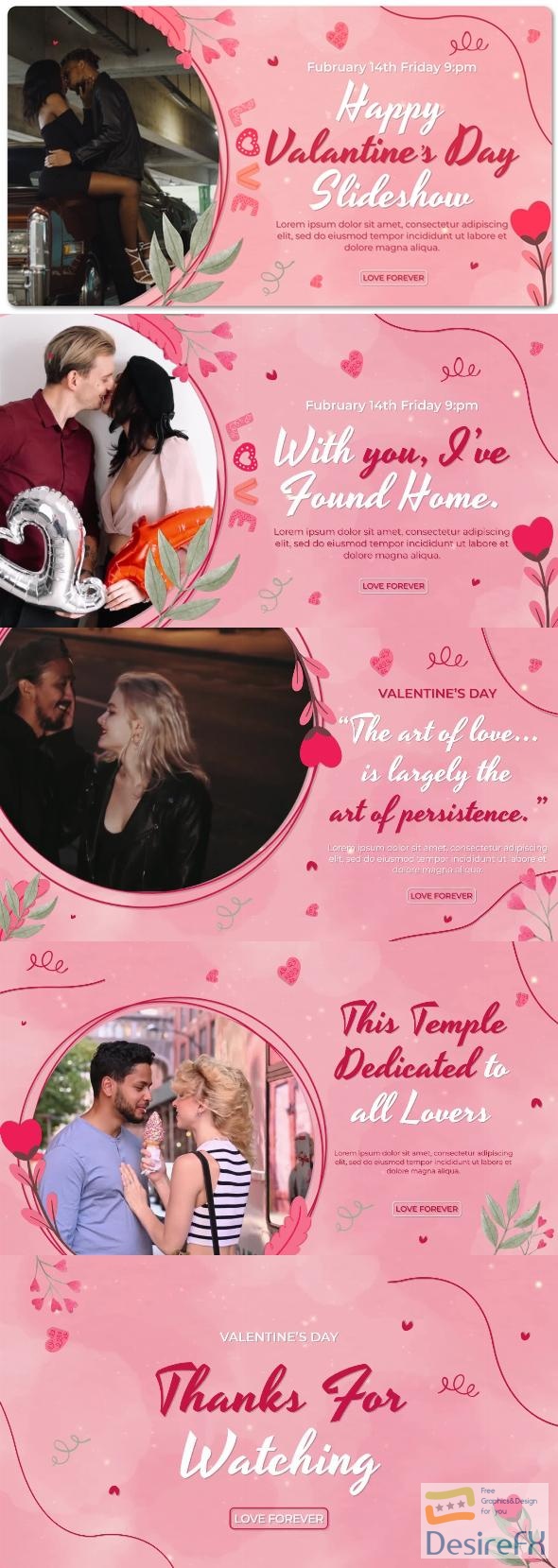
The user-friendly customization offers a simple drag-and-drop function for your images, ensuring that your creation is as unique as your love story. Enhance the romantic atmosphere with the perfect soundtrack; “You’re My Valentine” by matsteiner provides a harmonious backdrop for your visuals. Preview the potential of your final piece with available footage links, showcasing the elegance and emotive potential of the slideshow.
Creating a Valentine’s Day Slideshow becomes an intimate and enjoyable project that reflects your affection and creates lasting memories. For those who find delight in this template and appreciate the ease of crafting a professional-looking video, consider rating it to support and share your positive experience.
Features of Valentines Day Slideshow
Creating the perfect Valentine’s Day video montage has never been easier with the ‘Valentines Day Slideshow’ for Adobe Premiere Pro. This tool is designed to provide users with a seamless experience in crafting a romantic and memorable slideshow without the need for additional software or complex plugins. Below are the outstanding features that make ‘Valentines Day Slideshow’ an excellent choice for your video project.
- **Compatibility:** Compatible with Adobe Premiere Pro CC 2021 and newer versions, eliminating the need for Adobe After Effects. This integration simplifies your workflow, allowing you to stay within the Premiere Pro environment you are already accustomed to.
- **No Plugins Required:** There is no need to download and install any external plugins. This feature ensures you can get started with your slideshow right away, without any extra hassle or expense.
- **High-Quality Output:** Offers Full HD resolution at 25 frames per second, providing crisp and clear visuals that will impress viewers and enhance the overall aesthetic of your slideshow.
- **Text and Media Placeholders:** Comes with 25 placeholders for text and 6 placeholders for video or photos. This feature provides ample space for you to create a narrative, share memories, and showcase special moments with ease.
- **Short and Sweet Duration:** The slideshow has a duration of 38 seconds, making it an ideal length for capturing attention without overstaying its welcome. It’s the perfect duration to highlight key emotions and memories without overwhelming the viewer.
- **User-Friendly Customization:** Designed with the user in mind, the slideshow offers easy customization. You can personalize your slideshow by quickly dragging and dropping your images into the designated placeholders.
- **Music Integration:** Includes a music link to ‘You’re My Valentine’ by matsteiner, adding a romantic and professional soundtrack to accompany your images and make the slideshow feel complete.
- **Preview Videos Available:** Links to several footage options are provided, allowing you to preview and select the perfect clips to include in your slideshow, ensuring that your final product has a professional finish.
- **Community Feedback:** You are encouraged to rate the project in Downloads or on VideoHive, fostering a community of creators who contribute feedback and support continuous improvement.
The ‘Valentines Day Slideshow’ not only simplifies the process of creating a heartfelt and polished Valentine’s Day presentation but also ensures that the end product will be of professional quality. With its user-friendly features, high-quality output, and straightforward customization options, it’s an indispensable tool for anyone looking to celebrate love with a video keepsake.
How to use Valentines Day Slideshow
Creating a Valentine’s Day Slideshow in Adobe Premiere Pro
If you’re looking to create a romantic and memorable video for Valentine’s Day, using a template in Adobe Premiere Pro is a smart move. The ‘Valentines Day Slideshow’ template is designed to help you craft a beautiful tribute to love and affection with ease. It’s perfect for showcasing cherished moments and offers a charming way to deliver your heartfelt message.
Before you begin, make sure you have Adobe Premiere Pro installed and updated to the latest version. Start by importing the template into your project. Next, gather all the images or clips you wish to feature in your slideshow. Ensure they are of high resolution to maintain quality in your final video.
With your assets ready, drag and drop them into the allocated placeholders. Each slide can be customized with text, allowing you to add personal messages or quotes to accompany each image or clip. The template comes with elegant transitions and effects that enrich your slideshow without additional tweaks. However, you’re free to adjust these settings to suit your taste.
Working with this template is straightforward, but it’s normal to hit a few snags. If you’re having difficulty scaling images or syncing music, a quick review of the help file included or a search for online tutorials should clear up any confusion.
Remember, your story is the focus. Maintain a clear narrative thread throughout your slideshow, keeping your audience engaged from start to finish. Keep edits and effects complementary to your content, ensuring they enhance rather than distract from your visual story.
Crafting your Valentine’s Day tribute with this Adobe Premiere Pro template is a joyous process that yields professional results, making your message of love not just seen, but felt.
Valentines Day Slideshow Demo and Download
Elevate your Valentine’s Day project in Adobe Premiere Pro with the ‘Valentines Day Slideshow’ template. No need for After Effects or additional plugins—this template works seamlessly with Premiere Pro CC 2021 and above. It comes with full HD resolution, supports 25 text and 6 video/photo placeholders, and can be customized in a snap!
Ready to add that special touch to your video? Visit DesireFX.COM to safely download your ‘Valentines Day Slideshow’. Quick, secure, and straightforward—perfect for all skill levels. Get started and bring your romantic vision to life with ease.
