VideoHive Typography Transitions 50352283
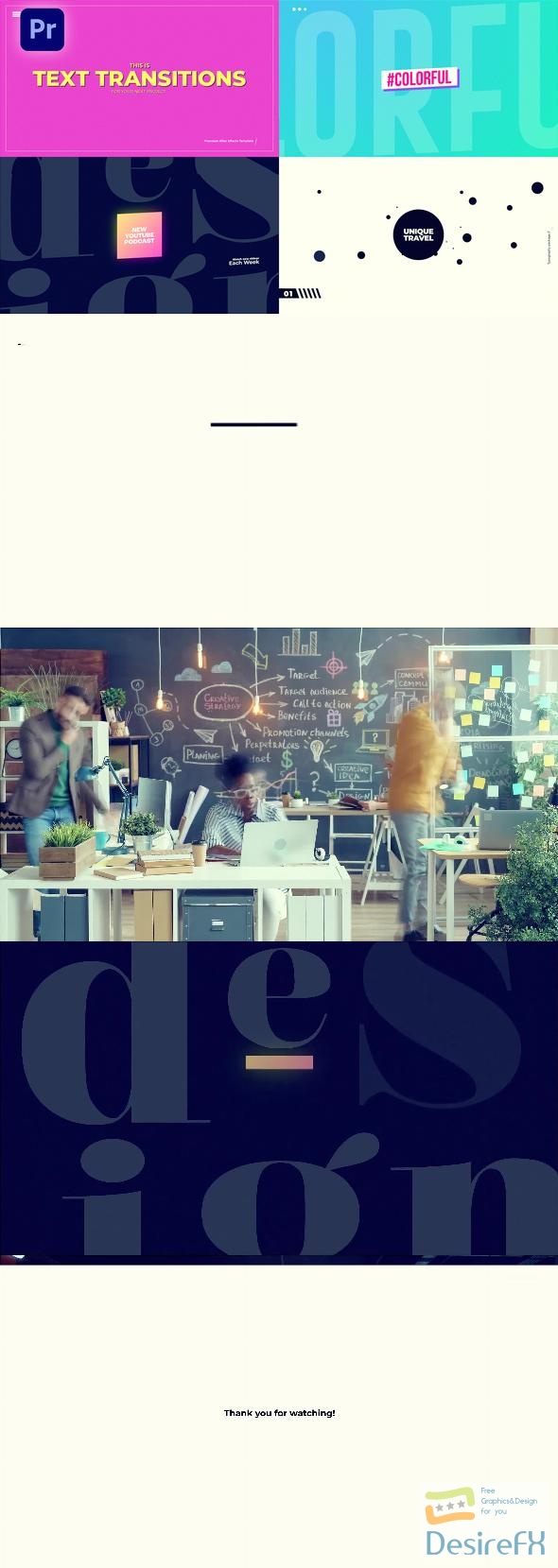
The package includes links to download the free fonts used in the transitions and a detailed video tutorial that guides you through the usage process. Additionally, the template pack provides access to video footage that is authorized under a Creative Commons License, allowing for legal ease and flexibility. Support is available around the clock, ensuring any queries regarding the use of the Typography Transitions can be resolved promptly via email contact with the creator.
This assortment of Typography Transitions is an indispensable tool for any video editor looking to elevate their content and engage their audience more effectively.
Features of Typography Transitions
Typography Transitions offer a dynamic and high-quality enhancement for your brand’s promotional videos. Crafted meticulously for Adobe Premiere Pro, this template package is tailor-made for creators seeking to add a professional flair to their content.
- Compatibility: The templates are fully compatible with Premiere Pro 2023 or newer versions, ensuring smooth integration into your current workflow without the need for additional updates.
- Transition Variety: The pack includes 11 unique typography transitions, providing a range of options to convey various tones and messages in your videos. Whether for titles, annotations, or other textual elements, these transitions add visual interest to your production.
- No Plugin Requirements: Users can benefit from the ease of use, as the typography transitions do not require any plugins to be installed. This hassle-free feature saves time and allows even those without extensive technical knowledge to utilize the transitions effectively.
- High Resolution: With a resolution of 3840×2160 (4K), the transitions guarantee crisp and clear text displays that maintain their quality even on large screens or after scaling.
- Individual Title Controls: Each text transition comes with individual controls, offering granular command over the appearance and timing of your titles. This elevates your video’s professionalism by allowing precise adjustments to match your project’s style.
- Free Fonts and Music Links: Enhance your transitions with the perfect font and music, as the package includes links to download free fonts and music that complement your content.
- Detailed Video Tutorial: A comprehensive video guide is included, which walks you through the process of using the typography transitions, ensuring that users of all skill levels can achieve the desired outcome.
- Curated Video Footage Links: The template extends its helpful resources by providing links to video footage, facilitating a seamless design process as you find the right visual content for your project.
- Creative Commons Licensed Content: Your creative freedom is supported with videos and photos in the preview that are authorized for use under Creative Commons License, offering a wealth of legally-cleared assets for your projects.
- Support Access: Round-the-clock item support ensures that you have help available whenever needed. Should there be questions or issues, the designer is reachable via email to provide prompt assistance and solutions.
These features underscore the practicality and creative potential of Typography Transitions, equipping video creators with tools to produce engaging and visually appealing content. Whether you’re working on personal projects or crafting videos for corporate branding, these transitions are designed to meet a diverse array of needs while maintaining ease of use and high technical standards.
How to use Typography Transitions
Creating dynamic video content in Adobe Premiere Pro just got more exciting with the Typography Transitions template. This tool breathes life into your edits, offering a slick, professional look that keeps viewers engaged. Ideal for adding a creative touch to text overlays, this template provides a seamless way to introduce or switch between scenes using stylish text animations.
Before diving in, make sure Adobe Premiere Pro is up to date to avoid any compatibility issues. Begin by importing the Typography Transitions template into your project library. Once imported, drag and drop the template onto your timeline where you wish to add text transitions.
Customization is simple and intuitive. Click on the template within your sequence to bring up the Essential Graphics panel, where you can modify the text to fit your content. Here, you also have the freedom to alter font styles, colors, and sizes to match your brand identity or video theme.
Each transition is crafted to keep the viewer’s attention flowing smoothly from one segment to another. Through the Effect Controls panel, tailor the timing and duration to sync perfectly with your clip transitions. This level of customization sets the Typography Transitions apart, offering editors the ability to create a unique viewing experience.
For those new to Premiere Pro, fear not. The process is user-friendly, and experimenting with different transitions within the template will quickly build your confidence. Even experts will appreciate the depth of customization available, elevating their production value with ease.
Should you encounter any issues, remember that most are easily resolved by double-checking the template settings and ensuring your Premiere Pro is updated to the latest version. Keep your edits straightforward, and you’ll soon see how Typography Transitions can transform your video projects with just a few clicks.
Typography Transitions Demo and Download
Elevate your video projects with the dynamic ‘Typography Transitions’ pack for Adobe Premiere Pro. This premium set offers 11 customizable text transitions, perfect for brand promos, ensuring your content stands out with a sleek, modern flair. Designed to work effortlessly with both images and videos, this plugin negates the need for additional software and is compatible with Premiere Pro 2023 and newer versions.
Boasting a resolution of 3840×2160, each transition offers individual controls, enabling a high degree of tailorability. Your creative process is further simplified with included links to download free fonts and a licensed music track to complement your visuals. A detailed video tutorial provides step-by-step guidance to harness the full potential of these transitions, while the authorized Creative Commons video footage used in the demo can serve as an inspiration for your projects.
If assistance is needed, you’re supported around the clock; just reach out via the provided email.
Ready to bring these professional-grade typography transitions into your toolkit? Visit DesireFX.COM to download your pack securely and with ease. Trust in the site’s reliability to deliver a seamless experience, allowing you to focus on crafting compelling video content. With user-friendly instructions, even those new to tech will find the download process simple and straightforward. Enhance your videos with professional typography transitions today!
