VideoHive Super Matrix 1614389
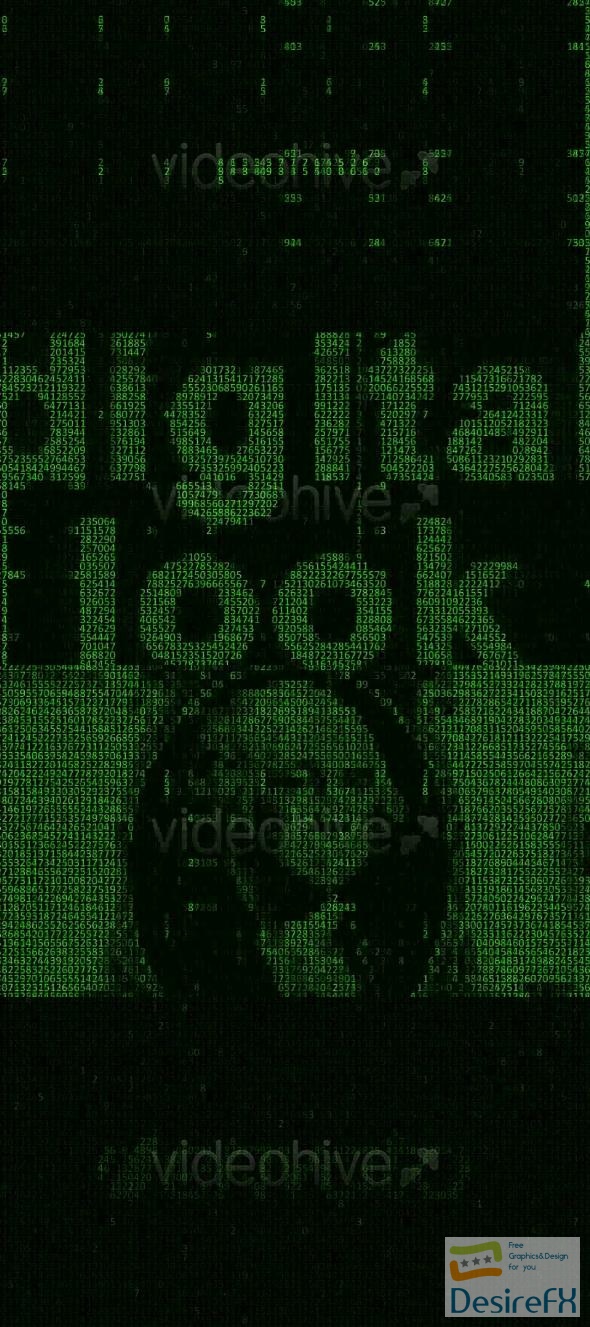
Super Matrix serves as an original template that is not only user-friendly but also optimized for easy integration with VideoHive’s extensive library of motion graphics packs, clips, Adobe After Effects templates, and Apple Motion templates. This assures that every production is elevated to its maximum potential, engaging viewers with its high-tech allure and professional finesse.
Features of Super Matrix
If you’re in the market for a strikingly powerful After Effects template that can inject a cutting-edge digital aesthetic into your projects, then you might want to consider the ‘Super Matrix’ template. This tool is crafted with the precision and flair needed to elevate your content in a variety of digital realms.
- Dynamic Visuals: ‘Super Matrix’ provides an intense, data-driven appearance, offering a multitude of abstract and geometric patterns that mimic the look of a digital matrix or the flow of big data. This effect can captivate your audience with its depth and complexity, bringing a sense of high-tech sophistication to your intros, titles, logos, and credits.
- Audio Synchronization: With a sample track provided by TacoMusic from audiojungle, you have the option to sync visuals with music, thereby enhancing the overall impact of your video piece. This fusion of audio-visual elements can create a more immersive experience for viewers.
- Red Giant TRAPCODE FORM Required: Users must have the Red Giant TRAPCODE FORM plugin to utilize ‘Super Matrix.’ This plugin allows for a seamless integration and customization, ensuring that your effects look as sharp and professional as possible.
- Versatility: The template is not only designed for one specific genre or industry. Whether you’re focusing on computer technology, cyber culture, crypto currency, mass media, techno design, video art, VJ loops, or more, ‘Super Matrix’ offers the flexibility to be tailored to suit a vast array of creative projects.
- Customization: With its customizable features, you can adjust the template to meet your specific business needs or creative ideas. Whether it’s altering the color scheme, adjusting the particle density, or changing the speed of animations, ‘Super Matrix’ empowers you to make the template your own.
- Usage for Various Mediums: Whether your project involves creating a background, overlay, transition, texture, screen saver, or even a music clip, ‘Super Matrix’ can serve as a foundational or complementary visual element that adds a layer of depth and intrigue to your creation.
- Professional Quality: The high-resolution output makes ‘Super Matrix’ suitable for both small-scale and large-format displays, ensuring that the graphics maintain their clarity and impact regardless of the platform they’re viewed on.
- Seamless Loops: For projects that require extended playtime, like backgrounds for live events or screen savers, ‘Super Matrix’ offers loops that allow for continuous play without noticeable starting or ending points, providing a smooth visual experience.
With these features, ‘Super Matrix’ stands as a potent tool for anyone looking to enhance their video projects with an advanced digital aesthetic. Its flexibility and professional-grade visuals can help bring a touch of innovation and state-of-the-art design to your work.
How to use Super Matrix
Creating impactful visuals in After Effects is seamless with the ‘Super Matrix’ template, which suits a variety of projects from presentations to music videos. This adaptable template elevates your content with its dynamic elements and ease of use, making it ideal for everyone, irrespective of their skill level in After Effects.
To get started, ensure you have the latest version of After Effects installed. Open the ‘Super Matrix’ template, and you will find the main composition where you can begin customizing. Familiarize yourself with the timeline and the layer controls; these are integral to navigating and modifying the template to your preferences.
One of the standout features of the ‘Super Matrix’ template is its modular structure, allowing you to mix, match, and rearrange scenes as required. You have the freedom to adjust colors, text, and visual effects to match your brand or the theme of your project, adding a personalized touch with minimal effort.
When working with the template, you may encounter a common pitfall: adjusting the duration of your scenes. Remember, you can effortlessly extend or shorten the length of each scene by altering the composition settings – this ensures your transitions are always in sync with your content.
For those who are new or less experienced, take your time experimenting with the various elements; don’t rush the creative process. Your masterpiece will come together as you progressively refine each component. And for those with more expertise, you’ll appreciate how the template streamlines workflow while still granting you the flexibility to execute complex visual narratives.
The ‘Super Matrix’ template is more than just a time-saver; it’s a powerful tool that brings your vision to life while maintaining a professional standard. Follow these steps closely and watch your project transform with the ‘Super Matrix’ template.
Super Matrix Demo and Download
Elevate your video projects with ‘Super Matrix,’ a dynamic After Effects template harnessing the power of Digital Matrix and Big Data effects. Perfect for modern intros, titles, and more, this template requires the Red Giant TRAPCODE FORM plugin and comes with flexible customization options for any creative need. Set to a vibrant track by TacoMusic, it’s an essential for tech-themed content.
Ready to bring ‘Super Matrix’ into your creative toolkit? Visit DesireFX.COM for a smooth, secure download experience. With a user-friendly interface, VFX Downloads ensures you receive your After Effects template quickly and safely, without any technical hassle. Transform your visuals today with ‘Super Matrix’ from DesireFX.COM
