VideoHive Stomp Intro 50846981
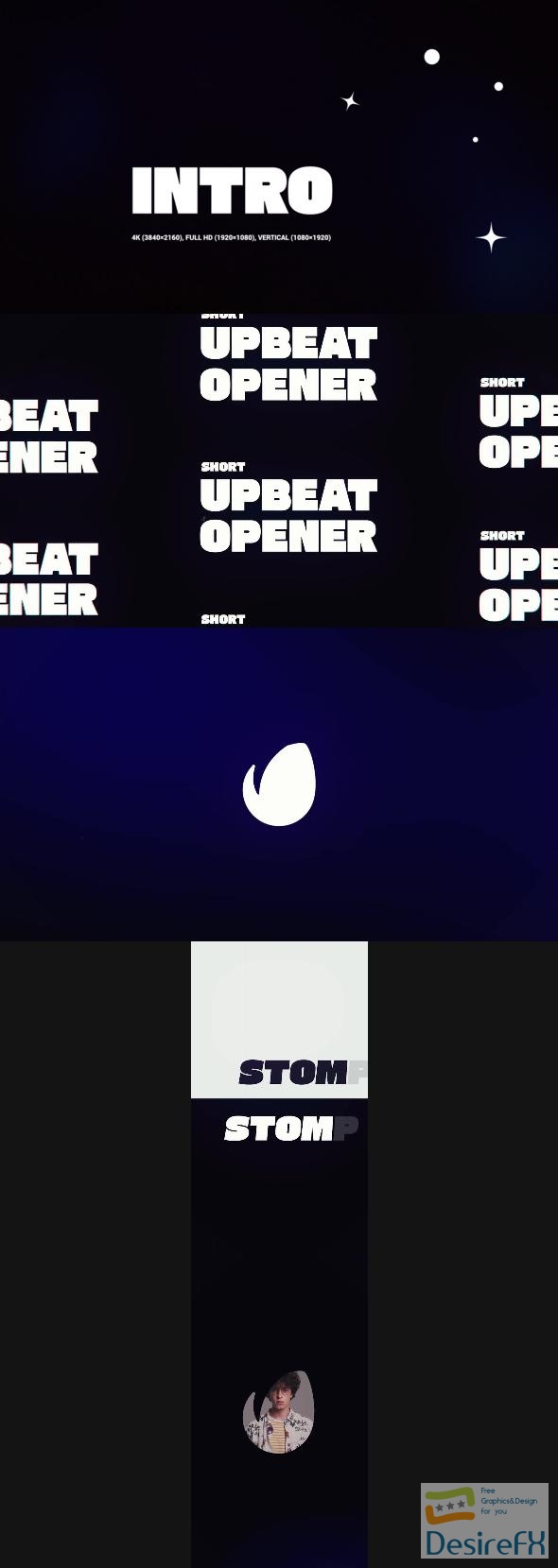
Free Download Stomp Intro. Video content creators, are you seeking a dynamic way to kick off your productions that grabs your viewers’ attention right from the start? Look no further than the Stomp Intro to add that pulse-pounding energy to your videos. With the latest After Effects compatibility from CC2019 to CC2023, the Stomp Intro offers the perfect blend of high-resolution formats, including 4K, Full HD, and Vertical resolutions. It comes with 4 media placeholders, 13 text placeholders, and even a video tutorial to streamline your editing process. Designed with modular construction and a non-plugins version, it’s a breeze to customize for any project. While music and the engaging video in the preview remain your choice, the available template is a ticket to creating stunning, snappy intros that resonate with your audience. Whether you’re publishing on social media or crafting a professional presentation, lift your video beginnings with unparalleled vibrancy.
Overview of Stomp Intro
If you are looking to energize your videos with a dynamic and rhythmic introduction, the ‘Stomp Intro’ template for After Effects might be your perfect solution. Compatible with versions from CC2019 through to CC2023, this versatile template caters to a range of high-resolution formats – 4K, Full HD, and even Vertical layouts for mobile-focused content. With 4 media placeholders and 13 text placeholders, creators can customize the punchy, percussive feel of the ‘Stomp Intro’ to match their project’s tone and style.
Editing the template is straightforward—even for those without plugins—thanks to its modular construction. A video tutorial is included for guidance, ensuring smooth customization even for novice users. Although the music and video featured in the preview are not included, creators can easily source their own media or choose from the vast libraries online, such as the stock videos available under Creative Commons licenses on platforms like Pexels.
The ‘Stomp Intro’ is a powerful starting point for creators looking to make a bold statement with their content, ensuring that the opening moments of their presentation are as compelling as the content that follows. With its crisp design and user-friendly functionality, it’s a professional yet accessible tool for video creators aiming to captivate their audience right from the start.
Features of Stomp Intro
Stomp Intro, with its energizing and fast-paced design, has become a sought-after video asset for creators aiming to make an impactful statement in the visual arena. The project caters to a variety of presentation formats, catering to the needs of high-resolution displays with its support for 4K (3840×2160) and Full HD (1920×1080) resolutions, and even the ever-popular vertical format (1080×1920), perfect for social media stories and mobile viewing experiences.
- Resolutions Galore: Users have the luxury of choosing from 4K, Full HD, or Vertical resolutions, providing flexibility and scalability for various types of media playback devices, from large monitors to smartphone screens.
- After Effects Compatibility: The project files are compatible with After Effects versions from CC2019 up to the latest CC2023 release, ensuring accessibility for a wide range of users with different versions of the software.
- Media and Text Placeholders: With 4 media placeholders, users can insert their own images or video clips, while 13 text placeholders are at their disposal for introducing concise and eye-catching messages.
- Guided Experience: A comprehensive video tutorial is included, offering step-by-step instructions to get users up and running quickly, making the editing process smooth and user-friendly.
- Modular Structure: The modular construction of the project allows for easy customization and rearrangement of scenes, giving creators the freedom to craft a unique visual story that aligns with their vision.
- Plugin-Free Operation: The non-plugin version ensures that users can start editing immediately without any additional downloads, streamlining the workflow and removing potential technical barriers.
- Straightforward Editing: Editing the template is straightforward, making it accessible even for those with limited experience in After Effects, saving time and effort in post-production.
- Music and Video Exclusions: It’s important to note that music and videos are not included in the project files. However, this also offers a silver lining as creators have the freedom to choose their own soundtrack and visual elements to inject personal style into the project.
- Legal Use of Resources: For video examples, the project suggests resources that are under Creative Commons Attribution 3.0, where the originals can be found on reputable platforms such as pexels.com, ensuring users can find high-quality, legally-sourced visual content.
Harnessing the features of Stomp Intro affords video creators a robust framework for constructing engaging and dynamic introductions. Whether for branding purposes, event openings, or social media campaigns, this video template provides the necessary tools to create a professional-grade visual impact. The ease of editing, combined with high resolution and compatibility features, positions Stomp Intro as a prime choice for video projects that require a compelling and rhythmic presentation.
How to use Stomp Intro
If you’re looking to add energy and rhythm to your video project, the Stomp Intro template for After Effects is an excellent choice. This dynamic template is perfect for creating short, punchy intros that grab the viewer’s attention right from the get-go. Here’s how to make the most out of it.
Before diving into the details, ensure you’re familiar with the basics of After Effects. You should have the software installed and be comfortable navigating the interface. Open the Stomp Intro template to start; you’ll find a well-organized project file that allows for quick customization.
Begin by importing the media files you’d like to include in your intro. The template is structured to accommodate a range of images and video clips, so select those that best fit your narrative. Remember, the key to a stomp intro’s effectiveness is in the timing – match your visuals with the rhythm of the music or beats provided.
Customize the text layers to add your messaging. The template’s design emphasizes bold, concise text to complement the fast-paced visuals. Use the control panel within After Effects to adjust the color scheme and fonts to suit your branding.
For users aiming to tailor the animation details, focus on the keyframe intervals. Fine-tuning these will allow you to sync every beat perfectly with your visuals, creating that impactful ‘stomp’ effect.
If challenges arise, such as syncing issues or media placement, review the template’s documentation for guidance. It’s crucial to remember that patience and experimentation are part of the creative process.
By following these steps, you’ll craft an intro that’s not only visually appealing but also encapsulates the energetic vibe of your brand or message with the Stomp Intro template. Keep your creativity flowing and enjoy the process!
