VideoHive Sneak Peek 7061856
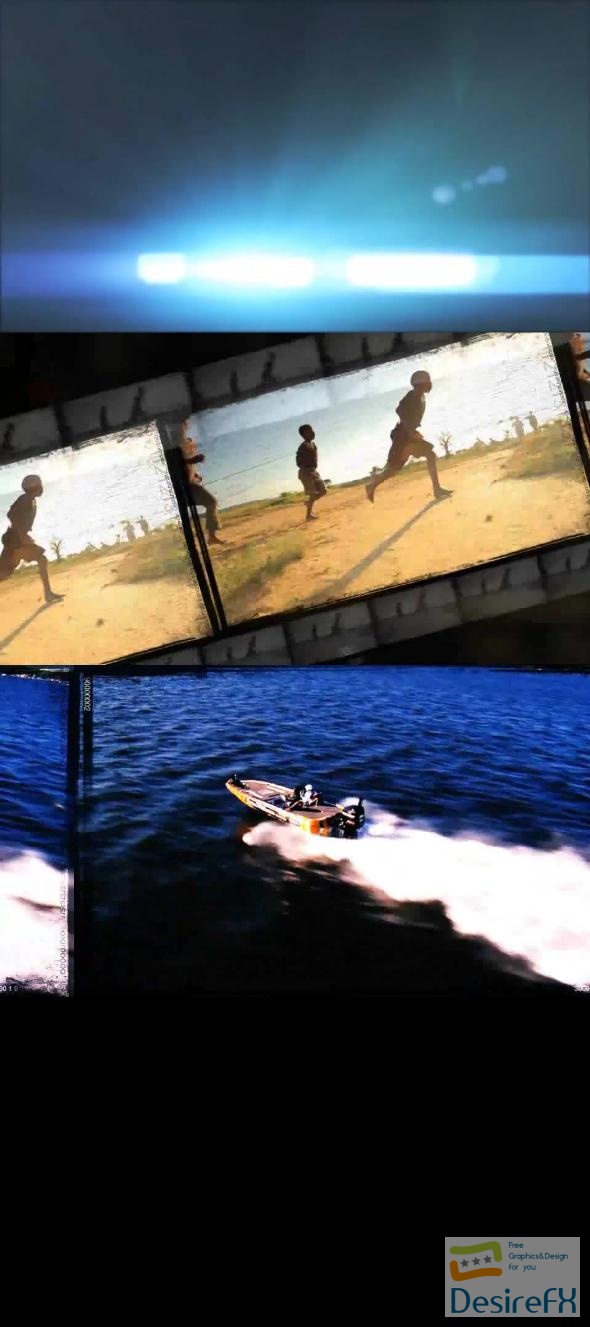
Features of Sneak Peek
Standing out in the realm of video marketing requires more than just captivating content; it necessitates a presentation that’s both professional and polished. ‘Sneak Peek’ is a template designed for Adobe After Effects, offering content creators a dynamic way to showcase their behind-the-scenes footage or any other video content with an air of sophistication and a brush of simplicity.
- Adobe After Effects CS5 and Above: ‘Sneak Peek’ is compatible with Adobe After Effects CS5 and all subsequent versions, ensuring wide accessibility and user-friendliness.
- Full HD Resolution: The template boasts a 1920×1080 full HD resolution, which means that your videos will have the sharpness and clarity that your audience expects in today’s HD world.
- Help File: A PDF help file is included with the template. This comprehensive guide allows for easy setup and customization, even for those new to After Effects.
- No Plugins Required: ‘Sneak Peek’ operates without the need for additional plugins, offering a seamless experience for the user and a quicker path from concept to final product.
- Music-sync Ready: This template comes with a music-sync feature specifically for ‘The Escape Plan’ track. You can easily drag and drop your chosen music into the placeholder, ensuring your video’s audio synchronizes with your visual content effortlessly.
- Sound Effects: An added bonus includes sound effects that complement the soundtrack as well as free outro sound effects in .wav format, giving your video a professional audio edge.
- Text and Media Placeholders: With 2 text placeholders and 11 photo/video placeholders, ‘Sneak Peek’ provides ample space to add your custom text and media, allowing for a tailored viewing experience.
- Organized Folders: The template’s folders are organized efficiently, making the editing process straightforward and time-efficient. You’ll find what you need without any hassle, leaving more time for creativity.
Please note that the video clips shown in the preview are not included with the template. This encourages creators to insert their own unique content, ensuring that each ‘Sneak Peek’ project is as individual as the creator themselves.
For assistance with ‘Sneak Peek,’ creators can reach out via the profile page of the template’s creator. This direct line to support ensures that any questions or concerns can be addressed promptly, allowing creators to maintain their production schedules without delay.
Using ‘Sneak Peek’ is more than just accessing a template—it’s about enhancing your video content to match the quality and pace of the industry’s best, with minimal effort and maximum impact.
How to use Sneak Peek
Mastering After Effects begins with learning how to use its wealth of templates effectively. One such resource is the ‘Sneak Peek’ template, designed to offer video creators a dynamic way to preview upcoming content or tease projects in the works. The beauty of this template lies in its ability to create anticipation while showcasing key moments or highlights.
Before you dive into the ‘Sneak Peek’ template, ensure your After Effects is updated to the latest version to avoid any compatibility issues. With the software ready, open the template and acquaint yourself with the layout. You’ll find placeholders where you can drag and drop your content, whether it’s footage, still images, or text.
The step-by-step process is user-friendly. Begin by importing your media files into After Effects. Next, navigate to the placeholders and replace the default content with your own. You’ll notice that each section is clearly labeled, making it simpler to match your footage to the corresponding segments of the template.
The ‘Sneak Peek’ template also offers customizable elements like color schemes and text animations, giving your project a personal touch. Take advantage of these features to align the aesthetics with your brand or project theme.
If you’re new to templates, you might encounter a learning curve when adjusting animation timings or swapping elements. Don’t hesitate to utilize online tutorials or forums for guidance.
By following these instructions, creators at all skill levels can produce a professional-looking sneak peek for their audience. The process is streamlined for efficiency, so you can focus on the creative side of your project. Remember to keep your final product engaging, succinct, and reflective of the exciting content you’re previewing.
Sneak Peek Demo and Download
Unveil the magic behind your videos with the ‘Sneak Peek’ After Effects template. Designed for AE CS5 and above, this template ensures a polished look with 1920×1080 resolution without any plugin hassles. Sync to The Escape Plan track with ease and personalize with 2 text and 11 photo/video placeholders. Crafted for efficiency, the help file in PDF clarifies the process, and the free outro sound effects add a professional touch. Although video clips in the preview are not included, the organized folders ensure a smooth workflow.
Ready to enhance your video production with ‘Sneak Peek’? Head to DesireFX.COM for a secure and straightforward download experience. Perfect for creators at any skill level, this After Effects template is just a few clicks away. Benefit from reliable downloads on DesireFX.COM and start creating with confidence today!
