VideoHive Slow Motion Fire Reveal 48001678
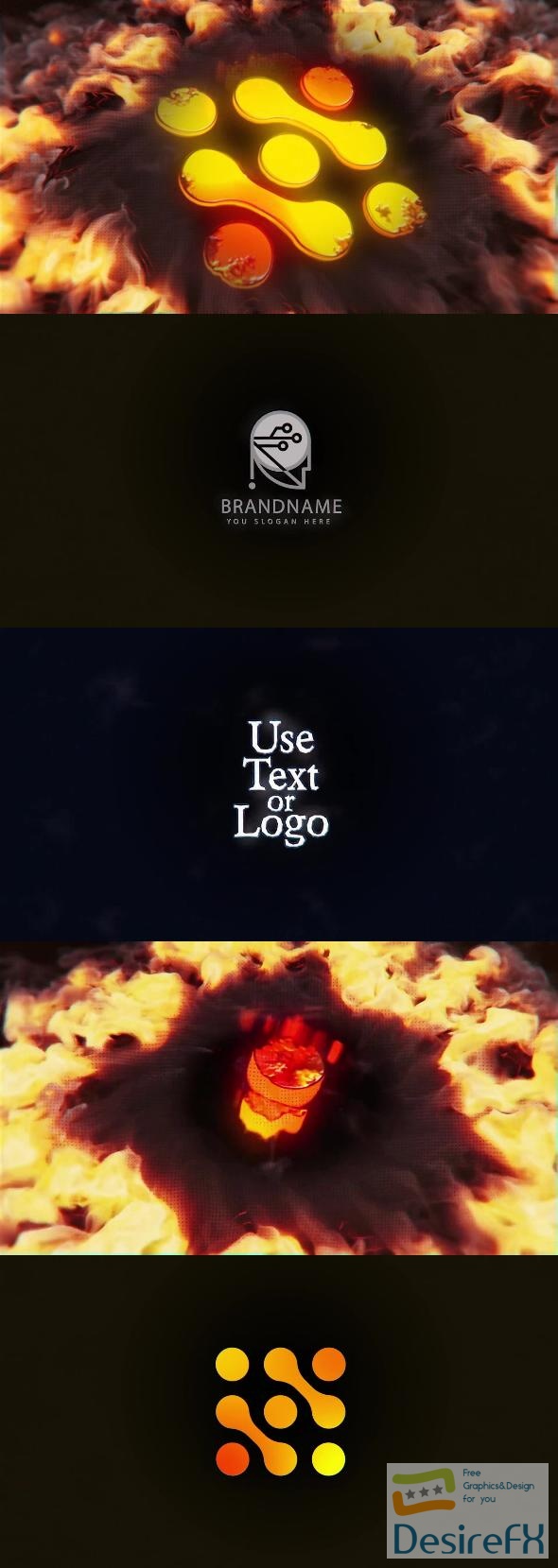
Overview of Slow Motion Fire Reveal
Slow Motion Fire Reveal 48001678 is a dynamic Premiere Pro template that offers a spectacular shockwave fire effect with slow-motion animation, all while elegantly revealing your logo. This template allows you to replace one logo, providing ample room for customization to match your brand’s colors and style. If you’re looking for a captivating way to introduce your videos, this template is just what you need.
One of the best aspects of Slow Motion Fire Reveal is its compatibility. It works seamlessly in Premiere Pro CC 2021 and above, making it accessible to a wide range of users. No need to worry about complex plugins, as this template operates without any additional requirements. With a resolution of 1920×1080, your videos will shine in full high definition.
Features of Slow Motion Fire Reveal
Slow Motion Fire Reveal offers a plethora of features that will elevate your video production game. Let’s dive into some of the key highlights:
1. Mesmerizing Fire Effect: The shockwave fire effect in this template is absolutely captivating. It adds a touch of excitement and drama to your videos, making them truly engaging.
2. Slow Motion Animation: The slow-motion animation brings a unique and artistic touch to your video. It enhances the visual appeal and creates a lasting impact on your audience.
3. Logo Reveal: This template allows you to elegantly reveal your logo, making it perfect for branding and showcasing your identity.
4. Customizable Colors: You have the freedom to customize the colors to match your brand’s aesthetics, ensuring a consistent and professional look.
5. User-Friendly: With easy-to-use controls, this template is suitable for both beginners and experienced video editors. You don’t need to be a pro to create stunning videos.
6. No Plugins Required: Slow Motion Fire Reveal works seamlessly without any additional plugins. This saves you time and simplifies your workflow.
7. Comprehensive Help: If you ever find yourself in need of assistance, a helpful PDF file is included, guiding you through the template’s features and usage.
How to Use Slow Motion Fire Reveal Template
Using the Slow Motion Fire Reveal template in After Effects is a breeze. With its user-friendly design and straightforward controls, you can create stunning videos in just a few simple steps. Here’s a brief guide to get you started:
- Import the Template: Open your After Effects project and import the Slow Motion Fire Reveal template.
- Replace the Logo: Replace the placeholder logo with your own to personalize the video.
- Adjust Colors: Customize the colors to match your brand’s identity.
- Preview and Export: Preview your video to ensure it meets your expectations, then export it to share with your audience.
Slow Motion Fire Reveal Demo and Download
To get a taste of what Slow Motion Fire Reveal can do for your videos, we’ve prepared a captivating demo for you. Watch the demo on DesireFX.COM and witness the stunning effects and logo reveals in action. Ready to take your videos to the next level? Download Slow Motion Fire Reveal for After Effects from DesireFX.COM today and get started on creating visually striking content.
