VideoHive Romantic Frames 4021924
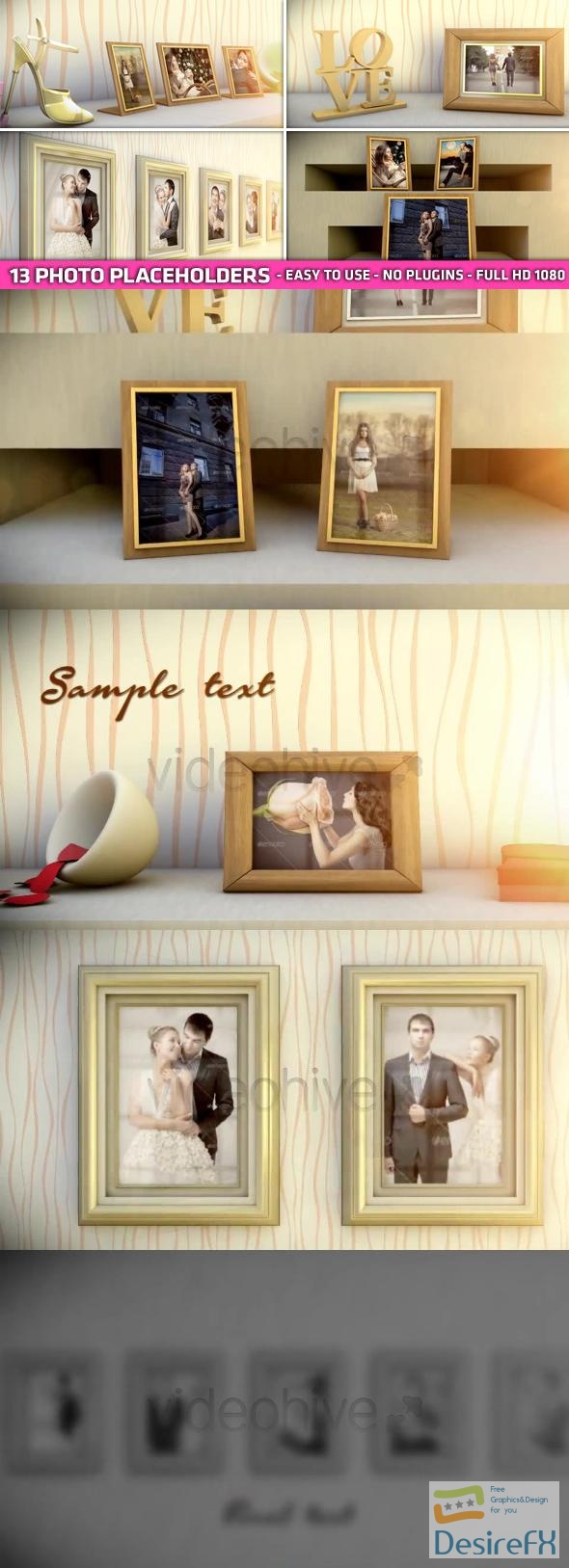
Free Download Romantic Frames. Creating cherished memories often involves capturing moments that resonate with heartwarming emotions. ‘Romantic Frames’ is a project that effortlessly transforms your photographs into a visual narrative, woven with love and affection. This After Effects template comes equipped with 13 customizable placeholders that accommodate your treasured pictures in full HD resolution. No need for additional plugins; this user-friendly template makes personalization a breeze. Accompanied by a step-by-step tutorial and the option to select from an array of melodious tracks, your project gains a personal touch, truly embodying the essence of your romantic journey. While the font and music are up to your choosing, the template remains a gateway to creating a keepsake that encapsulates your special moments. If you are eager to craft a video that’s a testament to love, ‘Romantic Frames’ awaits to bring your vision to life.
Overview of Romantic Frames
Capture the essence of affection and nostalgia with the ‘Romantic Frames’ After Effects project, a must-have template for anyone looking to create a heartwarming photo display. This AE project boasts 13 customizable placeholders for photos, providing users with the flexibility to craft a personalized visual narrative set against a full HD resolution backdrop of 1920×1080 at 30 fps. The absence of required plugins simplifies the process, offering a user-friendly experience even for those new to After Effects.
Crafting your project is a breeze, thanks to the detailed tutorial included, guiding you through every step of customization to ensure a polished final product. While the music and font that perfectly complement the romantic theme are not included, they are easy to acquire, with links provided to purchase the harmonious melodies and download the elegant typeface. The eye-catching photos showcased within the template come from the talented “yuriyzhuravov,” available for purchase to enhance your creation.
For any queries during your creative process, support is readily available, ensuring you are not alone in your creative endeavor. If you’re satisfied with ‘Romantic Frames’, consider rating it to share your positive experience. This After Effects project from VideoHive is specially tailored for anyone looking to convey love, memories, and heartfelt messages through stunning visual design.
Features of Romantic Frames
Capture life’s tender moments with ‘Romantic Frames,’ a high-quality After Effects project designed to enhance your photo presentations. Tailored to preserve and showcase heartfelt memories, this AE template smoothly integrates your images into a beautifully animated sequence. Here’s why ‘Romantic Frames’ stands out:
- Placeholders Galore: Indulge in the luxury of having 13 image placeholders at your disposal. This allows for a diverse range of photos, ensuring your presentation remains dynamic and engaging.
- Full HD Resolution: Every image in your slideshow benefits from the FULL HD resolution of 1920×1080 pixels. Expect crisp, clear visuals that make every detail of your romantic memories pop on screen.
- Smooth Frame Rate: With a 30 frames per second playback, your slideshow will run smoothly, providing viewers with a seamless viewing experience that keeps the focus on the romantic narrative of your photos.
- No Plugins Required: You won’t need any additional plugins to use ‘Romantic Frames.’ This ease of use ensures that you can quickly create your photo montage without the hassle of additional software.
- User-Friendly Customization: Adjusting the template to fit your specific needs is trouble-free. ‘Romantic Frames’ is designed for easy customization, allowing you to tailor the animation to your personal style and requirements.
- Helpful Tutorial Included: If you’re new to After Effects or need some guidance, the included tutorial walks you through the customization process. It’s a handy aid to get you started, ensuring a smooth and enjoyable creative experience.
- Music and Fonts: Although music and fonts are not included, the template provides you with links to where you can purchase the perfect soundtrack to accompany your visuals and download the font to add any necessary text.
- Premium Photos: The example presents professional photos from “yuriyzhuravov,” not included in the pack. However, they are available for purchase, allowing you to replicate the elegant look shown in the template preview.
- Support Availability: The creator is open to answering any queries, ensuring buyers have the support they need to utilize the product to its fullest potential.
- Appreciation for Feedback: Users are encouraged to rate the product, an essential step that helps the creator improve and buyers make informed decisions.
With this thoughtful composition of features, ‘Romantic Frames’ offers an inviting and professional platform to tell your story. Whether it’s for anniversaries, Valentine’s Day, or just cherishing fond memories, this After Effects project gives you the tools to create a sentimental and stunning visual narrative.
How to use Romantic Frames
Creating captivating videos often involves adding a touch of tenderness, and the ‘Romantic Frames’ template for After Effects is your perfect partner for achieving just that. This enchanting template allows you to frame your footage or stills in a beautifully animated, love-infused environment, ideal for special occasions such as weddings, anniversaries, or Valentine’s Day projects.
Before you start, ensure you have the latest version of After Effects installed and ready to go. It’s also a good idea to gather all the photos or clips you plan to use and organize them for easy access.
Here’s how to get started:
1. Open the ‘Romantic Frames’ template in After Effects. You’ll find a well-organized project file with placeholders where you can drag and drop your images or video clips.
2. Customize the text. Click on the text layers and type in your heartfelt messages or the dates and names that are significant for your project.
3. Adjust the colors. If you have a specific palette in mind, use the template’s color control panel to align the animations with your desired color scheme.
4. Fine-tune the timing. Sync the frames and transitions with your video timeline or music track to create a seamless flow.
5. Preview and render. Regularly check your progress with the preview function. Once satisfied, render the project to create your final video.
Should you encounter any hitches, often it’s a matter of double-checking that your media files are compatible with After Effects or ensuring you haven’t missed any placeholder content.
