VideoHive Quick Impact Logo Reveal 50335948
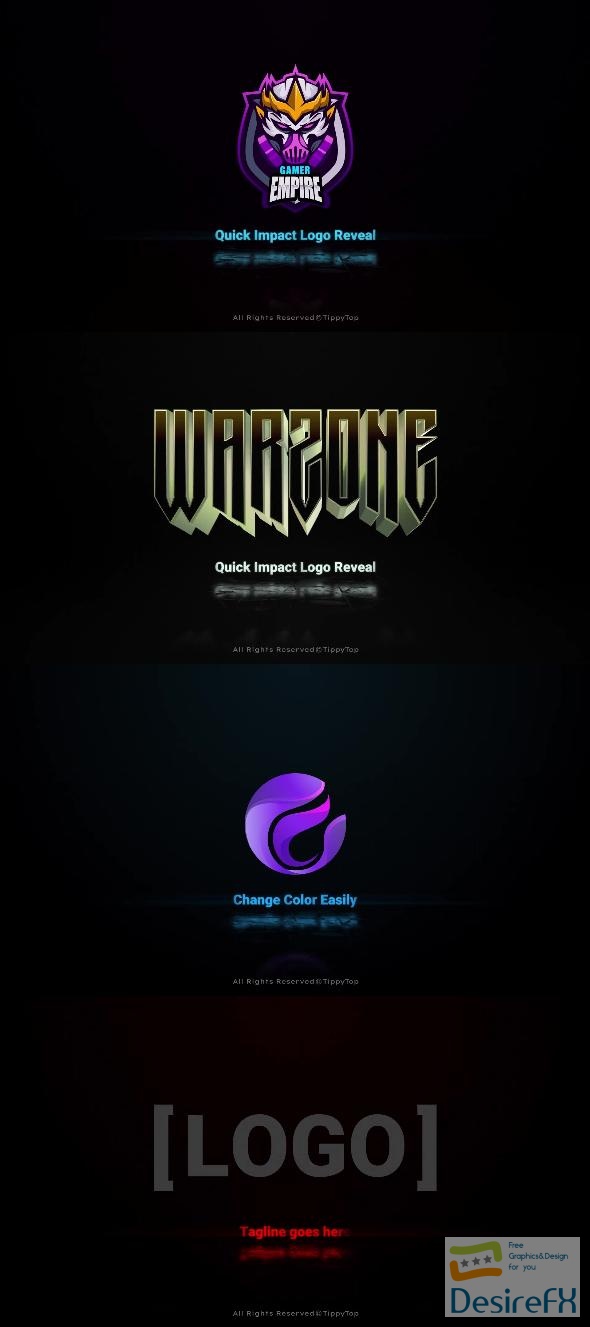
What’s more, the template comes with a comprehensive video tutorial to guide you through the editing process, ensuring a smooth and straightforward experience. You won’t need to worry about additional software since no plugins are needed. Even typography is made effortless with access to a free font.
Although the Quick Impact Logo Reveal doesn’t include sound effects, it offers suggestions for music that can complement your logo animation, available via provided links. This template is a stellar solution for anyone looking to present their logo with flair and speed, leaving a lasting impression on viewers.
Features of Quick Impact Logo Reveal
In the current market, capturing the attention of your audience with an impressive logo introduction is paramount. ‘Quick Impact Logo Reveal’ is a dynamic After Effects template designed to make your brand’s entrance both memorable and stylish. This tool is perfect for creating a punchy reveal that will keep your logo top-of-mind. Here’s an in-depth look at the primary features that make it stand out:
- Compatibility: The template is compatible with After Effects CC 19 and above, ensuring users with recent versions of the software can use it efficiently without compatibility issues.
- High-Definition Resolution: With HD 1920×1080 resolution, the output ensures crystal clear imaging, ideal for modern displays and media formats where high quality is not just desired but expected.
- Customization: Quick Impact Logo Reveal comes with a sophisticated custom controller, allowing for personalized animation suiting your specific brand or project. This includes 1 logo placeholder and 1 text placeholder, giving you the ability to add your touch without extensive After Effects knowledge.
- Color and Scene Controls: Users have easy access to color and scene controls, enabling them to tailor the color palette to match their brand identity or creative direction seamlessly.
- Video Tutorial: For those new to After Effects or who prefer guided learning, a video tutorial is included. This step-by-step guide ensures you can put the template to use effectively and quickly.
- User-Friendly Editing: Editing this template is intuitive; simply drop your logo or text into the designated areas. This user-friendly process means you can have your logo reveal ready in no time.
- No Plugins Required: There is no need for additional downloads or purchases of plugins, as all the necessary tools are included with the template.
- Free Font: A free font inclusion means you won’t have to spend extra on typography for your text placeholder, adding to the cost-effectiveness of the product.
- Music and Sound Effects Links: While the sound effects are not included, the template provides links to where you can find appropriate music to accompany your logo reveal, allowing you to create a full audiovisual experience. The links include a variety of tracks and sound effects to choose from, ensuring you find the perfect match for your reveal.
This After Effects template is crafted for those looking to make a quick, impactful introduction to their TV shows, commercials, presentations, slideshows, promotions, and event videos. Impress your audience with a fun-filled and animated reveal that’s not only attractive but also easy to set up and customize to fit the unique style of your content. This template ensures that your first impression is one of professionalism, creativity, and unforgettable impact.
How to use Quick Impact Logo Reveal
Creating stunning visual effects for your brand or project doesn’t require extensive design experience, especially when using the ‘Quick Impact Logo Reveal’ template in After Effects. This tool is designed to make your logo stand out, capturing attention with its dynamic animation that can be both professional and eye-catching.
Before using the ‘Quick Impact Logo Reveal’ template, ensure you have Adobe After Effects installed. Begin by importing your logo into the program, adjusting the composition settings to match your project’s needs. It’s vital to use a high-resolution image of your logo for the best quality output.
For starters, open the template in After Effects. You will find placeholders where you can drag and drop your logo and tagline. Customize colors and effects to suit your brand’s aesthetic. You can preview the changes in real time to ensure your logo is making the desired impact.
The template offers unique effects, such as particle explosions and light flares, that can set your logo apart from the rest. Adjust the timing of the animations if necessary to sync perfectly with your brand’s messaging.
Users often believe they must be proficient in After Effects to achieve a professional look, but this template simplifies the process. Keep the composition settings and sequence layers organized to avoid confusion and maintain a smooth workflow.
Your objective is to create a memorable logo reveal that will leave a lasting impression on your audience. With the ‘Quick Impact Logo Reveal’ template, your After Effects project can stand out with minimal effort and maximum effect.
Quick Impact Logo Reveal Demo and Download
Elevate your brand’s visual appeal with the ‘Quick Impact Logo Reveal’ for After Effects. This dynamic template ensures your logo grabs attention with its swift and vibrant animation. It’s a perfect choice for making memorable intros to TV shows, promotional content, and more. The template is user-friendly, with placeholders for logos and text, customizable color and scene settings, and no need for additional plugins. The free font enhances its accessibility, and editing is a breeze with the included video tutorial.
Ready for a striking logo animation? Grab ‘Quick Impact Logo Reveal’ from DesireFX.COM trusted source for hassle-free downloads. Experience a smooth process, secure files, and give your projects the professional sheen they deserve. Visit DesireFX.COM now and make your logo animation stand out with ease and confidence.
