VideoHive Photo Gallery And Kinetic Typography 2862298
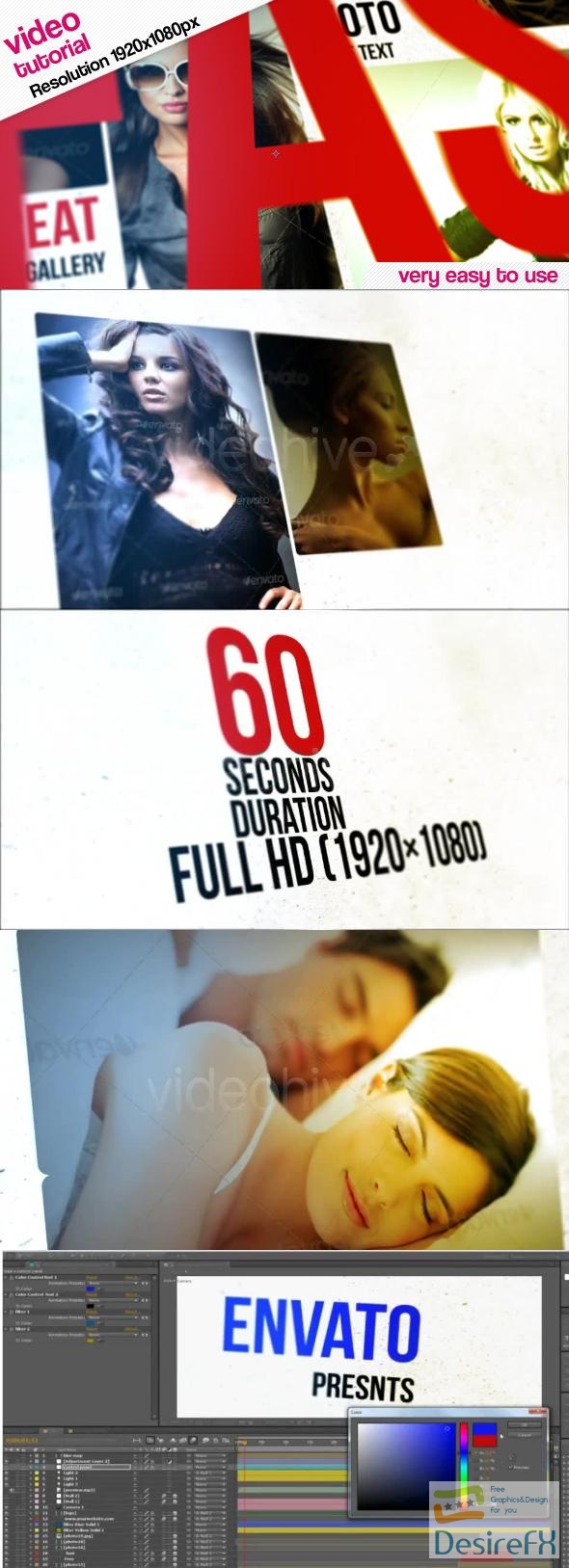
Although the soundtrack and pictures showcased in the demo are not part of the package, links are provided to easily acquire your desired sounds and images from recommended sources. The font used in the project, which can enhance the professional feel of your gallery, is accessible for free download as detailed in the Help file.
Perfect for both personal and professional use, the ‘Photo Gallery And Kinetic Typography’ project makes it simple to craft captivating stories. Your audience will be engaged and inspired by the seamless fusion of imagery and motion text that this After Effects template so skillfully delivers.
Features of Photo Gallery And Kinetic Typography
- Photo Gallery and Kinetic Typography brings to life your images and text in a stunning 1920×1080 px resolution, ensuring that every detail is crisp and clear for a professional-grade presentation. The full HD quality guarantees that your work will stand out with impeccable clarity.
- With a succinct duration of 1.05 minutes, the template captures the viewer’s attention without overstaying its welcome, making it perfect for engaging presentations that leave a lasting impression.
- The inclusion of textures adds depth and character to your visual projects, providing a layer of sophistication that can set your work apart from the ordinary.
- Smooth playback is assured with a standard frame rate of 29.97 Frames Per Second, making for a seamless viewing experience that enhances the impact of your message.
- User-friendliness is at the heart of this After Effects template as it requires no additional plug-ins to work. This feature empowers users, regardless of their expertise level, to use the template straight after downloading.
- Constructed in CS5, the template caters to a wide audience by ensuring compatibility with a commonly-used version of After Effects, thereby facilitating ease of access and use.
- The design allows for effortless experimentation with colors, enabling users to tailor the aesthetic to match their brand or personal preference, thereby offering a versatile tool for creative expression.
- Included in the package is a tutorial video, which guides users through the features and functionalities of the template, ensuring a smooth and efficient workflow even for those new to using After Effects templates.
- Keeping flexibility in mind, the sound is not included, providing users with an opportunity to select the perfect audio to complement their visual narrative, which can be sourced from a variety of online platforms.
- The template is visually focused, and while the package does not come with pictures, users have the liberty to insert their choice of images from personal collections or to source them from stock websites like photodune.net to best suit their project’s theme.
- Typography is a critical element of design, and this template makes it simple to enhance your project with the ideal font. The Help file gives instructions on downloading the perfect complimentary font at no extra charge, contributing to the professional finish of your gallery or presentation.
- Links to full HD samples and screenshots are included to provide a preview of the potential output and to showcase the high-quality results that can be achieved with the use of this template.
- For further inspiration and insight into the possibilities afforded by After Effects projects, users are invited to view the creator’s best projects, which are available for browsing on VideoHive, a platform well-known for its extensive range of high-quality templates and creative assets.
This comprehensive suite of features ensures that ‘Photo Gallery and Kinetic Typography’ is an indispensable tool for creating dynamic, visually appealing presentations that effectively convey your message.
How to use Photo Gallery And Kinetic Typography
Understanding the Photo Gallery and Kinetic Typography Template in After Effects
If you’re looking to showcase photos with dynamic text animations in After Effects, the Photo Gallery and Kinetic Typography template is an excellent choice. This template allows you to pair images with engaging text motions to create a captivating visual narrative. Ideal for personal slideshows, event presentations, or digital portfolios, it can add a professional touch to your projects without requiring advanced design skills.
Before diving into the template, ensure you have a basic grasp of After Effects and all necessary assets are ready – images, text, and any custom elements you wish to include. Here’s how to utilize the template effectively:
1. Open the template in After Effects. You will find it organized into comprehensible layers and compositions, making it easy to locate the elements you need to edit.
2. Start with the image placeholders. Import your photos into the project panel, then drag and drop them into the designated areas. The template structure will guide you through the sequence where images should go.
3. Move on to the typography. Double-click on the text layers to edit the wording, adjusting the font style and size to suit your aesthetic preference. The kinetic aspect is pre-animated, meaning the text will automatically animate in sync with your images.
4. Customize further with unique features. Change background colors, incorporate additional graphic elements, or adjust timing to match the rhythm of your presentation. With this template, you can create a personalized look while maintaining the professional design quality.
5. Preview your work regularly to ensure everything flows seamlessly. Pay close attention to the synchronization of images and text, making tweaks as needed for the best visual impact.
6. Render the final composition. Once you’re satisfied with your gallery, proceed to the rendering process to create the final video file ready for sharing or embedding in presentations.
By following these steps, you can harness the full potential of the Photo Gallery and Kinetic Typography template to present your visuals with flair. Remember, practice makes perfect, so don’t hesitate to experiment with different configurations to find what works best for your project.
Photo Gallery And Kinetic Typography Demo and Download
Energize your presentations with the ‘Photo Gallery and Kinetic Typography’ pack from VideoHive, optimized for seamless use in After Effects. Revel in the clarity of full HD with a 1920×1080 px resolution and a smooth frame rate of 29.97 fps. No need for additional plug-ins – this CS5-created gem is ready out of the box, complete with textures and an easy color-modification setup. Benefit from a comprehensive tutorial video to get you started in minutes. Note that while the sound is not provided in the pack, the necessary link for download is included.
To incorporate these dynamic visuals into your project, simply visit DesireFX.COM The process is straightforward: search for ‘Photo Gallery and Kinetic Typography,’ and with a click, initiate the download. Navigating the site is intuitive, ensuring stress-free access to the files you need. Rest assured, DesireFX.COM is a trusted source, prioritizing safety and reliability in all downloads.
Seamlessly enhance your work with this exceptional After Effects toolkit, designed for professionals seeking a profound impact without the hassle.
