VideoHive Multi Screen Intro 50930809
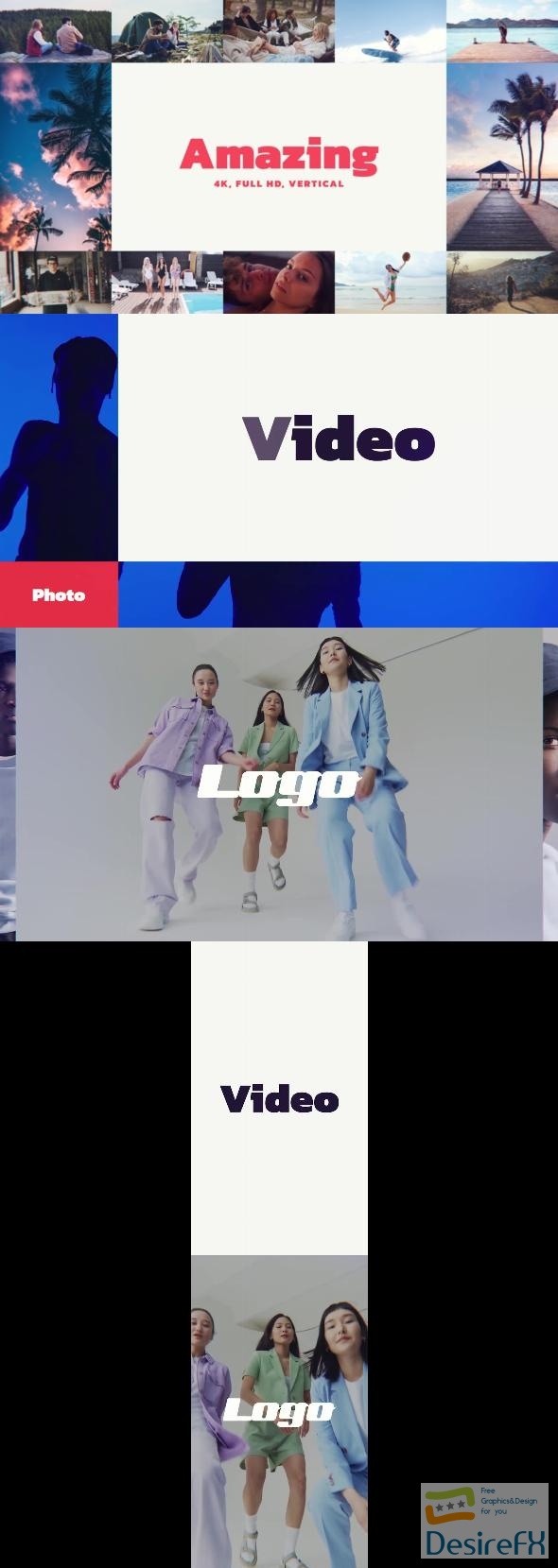
Compatibility with After Effects versions from CC2019 to CC2023 ensures that a broad range of users can take advantage of this product without compatibility issues. The original video content featured in the preview is accessible through Pexels under a Creative Commons license, and further resources can be found at VideoHive. This intro is ideal for those looking to present multiple streams of content simultaneously in an engaging and polished manner.
Features of Multi Screen Intro
In the ever-changing sphere of video production, creative professionals seek out robust tools that simplify their workflow while delivering high-quality results. ‘Multi Screen Intro’ emerges as a dynamic solution tailored specifically for Adobe After Effects, offering versatility across various versions from CC2019 through to CC2023. With its impressive array of offerings, this tool enables editors and animators to craft stunning multi-screen intro sequences with ease.
- Compatibility with After Effects: Users can seamlessly integrate ‘Multi Screen Intro’ with multiple iterations of After Effects, from CC2019 right up to the latest CC2023 release, ensuring a smooth experience regardless of the version at hand.
- High-Resolution Options: Catering to the demands for high-quality visuals, the tool includes resolutions of 4K (3840×2160), Full HD (1920×1080), and Vertical (1080×1920), providing ample flexibility for various media formats and screen orientations.
- Media Placeholders: With 65 media placeholders available, video producers have the capacity to insert a vast array of images or video clips, making for a rich and engaging intro sequence.
- Text Placeholders: Accompanying the media placeholders are 09 text placeholders, allowing for the inclusion of essential titles, captions, or messages to complement the visual flow.
- Instructional Video Tutorial: Users are not left to figure things out on their own, thanks to the inclusive video tutorial. This guide assists in navigating the features and functionalities, streamlining the creation process.
- Modular Structure: Editors appreciate the modular construction of ‘Multi Screen Intro,’ which affords them the liberty to rearrange or adjust segments according to project requirements without compromising on coherence or quality.
- Plugin-Free Operation: The non-plugins version ensures ease of use as there is no need for additional software installations. This feature makes ‘Multi Screen Intro’ both accessible and convenient for users across varying skill levels.
- User-Friendly Editing: The intuitive design of ‘Multi Screen Intro’ means users can effortlessly edit and customize their projects. This simplicity accelerates the editing process, allowing for quick turnarounds without sacrificing detail or creativity.
- Exclusions: To ensure versatility in application, music and video content are not included within the package. This grants creators the freedom to select their preferred assets to accompany the intro sequence.
Every feature of ‘Multi Screen Intro’ has been meticulously designed to cater to the needs of video professionals, making it a valuable asset for creating immersive, high-quality intro sequences. The versatility of resolution options, coupled with the ease of customization through placeholders and modular construction, ensures ‘Multi Screen Intro’ stands out as an indispensable tool in the video editing arsenal. Each functionality interlocks to enable comprehensive support for creative endeavors, which is further reinforced by its broad compatibility with After Effects versions and the convenience of being a non-plugin solution. Whether for personal projects or professional pursuits, ‘Multi Screen Intro’ stands poised to enhance the visual storytelling experience.
How to use Multi Screen Intro
Creating a dynamic and engaging video begins with an effective introduction, and the Multi Screen Intro template for After Effects is an ideal tool for setting the scene. This template allows you to showcase multiple images or videos simultaneously, brimming with potential for making an impactful start to any project.
Before starting, ensure you have the latest version of After Effects installed and that you’re familiar with the basic interface. Open the template and locate the placeholders; these are where you’ll add your content. A typical Multi Screen Intro template might include spots for photos, videos, and text, each clearly labeled for ease of use.
The beauty of this template lies in its simplicity and customization options. You can drag and drop your media into the placeholders, adjust the duration of each segment, and even change the color scheme to align with your branding. The template’s flexibility is perfect for both newcomers and seasoned After Effects users.
When working with the Multi Screen Intro, you might run into issues like syncing your media with the animation. Take your time to preview your sequence and make adjustments as needed. The key to a seamless intro is in the details – fine-tuning timings, transitions, and the overall flow of your introduction.
And there you have it—a brief guide to using a Multi Screen Intro template in After Effects that ensures your video makes an immediate and lasting impression. With this template, you are well-equipped to create a captivating open that sets the tone for your audience’s viewing experience.
Multi Screen Intro Demo and Download
Immerse your projects in the dynamic visual flair of “Multi Screen Intro” with its versatile compatibility from After Effects CC2019 to CC2023, supporting resolutions from 4K to Full HD and Vertical formats. Tailor your content with 65 media slots and 9 text fields, all editable without extra plugins. Gain insights from the included video tutorial, and remember, the final touch of music and footage is yours to choose – find the perfect tracks at Pexels.com or VideoHive.
Ready for a seamless download? Head over to DesireFX.COM where securing “Multi Screen Intro” is straightforward and secure. With a few clicks, enhance your video production with a template crafted for ease and impact, even for those new to editing software. Trust in DesireFX.COM for a smooth, risk-free acquisition.
