VideoHive Modern Slides – AE 50413503
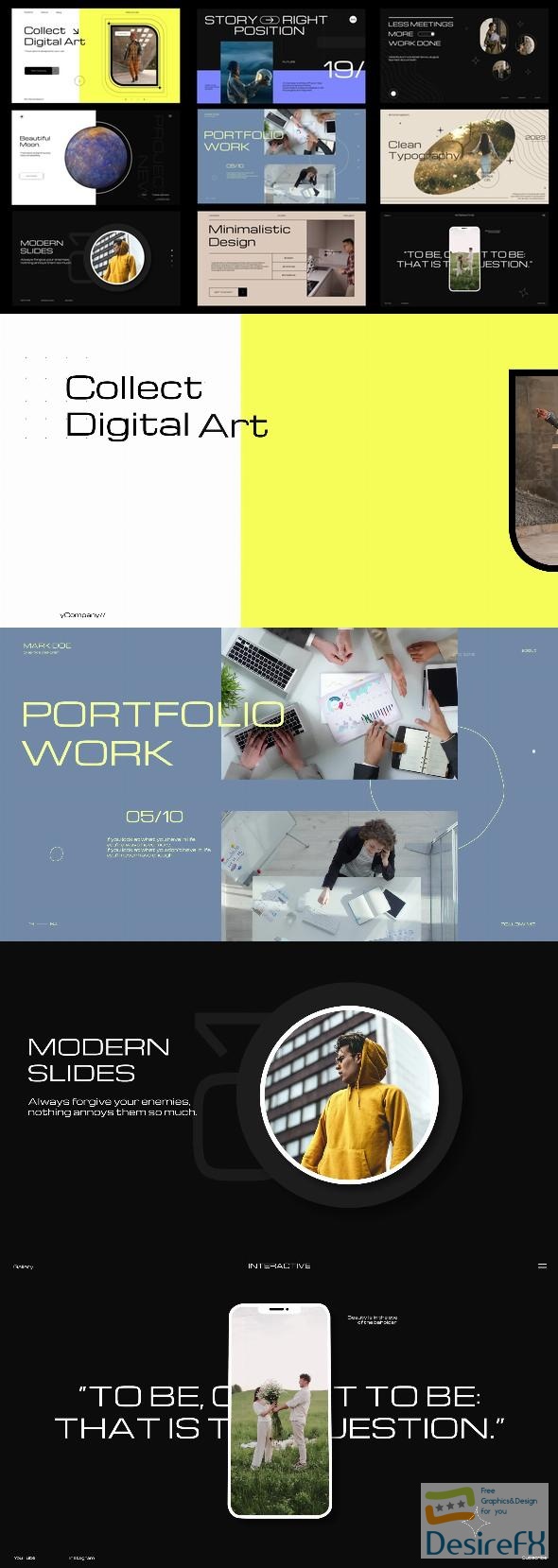
A helpful video tutorial, located within the Help folder, guides you through each step of the customization process for a smooth and seamless experience, even for those new to After Effects. The flexibility and simplicity of Modern Slides – AE save you time and effort, allowing you to focus on delivering your message powerfully.
Please note, while music is a key part of any presentation, it is not bundled with the project. However, convenient links to both music and font resources are provided in the Help folder, facilitating the completion of your creative vision.
Whether you’re presenting for business, education, or any creative endeavor, Modern Slides – AE elevates your content, leaving a lasting impression on your audience.
Features of Modern Slides – AE
Engaging visual content is essential for capturing attention in a media-rich environment. ‘Modern Slides – AE’ emerges as a go-to resource for those looking to create high-quality presentations and videos with a professional touch. This After Effects template combines ease of use with sophisticated design, making it suitable for a variety of projects. Below is a detailed look at its primary features:
- Ultra HD Resolutions: The project supports 4K resolutions, specifically 3840×2160 pixels, ensuring your slides look crisp and vibrant on all screens.
- After Effects Compatibility: Designed to be compatible with After Effects CC2022, it aligns with the latest software technology for seamless integration into your workflow.
- Helpful Video Tutorial: Included in the Help folder, the video tutorial provides step-by-step guidance to effortlessly navigate through the template’s features.
- Number of Scenes: With 10 different scenes, users have ample options to choose from, giving flexibility to their presentations or videos.
- Comprehensive Color Control: Full color control along with advanced settings empowers users to customize the slides according to their brand or preference.
- Plug-in Free: No additional plug-ins are required to use this template, making it accessible for users without the need for extra software downloads or purchases.
- Music and Fonts: While music is not included, users can find links to music and fonts in the Help folder, providing resources to further enhance their project.
Each feature of ‘Modern Slides – AE’ is tailored to enrich the user’s creative process. Whether you’re working on a corporate presentation, an educational video, or a promotional showcase, the template’s 4K resolution ensures your content stands out with unparalleled clarity. The compatibility with After Effects CC2022 ensures that users are up to date with the latest software capabilities.
The inclusion of a video tutorial addresses any technical queries and assists users in making the most out of the template’s potential. With a selection of 10 diverse scenes, the project caters to a range of styles and messages. The control over color and settings ensures that every slide can be adjusted to reflect the intended mood and tone.
Accessibility is a key component of ‘Modern Slides – AE’, evidenced by its plug-in free nature, which eliminates potential barriers for users who may not have access to additional software. Finally, the provision of links to music and fonts means that users can achieve a cohesive look and feel for their project.
By combining these features, ‘Modern Slides – AE’ stands as a versatile, user-friendly tool for anyone looking to upgrade their visual content to a professional standard.
How to use Modern Slides – AE
Master the art of captivating presentations using the ‘Modern Slides – AE’ template in Adobe After Effects. This template provides a sleek design to craft professional and visually appealing slide shows that can narrate your story with more impact.
Before you start, make sure After Effects is up to date to avoid compatibility issues. Begin by importing the ‘Modern Slides – AE’ template into After Effects. Navigate to the ‘Project Panel’ and double-click to open your downloaded template file. You’ll find a variety of pre-made slides, all designed with a contemporary feel that’s perfect for business presentations, portfolios, or photo galleries.
Take advantage of the drag-and-drop feature to insert your content efficiently. Click on a placeholder, import your images or videos, and watch as they seamlessly integrate into the design. Customize text fields by selecting the text tool and clicking on the pre-set text boxes—type in your content and adjust font settings to match your brand or message.
The ‘Modern Slides – AE’ boasts a unique set of transitions and animations that can make any presentation stand out. Experiment with these dynamic elements by accessing the ‘Effects Controls’ panel and modifying parameters to suit your taste. Keep an eye on the timeline to sync your content with the movement for a fluid, cohesive narrative.
Some users might encounter difficulty when adjusting duration or timing. To resolve this, right-click on any layer, choose ‘Time’, then ‘Time Stretch’, and set your desired duration. This way, you can tailor each slide’s exposure time to your content’s needs.
By breaking down your presentation into individual slides, handling them becomes more manageable, and the process remains streamlined. Keep track of your versions by saving periodically. After your edits, preview the entire sequence to ensure your presentation flows smoothly.
Remember, simplicity is key. Utilize the ‘Modern Slides – AE’ for its ease of use, adaptability, and polished finish that’s sure to engage any audience.
Modern Slides – AE Demo and Download
Elevate your presentations with Modern Slides for After Effects. Immerse your audience in stunning 4K visuals. Tailor each of the 10 scenes with full color control, all without the need for extra plug-ins. Navigate to the Help folder for easy video tutorials and resources for music and font suggestions. Ready to bring your project to life? Visit DesireFX.COM for a secure, straightforward download of Modern Slides – AE, and start crafting your story with confidence and ease.
