VideoHive Minimal Titles 50344570
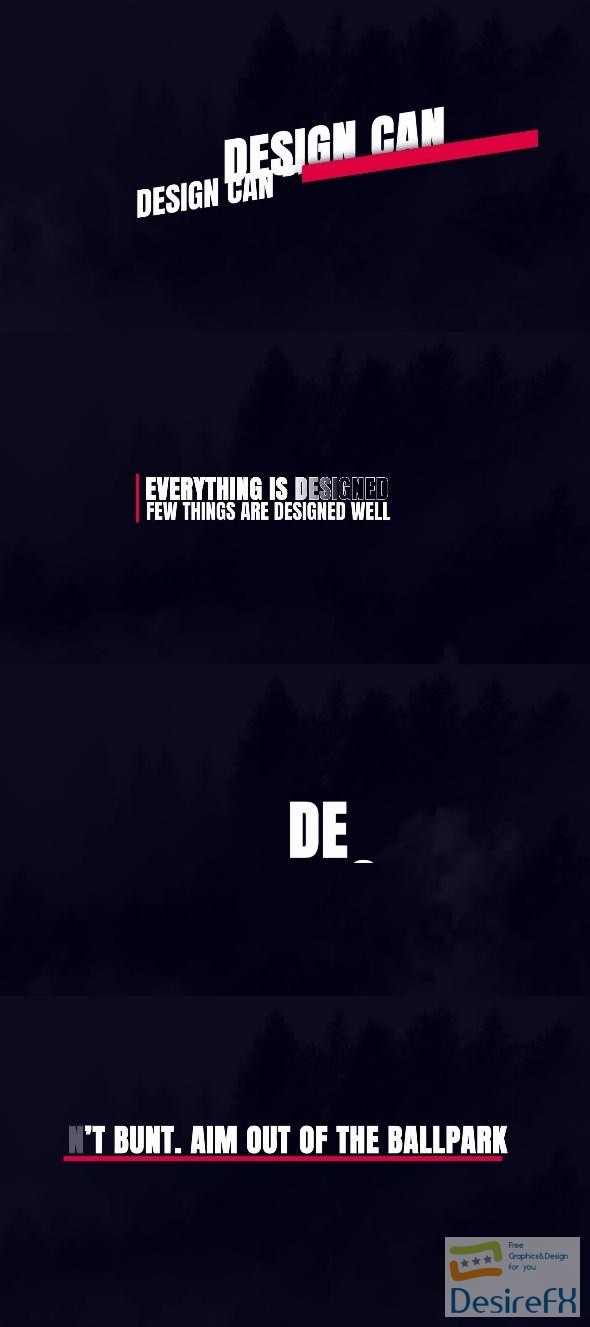
The commitment to user satisfaction is further evidenced by the request for feedback, with a gentle nudge to rate the product, allowing “Minimal Titles” to refine its offerings continually. The blend of simplicity and elegance that “Minimal Titles” brings to video projects empowers editors to convey their message with clean, professional graphics that complement their vision, all accessible via VideoHive’s expansive marketplace.
Features of Minimal Titles
Create professional videos with the sleek ‘Minimal Titles’ template for After Effects, a tool designed to enhance your projects with its top features. Here’s what this package offers:
- In/Out Animation: Add dynamic movement to your titles, ensuring they catch the viewer’s attention as they smoothly appear and disappear from the screen.
- FullHD 1920×1080 Project: Deliver your message with crystal clear visuals, as this template supports high-resolution formats, guaranteeing that your titles look sharp and engaging.
- 7 Titles: The package comes with a selection of seven unique title animations, giving you a variety of styles to choose from for any video project.
- No Plugin Required: You can use these titles right away in After Effects without the need for any additional software, making the process streamlined and efficient.
- Fast Render: Save valuable time with the template’s quick rendering, meaning you get your video out there sooner without compromising on quality.
- Easily Customization of Project: Change colors, fonts, and animation timings with ease. This template is user-friendly and doesn’t require extensive knowledge of After Effects to make it your own.
- Help Files: Included are comprehensive video tutorials and text files guiding you through customizing images and texts within the project. Even if you’re a beginner, these resources will help you get the professional finish you’re looking for.
Please note that while the ‘Minimal Titles’ package provides the framework for top-quality titles, music and fonts to accompany these visuals are not included within the download. To find the perfect audio backdrop, you can visit audiojungle.net, and for a wide range of fonts to complement your titles, check out fonts.google.com.
For those who’ve used ‘Minimal Titles,’ please take a moment to leave a rating on VideoHive; your feedback is invaluable.
With this template, video creators can bring a touch of elegance and clarity to their work, ensuring their content stands out and conveys their message effectively. Whether you’re working on a commercial project or adding a professional touch to personal video content, ‘Minimal Titles’ provides the essential features to elevate your visual storytelling.
How to use Minimal Titles
Creating content that captures attention is essential in a world brimming with visual stimuli, and that’s where the ‘Minimal Titles’ After Effects template comes into play. This resource offers a sleek and modern approach to text animation, perfect for professionals seeking to add a refined touch to their videos without overwhelming the viewer. The beauty of ‘Minimal Titles’ lies in its simplicity, offering a clean, professional look that’s versatile for any project.
Before you begin, make sure you have After Effects installed and updated to the latest version to ensure compatibility. Start by importing the ‘Minimal Titles’ template into your project. Navigate to the Essential Graphics panel, where you’ll find an array of customizable options to modify text, color, size, and timing to align perfectly with your video’s content.
The template stands out for its user-friendly drag-and-drop functionality. Simply select the title style you prefer, then drag it onto your timeline where it best fits within your sequence. Customization is straightforward and intuitive, enabling you to adjust each title to suit your project’s needs with just a few clicks.
If you encounter any issues, remember that most are easily resolved. A common hurdle is adjusting the timing of animations to match your video; this can be tweaked in the timeline by extending or shortening the duration of the title layer. With its clean design and ease of use, ‘Minimal Titles’ allows you to craft professional-looking titles that complement your content, leaving your audience with a clear and lasting impression.
Minimal Titles Demo and Download
Step up your video production with “Minimal Titles” on After Effects – a sleek, professional touch for any project. Delight viewers with the seamless in/out animation, creating a polished look in FullHD (1920×1080). With a set of seven unique titles, no additional plugins are needed, allowing for a swift and smooth rendering process. Customizing these titles is a breeze, thanks to the clear video tutorial and accompanying text file provided, guiding you through each step of personalization.
To enhance your videos, music and fonts can be sourced from AudioJungle and Google Fonts, respectively. Remember, these additions are not included but can be easily accessed through the provided links.
Seize the opportunity to amplify your content. Snag “Minimal Titles” from DesireFX.COM – your trusted source for safe, secure, and straightforward downloading. DesireFX.COM ensures every user, no matter their technical skill level, can efficiently upgrade their video work without hassle. Transform your projects today with just a few clicks!
