VideoHive Logo Glass Reveal 50108412
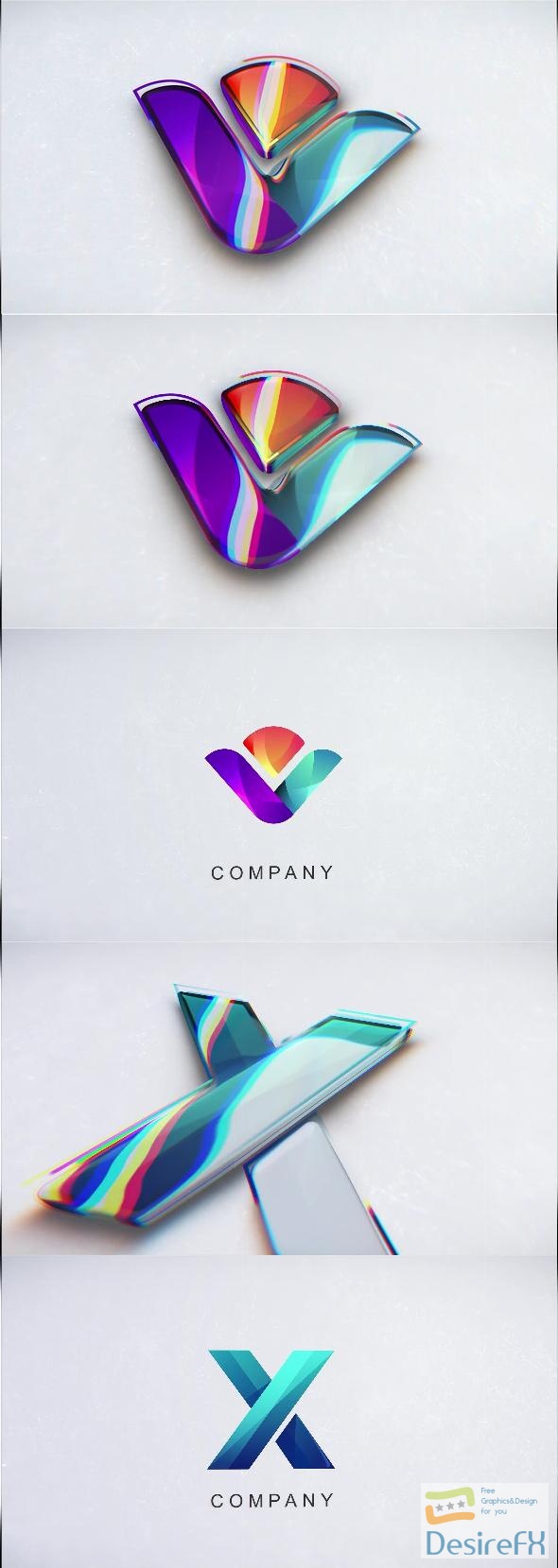
Crafted for VideoHive, the Logo Glass Reveal is an indispensable asset for creators and businesses looking to highlight their brand with sophistication and style. Its technical features and user-centric design make it an outstanding choice for professional-grade logo animations.
Features of Logo Glass Reveal
Engaging visuals are a crucial element in the creation of impactful digital content, and with ‘Logo Glass Reveal,’ you can take the visual appeal of your brand to new heights. This graphic element is catered to those looking for a sleek and modern representation of their brand identity in video form. Here are the core features that make ‘Logo Glass Reveal’ an exceptional choice:
- Compatibility with After Effects CC: The ‘Logo Glass Reveal’ is fully compatible with After Effects CC, one of the most popular video editing software options, ensuring that you can easily integrate this reveal into your current workflow without any compatibility issues.
- Full HD Resolution: Crisp, clear, and captivating are the benchmarks of quality content. ‘Logo Glass Reveal’ meets these benchmarks by supporting Full HD resolution, ensuring that your logo presentation stands out with superior clarity and detail.
- Color Control: Personalization is key in branding, and with the included color control, you can dial in the exact colors that match your brand’s aesthetic. This feature allows for a custom look that fits seamlessly with your company’s visual identity.
- No Plugins Required: Avoid the hassle of dealing with additional downloads and installations. ‘Logo Glass Reveal’ does not require any external plugins, allowing you to streamline your editing process and keep your focus on creativity.
- Video Tutorial Included: Whether you’re a seasoned video editor or new to the scene, the included video tutorial provides you with step-by-step instructions on how to use ‘Logo Glass Reveal’ effectively, reducing the learning curve and helping you to create stunning visuals with ease.
- Exclusive Music Track (MUSIC: 48999829): To complement the visual strength of your logo reveal, an exclusive music track is provided. This track has been carefully selected to enhance the overall impact of your logo animation and engage your audience audibly.
The ‘Logo Glass Reveal’ is more than just a visual element; it is a streamlined, user-friendly solution designed to elevate the presentation of your brand logo. By incorporating these features into your video projects, you give your brand a sophisticated edge that resonates with your audience. Each feature, from the ease of use to the high-definition output, contributes to a compelling end result that helps your logo make a memorable impression. Whether you’re working on a commercial, a YouTube intro, or a visual for an event, ‘Logo Glass Reveal’ offers a professional touch that can significantly enhance the production value of your content.
How to use Logo Glass Reveal
Creating a stunning visual impression with your brand’s identity is simpler than ever with the Logo Glass Reveal template for After Effects. This template is designed to forge an elegant and modern feel as your logo emerges through a sleek glass animation, perfect for intros, outros, and transitional elements within your videos.
Before diving into the template, make sure you have your vector-based logo file available, preferably in an AI or EPS format for optimal quality. Open After Effects and import your logo to prepare for the reveal magic. Double-click on the designated composition to insert your logo and ensure the scaling is correct to maintain the high-resolution quality your brand deserves.
The Logo Glass Reveal template is more than just a one-trick pony. With customizability at its core, you can adjust the colors to match your brand palette, tweak the timing of the animations to your liking, and even play around with additional effects to make your logo’s entrance as unique as your brand.
Approaching the template, break your workflow into these simple steps:
1. Import your logo and fit it within the composition.
2. Navigate to the color control layer to align the template with your brand’s colors.
3. Customize the timing by adjusting keyframes to sync with your video’s pace.
4. Preview the animation and make any necessary final tweaks to ensure your logo shines.
If you run into any snags, remember that the most common issues relate to logo scaling and format – so double-check these first. With attention to detail and a bit of creativity, utilizing the Logo Glass Reveal will not only showcase your logo but also add a professional edge to your video content.
Logo Glass Reveal Demo and Download
Elevate your brand with the ‘Logo Glass Reveal’ template for After Effects. Boasting Full HD resolution and seamless color control, it’s designed for effortless customization. No need for extra plugins, plus a helpful video guide is provided. Find this dynamic template with the accompaniment of MUSIC: 48999829 at DesireFX.COM Secure and straightforward, the download process caters to all users. Get your logo to shine in a professional light today.
