VideoHive LGBTQ Typography for After Effects 50823488
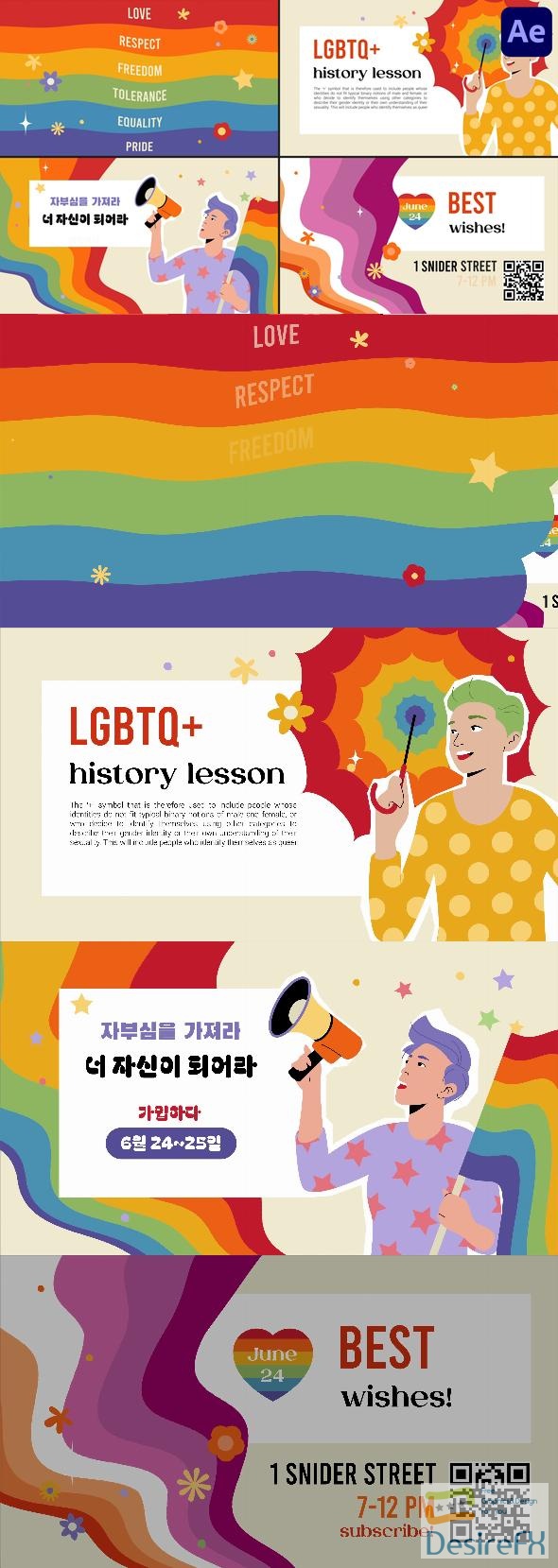
Included in the package are font links to maintain the aesthetic integrity of your work, and a video tutorial to guide you through the customization process. This ensures that even those new to After Effects can achieve professional-quality results. Music from the preview video can be incorporated or sourced from similar tracks to complete the experience.
LGBTQ Typography for After Effects stands out as a resourceful and expressive template that elevates your video projects, allowing editors and producers to craft meaningful content that resonates deeply with audiences.
Features of LGBTQ Typography for After Effects
In the realm of visual communication, ‘LGBTQ Typography for After Effects’ stands out as a powerful tool designed to convey messages of diversity and inclusivity with flair and impact. This template is specifically created to suit various multimedia projects related to community celebrations, promotional content, and awareness initiatives that promote the values of love, respect, and equality.
Primary Features of LGBTQ Typography for After Effects:
- Full Color Controls: This feature offers users complete command over the color palette, enabling the adjustment of hues to match specific themes or preferences. The vibrant rainbow colors can be tweaked to create the perfect aesthetic for your project.
- Font Links Included: To ensure coherence with the overall design, users have access to font links. These links make it simple to find and apply the ideal typography that complements the animated elements within the scenes.
- Video Tutorial Included: Even those new to After Effects can jump right into using this template with ease, thanks to the inclusion of a video tutorial. This instructional guide assists users through every step of customization.
- No Plugins Required: The practicality of this template is further enhanced by eliminating the need for additional plugins. Users can expect a smooth, straightforward experience with the native capabilities of After Effects.
- Compatibility: ‘LGBTQ Typography for After Effects’ is compatible with After Effects 2019 and above, ensuring a broad audience can utilize the template without worrying about software version constraints.
- Customizable Scenes: Users are presented with four distinct, modifiable scenes, each dynamically crafted to capture the spirit of pride. This customization enables creators to quickly adapt the template to various narratives or messages.
- Music Integration: To complete the sensory experience, the template allows for easy integration of music. The preview video provides music links, guiding users to tracks that can add another layer of engagement to their projects.
Integrating the functionalities and benefits of ‘LGBTQ Typography for After Effects’, users can boost their projects’ visual appeal. Each scene is designed with motion in mind, featuring animated text that brings energy and life to your message. The full color controls let you tailor the template to fit your branding or event’s color scheme, while the included fonts ensure your text is not only animated but also beautifully styled.
The video tutorial is a godsend for those looking to get the most out of this template without the steep learning curve often associated with advanced software like After Effects. This tutorial demystifies the process, making it accessible for users of all skill levels.
Efficiency is key in project timelines, and with no plugins required, ‘LGBTQ Typography for After Effects’ ensures a seamless workflow. Users can dive straight into the creative process without the hassle of sourcing and installing additional software components.
Versatility in software compatibility means that a wider range of creatives can employ this template in their toolset. The forward-compatibility guarantees that recent updates to After Effects will not hinder the use of this dynamic template.
In summary, ‘LGBTQ Typography for After Effects’ is crafted as a robust, user-friendly template that empowers creatives to craft compelling, inclusive messages with ease. Its features are attuned to the needs of modern content creators who seek to make a meaningful statement in their visual outputs.
How to use LGBTQ Typography for After Effects
If you’re looking to add vibrant and meaningful titles to your video projects, the LGBTQ Typography for After Effects template is tailor-made for your needs. Perfect for projects that celebrate diversity and inclusion, this template makes it easy to incorporate dynamic, themed typographic elements into your work. Here’s how to get started and make the most of this creative resource in After Effects.
Before you begin, ensure you have After Effects installed and updated to the latest version. Open a new project, and import the LGBTQ Typography template. No special plugins are required, making it convenient for a broad range of users.
Once you have the template loaded, you’ll find a variety of customizable text animations that resonate with LGBTQ themes. Start by selecting the animation that suits your project and double-click to add it to your timeline. You’ll see that each template is designed to be user-friendly, allowing even those with basic After Effects knowledge to personalize colors, text, and timing without trouble.
To tailor the template to your project, click on the text layers and edit them to contain your desired message. The template is set up to make these adjustments a breeze – simply replace the placeholder text with your own. The animations are preset, so as soon as you alter the text, the effects automatically update.
If you encounter any hiccups, they’re likely related to text layer adjustments or timing synchronization with your video. For smooth text layer editing, make sure you select the correct layer before making changes. When syncing, use the timeline controls to match the animation with your video sequence precisely.
This LGBTQ Typography template isn’t just another asset for your video—it’s a statement of support and creativity. Its user-friendly interface, coupled with vibrant and versatile animations, sets it apart, ensuring your video content is engaging and inclusive.
By following these steps, you’ll find that incorporating these typographic elements adds a professional and thematic touch that elevates your video content, making your message stand out with pride.
LGBTQ Typography for After Effects Demo and Download
Elevate your presentations with the LGBTQ Typography for After Effects! This vibrant template adds a splash of pride to your content with 4 customizable scenes, full color controls, and inclusive animations. It’s easy to use, even without plugins, and comes with handy font links and a video tutorial to guide you. Suitable for After Effects 2019 and above, you can find the background tunes from the preview [here](#).
Ready to bring your message to life? Visit DesireFX.COM for a safe and straightforward download process. Access this powerful tool and start creating impactful, pride-themed videos today!
