VideoHive Kinetic Typography With Animated Shapes 6552111
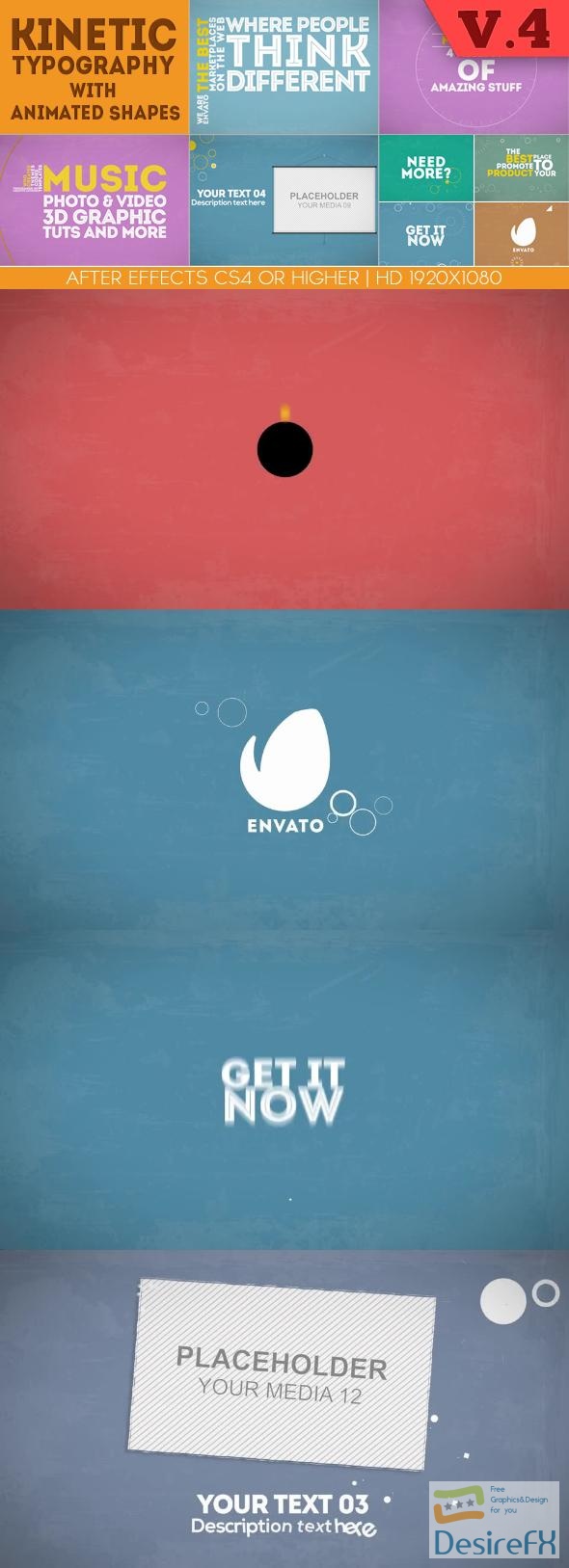
The length of the template is a compact 1:10 minutes, ensuring your message is delivered in a concise package. Users of Adobe After Effects CS4 and higher will find the template compatible with their software versions. While fonts and music aren’t included, helpful links in the documentation guide you to free font downloads and audio purchases to complete your project.
Should you need assistance, customization is just a message away. Simply reach out via the contact form on the user page. “Kinetic Typography With Animated Shapes” is not just a tool for creating moving text; it’s an opportunity to tell your story with clarity and creativity.
Features of Kinetic Typography With Animated Shapes
“Kinetic Typography With Animated Shapes” elevates the visual experience of your content with its dynamic and captivating animation style. Ideal for showcasing apps, services, careers, websites, or businesses, this After Effects template is designed to command attention and engage viewers.
- Recent Updates: The template has seen a series of enriching updates. The latest, V4, introduces an additional 1:15-minute storyboard tailored for video promotion companies, complete with animated shapes. V3 focused on e-commerce, blogs, websites, and promotions, also adding a 1:15-minute storyboard enriched with animated designs. With V2.1, the template went universal with expression controls, making it compatible with After Effects in any language. Earlier, V2 expanded the storyboard offerings by another 1:15 minutes, specifically enhancing web, service, product, and app promotions.
- Color Control: Full expression control with an interactive color corrector allows you to modify the template’s color palette effortlessly. A simple click can revamp the colors for each scene without complex procedures, ensuring your content aligns perfectly with your brand or theme.
- Scene Management: Flexibility is a core component of this template. You have the autonomy to use scenes individually or reorder them to fit your narrative and flow, giving you full control over the final output.
- User-Friendly: Ease of use is paramount. With no need for additional plug-ins, the template ensures a smooth experience for users. Texts can be changed with ease, making content updates a breeze.
- Organized Structure: The template boasts a well-organized framework, which simplifies navigation and customization even for those less familiar with After Effects.
- Comprehensive Documentation: Any queries or assistance you might need are addressed by the included helpful documentation in both PDF format and video tutorials, guiding you through each step of the customization process.
- Resolution: Quality is not compromised, with resolutions available in HD1080 and HD720 to ensure your content stands out with clarity.
- Duration and Compatibility: The template’s length stands at a substantial 1:10 minute, providing ample time to convey your message. It is compatible with Adobe After Effects CS4 or higher, ensuring a wide user base.
- Font and Music: While the font and music are not included, they can readily be sourced from the links provided in the help file, allowing you to create a cohesive and engaging audio-visual experience.
- Customization Support: Should there be any difficulties in using After Effects, or if you need to customize the template to fit your specific needs, support is available. Contact is facilitated through the user page to ensure you can make the most of this dynamic template.
By integrating “Kinetic Typography With Animated Shapes” into your digital content strategy, you harness the power of motion and text to captivate your audience, communicate your message more effectively, and craft a memorable brand experience.
How to use Kinetic Typography With Animated Shapes
Creating dynamic video content is simpler than ever with the ‘Kinetic Typography With Animated Shapes’ template for After Effects. This tool enables you to engage viewers with moving text and vibrant shapes that bring energy and modernity to any project. It’s perfect for those looking to craft visually compelling messages in promos, presentations, or social media clips.
Before you jump into animation, make sure you have the latest version of After Effects installed. Familiarize yourself with the basic interface of the software so you can easily navigate the template. Also, import any specific fonts you plan to use to ensure a smooth workflow.
Once you’re set up, you’ll find that the template offers a range of customizable options. Adjust the color scheme to match your brand, tweak the timing to fit your message, and select from a variety of shape animations to complement your text. The template’s intuitive layout simplifies these alterations, making them approachable for users of all levels.
During your editing process, you may encounter elements that might seem complex. For instance, syncing the animation with your voiceover or music might take a few tries. Practice patience and use the timeline feature to align everything perfectly. Remember to keep your messaging concise, as the template’s impact is best felt with short, punchy text.
By following these steps, you will harness the full potential of the ‘Kinetic Typography With Animated Shapes’ template. It provides a professional look with minimal effort and is sure to keep your audience’s attention. Happy animating!
Kinetic Typography With Animated Shapes Demo and Download
Elevate your visual presentations with the dynamic ‘Kinetic Typography With Animated Shapes’ After Effects template. The latest V4 update brings in an extra 1:15-minute storyboard designed to boost video promotions, integrating even more animated shapes for a sleek finish. The V3 update had introduced a similar expansion tailored for e-commerce, blogs, and websites seeking to amplify their promotional efforts. A pivotal V2.1 update ensured universal expression readiness, allowing for seamless use across any language setting in After Effects.
This kinetic typography template is crafted for clarity and impact, perfect for showcasing apps, services, careers, websites, or businesses in a refreshingly straightforward and engaging way. The template operates on three separate scenes, which you can rearrange or use independently as needed. An interactive color corrector adds a layer of customization, providing the ability to modify the color scheme of each scene with a single click. The template requires no additional plugins, and editing text is a breeze. Everything is well organized, and the package includes helpful documentation, as well as video tutorials to guide you through the customization process.
Ready in both HD1080 and HD720 resolutions and with a duration of 1:10 minutes, this After Effects CS4 or higher compatible template stands out with its practicality. Note that the fonts and music are not included, but links are provided for free font downloads and music purchases.
If you’re looking to download and start using ‘Kinetic Typography With Animated Shapes,’ head over to DesireFX.COM Known for its reliability, DesireFX.COM ensures a secure and straightforward download experience. Whether you’re tech-savvy or new to After Effects, you’ll find the download process easy to follow.
Harness the power of motion graphics to communicate your message effectively with this professional, user-friendly After Effects template.
