VideoHive Infographics Horizontal Bars 50599153
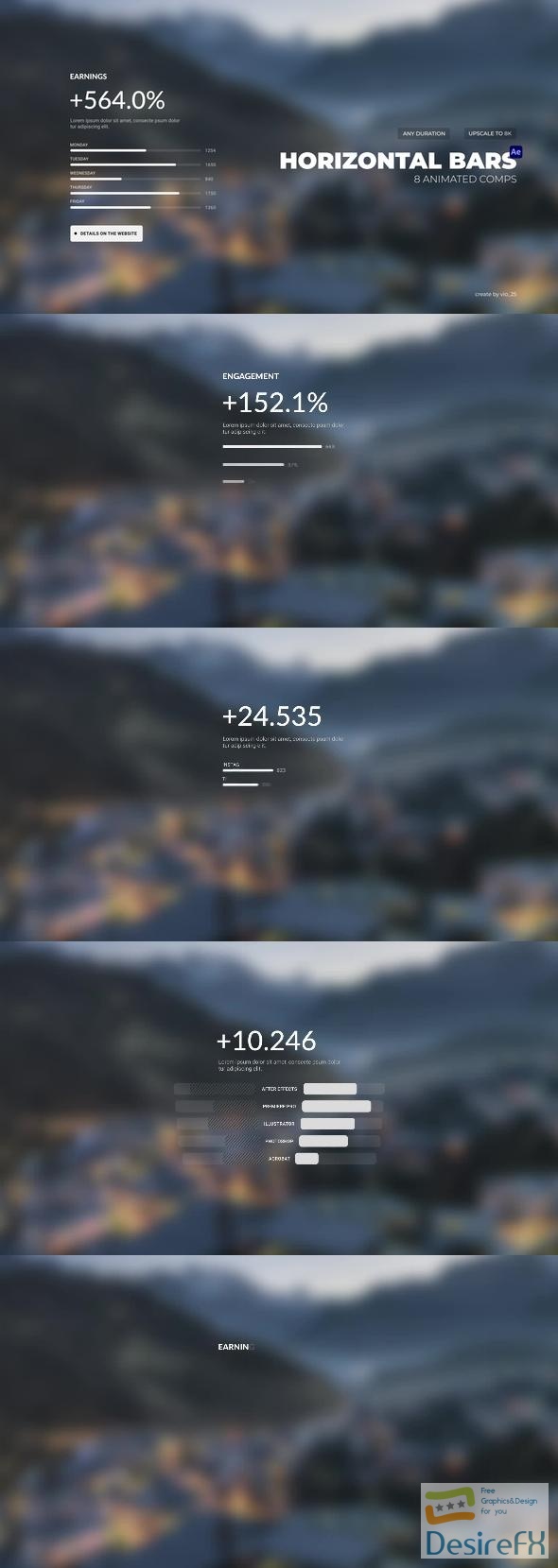
Even those new to After Effects will find the included video tutorial, complete with voiceover, an invaluable asset for learning how to get the most out of Infographics Horizontal Bars. The responsive design ensures your infographics look great no matter the duration or platform. Whether for educational content, business presentations, or digital marketing, these infographics elevate your storytelling and help convey complex data in a visually striking way.
Features of Infographics Horizontal Bars
Infographics Horizontal Bars offer a dynamic way to present data and information through visually appealing graphic elements. These assets are crucial for video content creators who wish to engage their audience with clear, concise, and attractive data representations. Here we dissect the primary features that set Infographics Horizontal Bars apart:
- Ready-To-Use Compositions: With 8 different compositions, these bars are prepared for immediate use, enabling creators to quickly integrate them into their projects without the need for additional setup.
- High-Resolution Upscaling: These infographic elements can be upscaled to 8k resolution without losing quality. This feature is particularly beneficial for projects that demand high-resolution outputs, ensuring that the graphics remain sharp and clear on larger screens.
- Responsive Design: The responsive design ensures that the Infographics Horizontal Bars adapt to any duration, maintaining the visual integrity across different lengths of video content.
- Compatibility: The templates are designed for After Effects СС2023 and above, meaning they leverage the latest software capabilities for optimal performance and compatibility.
- Universal Expressions: Universal Expressions mean that no matter what language After Effects is running, the Infographics Horizontal Bars will function seamlessly, providing a user-friendly experience for creators around the globe.
- Customization: Customizing these bars is straightforward, thanks to a user-friendly setup. Creators can personalize colors, sizes, and data with ease, making these bars suitable for various projects and themes.
- Fonts: This package includes free fonts, and the corresponding link is provided, ensuring users can maintain a cohesive design aesthetic across their projects.
- Organization: The project is well-organized, making navigation and utilization of its elements intuitive, saving time and effort during the editing process.
- Instructional Video Tutorial: A comprehensive video tutorial with voiceover is included, guiding users through the features and customization process, enabling them to make the most of these graphic elements regardless of their experience level with After Effects.
- Music Inclusion: To enhance the overall presentation, users have the option to incorporate music from AudioJungle, adding an auditory dimension to their data visualization.
- Accessibility on VideoHive: Accessibility on platforms like VideoHive ensures that a wide audience of video creators can procure and implement these graphic elements with ease.
These Infographics Horizontal Bars are a testament to the synthesis of aesthetic appeal and functional design. They empower video creators to tell data-driven stories in an engaging and easily digestible format. The ease of customization and responsive design features are particularly noteworthy, as they cater to video professionals who require quick turnaround times without sacrificing quality or control over their creative vision. Whether for educational content, corporate presentations, or social media videos, the application of these informational bars is boundless, adding value to any visual project.
How to use Infographics Horizontal Bars
Engaging with the ‘Infographics Horizontal Bars’ template in After Effects can bring a new level of sophistication to your video projects. This tool is designed to visually represent data in a clear and compelling way, which is perfect for viewers who appreciate data-driven storytelling.
To start using the template, ensure you have the latest version of After Effects installed. Open the template file to begin; you should find yourself greeted by a user-friendly interface that’s intuitive even for those new to the software.
The template offers a variety of customization options, allowing you to modify colors, sizes, and text to fit your project’s theme. This flexibility means your infographics will always align with your project’s style, making your information pop.
Here’s a simple process to follow:
1. Once the template is open, locate the ‘Control Panel’. This is where you can adjust the main features of the bars, like color and size.
2. Next, modify the text on each bar to reflect your data. Double-click the text layers and type in your information.
3. Customize the duration of each bar’s animation by dragging the ends of the layer in the timeline to fit your needs.
Users often think that creating polished infographics requires advanced skills, but with this template, it’s straightforward. Just by adjusting a few parameters, you can craft professional-quality visuals.
Keep your edits sharp and focused, and you’ll find that this template can be a powerful ally in presenting data. The end product will be a sleek, accurate representation of your information that flows seamlessly with your video’s narrative.
Infographics Horizontal Bars Demo and Download
Bring your data to life with “Infographics Horizontal Bars” for After Effects. With 8 pre-made compositions, this template scales up to 8K resolution, ensuring crisp visuals at any size. Responsive by design, it adapts to various durations seamlessly. Compatible with After Effects CC 2023 and higher, it includes universal expressions for any AE language setting. Customization is a breeze, and with included free fonts, a meticulously organized project structure, and a helpful video tutorial with voiceover, you’ll have eye-catching infographics in no time.
Ready to enhance your presentations? Visit DesireFX.COM to securely download “Infographics Horizontal Bars.” Experience hassle-free access to premium effects with guaranteed safety and swift download options. Whether you’re seasoned in tech or new, DesireFX.COM makes your creative process smooth and enjoyable.
