VideoHive HUD Video Interface 50859897
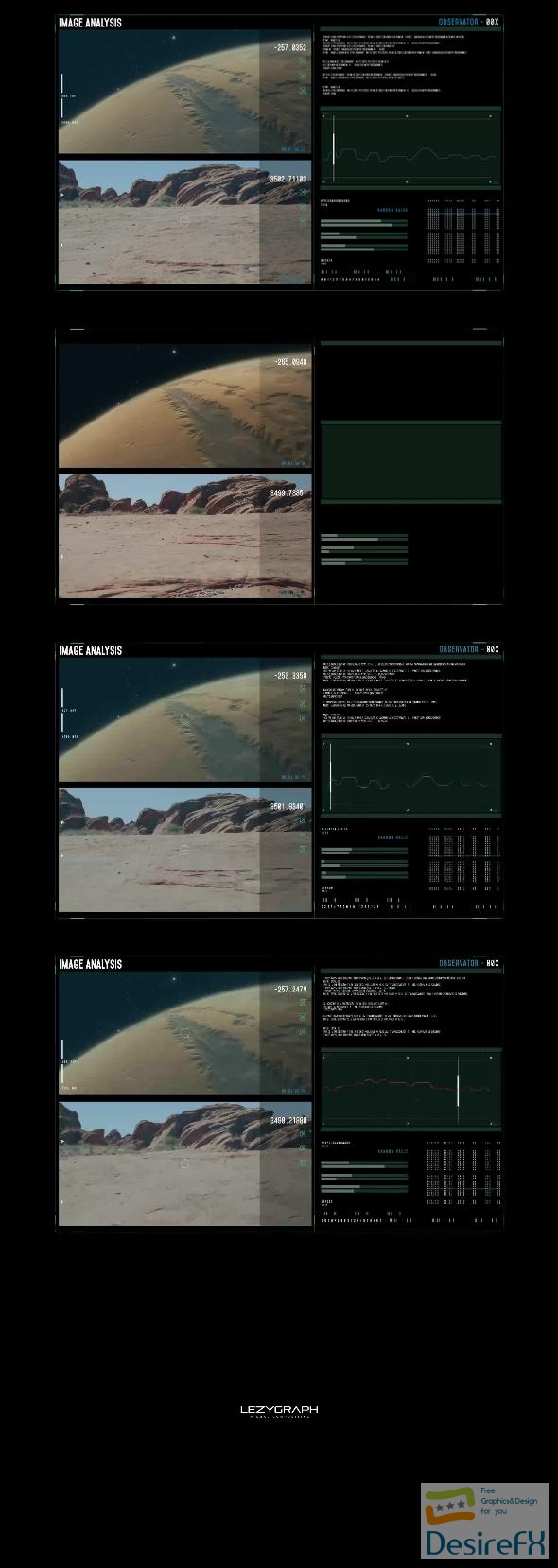
The included Mohave font adds a sleek, modern touch to your interface, making your content stand out. The elements are also easily adjustable, so you can tailor each detail to your project’s needs. Combining beauty and functionality, the HUD Video Interface elevates your video projects with a professional and futuristic feel.
This tool is ideal for creators looking to add a high-tech visual component to their videos without the hassle of complex design processes. It’s a straightforward yet powerful addition to your video editing toolkit that brings your content to life.
Features of HUD Video Interface
HUD Video Interface offers a cutting-edge solution for video editors and motion graphics designers looking to integrate futuristic heads-up display elements into their projects. Compatible with After Effects CC and newer versions, this intuitive interface ensures a seamless experience for users without the need for any additional plugins. The versatility extends across various platforms, thanks to its universal expressions that adapt to any After Effects language version.
- No Plugins Required: Users can enjoy a straightforward workflow with no need to install extra plugins. This eliminates compatibility issues and streamlines the creative process, allowing you to focus solely on design and animation.
- One HUD Video Screen: The package includes a central HUD (Heads-Up Display) video screen element that serves as the focal point of your interface. The design is intricate and can be easily integrated or customized to fit your video content.
- Ten Separated HUD Elements: To add to the design complexity, users receive ten individual HUD elements. These elements are separate from the main video screen, offering additional creative freedom to position, animate, and tailor each piece according to the project’s needs.
- Universal Expressions: With universal expressions, the interface caters to a global user base. Regardless of the language settings of your After Effects software, the HUD Video Interface seamlessly adapts, ensuring no expression errors and a user-friendly experience.
- Track 1 Weekwrite: This feature enables editors to track their projects over time. It’s an efficient tool for managing timelines and ensuring consistent progression within the workflow, particularly beneficial for long-term projects.
- Mohave Font Inclusion: The HUD Video Interface comes with the stylish Mohave font, which complements the futuristic aesthetic of HUD designs. This modern, sans-serif typeface helps maintain a cohesive visual theme across all elements of the interface.
Implementing these features into your After Effects project can significantly enhance the visual appeal and professionalism of your final video. The ease of use, coupled with the high-quality design elements of the HUD Video Interface, provides content creators with the necessary tools to produce engaging and visually stunning video content. Whether for film, gaming, or online video platforms, this interface is equipped to meet the high standards of current video production quality. The integration of such advanced features without the need for plugins or additional software underscores the value of the HUD Video Interface, making it an essential asset for creative professionals looking to enrich their multimedia projects.
How to use HUD Video Interface
Creating dynamic and engaging video content is simplified with the use of the HUD (Heads-Up Display) Video Interface template for After Effects. This tool is designed to infuse your projects with a futuristic feel, perfect for gamers, filmmakers, and creative professionals looking to add high-tech visual elements to their work.
Before you dive into using the HUD Video Interface template, make sure your After Effects is up to date to avoid any compatibility issues. Begin with a fresh project and import the template. Familiarize yourself with the general layout to streamline your workflow.
The process of utilizing the template is user-friendly. Start by opening the template within After Effects. You’ll find the template is organized into customizable layers, which you can adjust to fit your project’s needs. Thanks to the modular design, you can tweak colors, text, and animations without a hassle. Each element is drag-and-drop ready, allowing you to position it precisely where you want it on the screen.
For those new to After Effects, fear not, as the template includes detailed instructions. Follow these guidelines to customize the interface elements and animate them to suit your video content. If you need to scale an element or change its opacity, simply select the layer and adjust the necessary properties.
Moreover, the HUD template boasts elements not found in basic templates such as dynamic targeting systems, digital data displays, and intricate iconography, all of which are designed to captivate your audience.
If you encounter any roadblocks, such as layer interactions not working as expected, double-check the template’s instructions, and review each step you’ve taken. Common issues often have simple fixes, like adjusting the layer order or ensuring the correct composition is selected.
HUD Video Interface Demo and Download
Elevate your video projects with the ‘HUD Video Interface,’ perfect for After Effects CC users seeking a high-tech touch without the need for extra plugins. This dynamic package includes 1 HUD Video Screen and 10 separate HUD elements, all with universal expressions and a sleek Mohave font. Users of After Effects will appreciate the ease with which they can integrate these features into their work.
Ready to enhance your videos? Visit DesireFX.COM for a secure and straightforward download experience. The ‘HUD Video Interface’ is just a few clicks away, with guaranteed user-friendly access and a trustworthy source for your digital assets. Transform your content today with professional, cutting-edge graphics from DesireFX.COM where tech expertise meets creative expression.
