VideoHive Happy Easter Logo 50655541
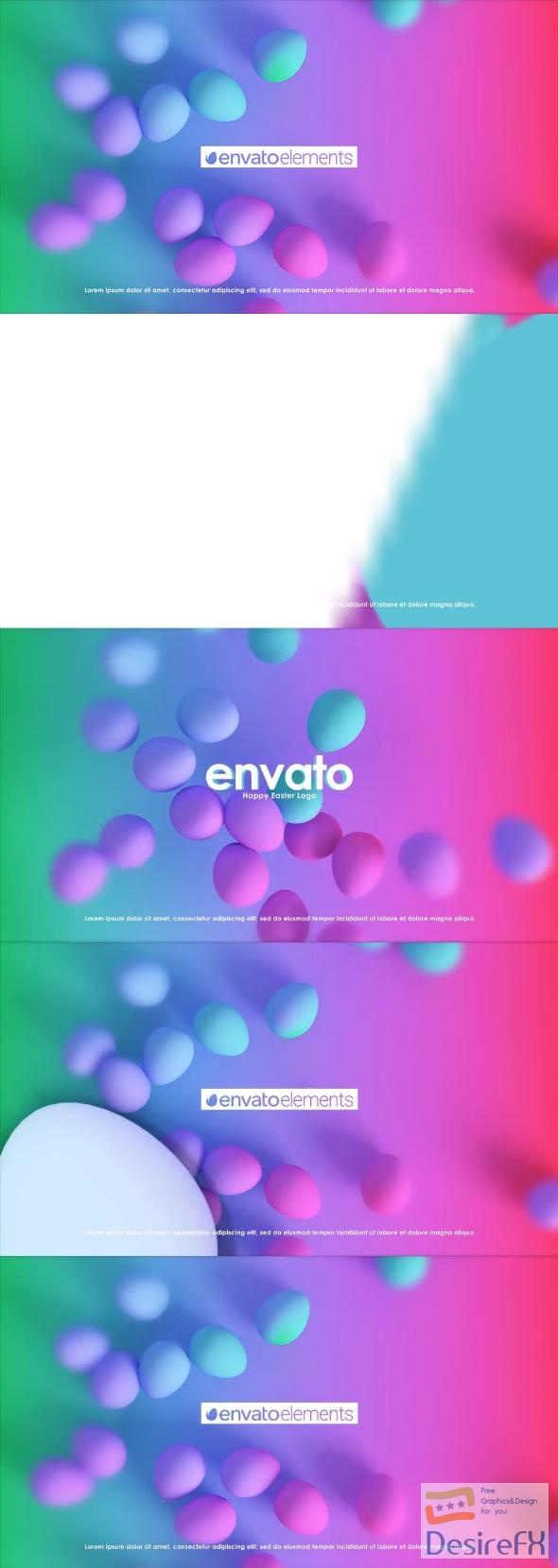
Ensuring your project’s completion is quick, the template offers a rapid rendering process. The accompanying soundtrack, which can be found on AudioJungle, provides a perfect backdrop, adding an extra layer of warmth and joy to your Easter message. This integration of visual and auditory elements ensures a complete and professional end product.
With ‘Happy Easter Logo’, your Easter branding can come to life in a fresh and eye-catching way. This template offers a seamless blend of ease and quality, presenting a delightful addition to your festive communications.
Features of Happy Easter Logo
The ‘Happy Easter Logo’ is a perfectly crafted asset for creatives looking to inject a festive touch into their digital projects. This After Effects template provides users with a high-quality animation that’s ready to use and fully customizable to suit any brand or personal style. Here are the detailed features:
- Compatibility: This template operates seamlessly with After Effects CS 6 and all later versions, ensuring access to a wide range of users who are on different versions of After Effects.
- Quality: Users will experience a singular scene with excellent quality visuals that captivate viewers’ attention, making it ideal for professional or personal video projects.
- Duration: With a 10 second animation, it’s the perfect length for a striking logo reveal without overstaying its welcome in short-form content.
- Resolution: The template boasts a full HD resolution of 1920×1080, ensuring that the end product looks sharp and professional on all platforms.
- Self-Contained: All necessary components are included within the package, eliminating the need for additional plugins which simplifies the process and ensures that even users who do not have extensive libraries of plugins can utilize it effectively.
- Rendering: Expect speedy rendering times, making it possible to produce your project efficiently without lengthy waiting periods that can hinder the creative workflow.
- Music: The project integrates a link to an inspiring royalty-free music track available from AudioJungle, which complements the animation and helps create an engaging logo reveal. (Music not included in the package).
- Customization: Flexibility with color customization allows users to match their brand’s color palette accurately, ensuring consistent branding across all media.
Incorporating the ‘Happy Easter Logo’ into your video content can elevate the aesthetic appeal and retain the audience’s attention. This After Effects template is designed with the user in mind, making it a valuable tool for a streamlined and effective video production process. The ease of use, combined with high-quality output, makes the ‘Happy Easter Logo’ a go-to choice for animating festive logos.
How to use Happy Easter Logo
Creating a festive video project for Easter? The Happy Easter Logo template for After Effects is your go-to solution for adding a celebratory touch to your brand or message. Ideal for businesses or personal use, this template allows you to seamlessly introduce your logo within a themed Easter animation, making your content stand out during the holiday season.
Getting started with the Happy Easter Logo template is straightforward:
1. Ensure you have After Effects installed on your computer. Open the program and import the Happy Easter Logo template. Familiarize yourself with the user interface if you’re new to After Effects.
2. Locate the placeholder within the template where you can insert your own logo. This is usually a pre-composed layer marked for your convenience. Import your logo file, drag it into the timeline, and adjust its size and position to fit the placeholder.
3. Next, customize the color scheme to match your logo or preferred Easter palette. You can find the color control panel – this feature allows you to transform the template’s colors with just a few clicks, ensuring your logo animation feels personalized.
4. Review the template’s text layers. Here you can add your message or tagline. Use the text tool to edit the wording, font, and size. Position the text to complement the logo and overall design.
5. After making all customizations, preview your animation through the playback feature. Make any final adjustments to timing or effects to ensure a smooth and visually appealing end result.
6. When you are satisfied with your custom Easter logo animation, export your project by selecting the ‘Add to Render Queue’ option. Choose your desired output format and click ‘Render’ to create your final video file.
7. Keep an eye on rendering progress, and once complete, your Happy Easter Logo animation is ready to be shared and enjoyed across your marketing channels or personal platforms.
Note that the Happy Easter Logo template’s design is crafted to be user-friendly, ensuring that you can produce a professional result with minimal effort. If you encounter any issues, the support documentation included with the template is a helpful resource for troubleshooting.
Remember, creating impactful video content does not need to be complex or time-consuming. With this template, you can bring a bit of Easter joy to your audience in just a few steps.
Happy Easter Logo Demo and Download
Experience the vibrant spirit of Easter with the ‘Happy Easter Logo’ animation template for After Effects. This premium template offers a 10-second high-quality scene at a crisp 1920×1080 resolution, assembled to work seamlessly with After Effects CS6 and higher – no external plugins required. Tailor everything to your preference, including colors, ensuring your Easter message hatches with a personal touch.
To get your digital hands on this festive treat, hop over to DesireFX.COM where the process is streamlined for your convenience. Trust in the site’s reputable and secure platform for a swift download experience.
Craft an Easter greeting that stands out with this easy-to-use After Effects project, and make this season’s celebrations more memorable than ever.
