VideoHive Glitch Logo 50088412
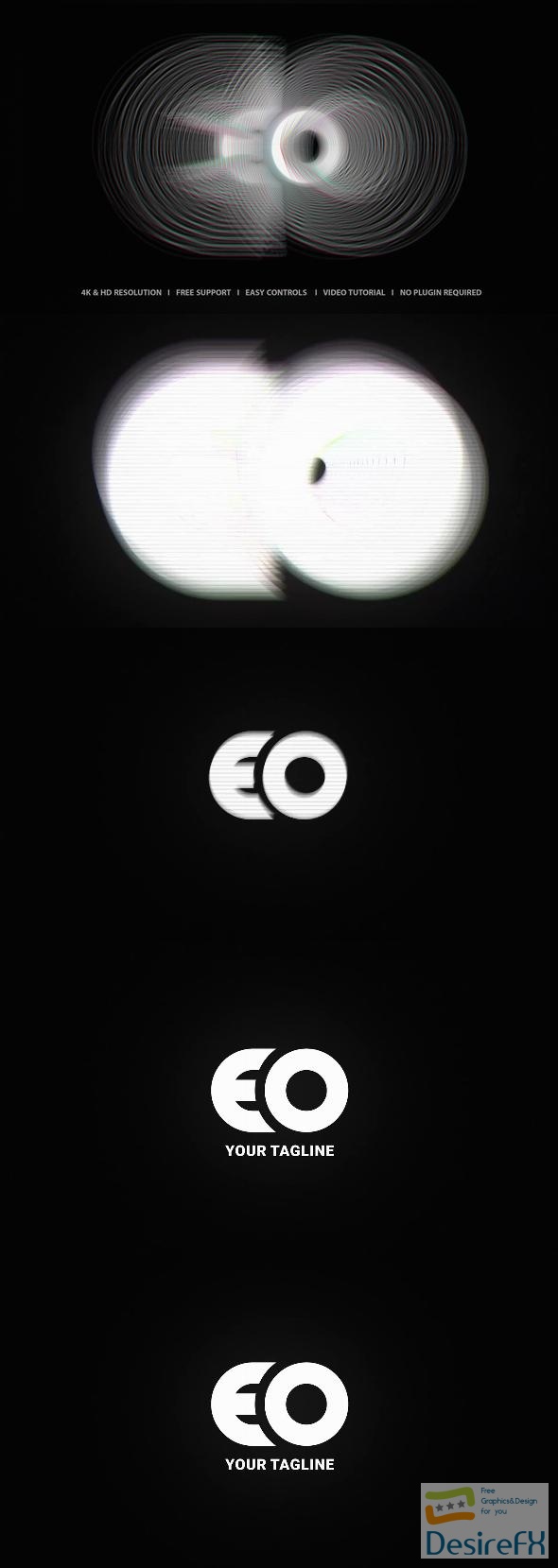
Customization is straightforward with control options enabling changes to any color to match your brand or design scheme. Whether you’re a beginner or seasoned editor, a provided video tutorial offers step-by-step guidance, ensuring a smooth experience. This template requires no additional plugins, which means you can get started right away without any extra downloads.
Support is crucial, and users benefit from free support to assist with any queries or issues. To complete the branding experience, matching the visual with the auditory, users can pair their Glitch Logo with a high-tech audio track that is available through ARCHIMUSIC on AudioJungle or within Envato Element, encapsulating the full transformative impact of the Glitch effect.
Features of Glitch Logo
Crafting a dynamic and eye-catching logo animation for your project or brand just got easier with the Glitch Logo tool. This tool is designed to seamlessly integrate with Adobe Premiere Pro, enabling you to create a stunning visual effect without the need for any additional plugins. Here is a detailed rundown of the features of Glitch Logo:
- Premiere Pro Project + MGRT File: Glitch Logo comes with a ready-to-use project file for Adobe Premiere Pro, alongside a Motion Graphics template file (MGRT). They provide a smooth workflow to add a glitch effect to your logos.
- Drag and Drop Feature: Convenience is key with Glitch Logo, offering a drag and drop feature that allows you to easily insert your logo directly into the project. You can use images or text, whatever suits your brand identity.
- Customization Options: With one logo placeholder and one text placeholder, you can personalize the animation to fit your branding. The inclusion of easy-to-use controls lets you adjust any color within the glitch effect, giving you complete creative freedom.
- Video Tutorial: Whether you are a seasoned editor or new to Premiere Pro, the included video tutorial will guide you through the process of using Glitch Logo, ensuring that you can utilize all of its features effectively.
- No Plugins Required: Glitch Logo is a standalone product that requires no additional plugins. This lets you create professional-looking glitch effects without the need for extra software or tools.
- Support: Should you encounter any issues or have questions about Glitch Logo, free support is provided to assist you with any queries you might have.
- Free Font: A complementary font is included with Glitch Logo, so you can achieve a cohesive look for your logo animation without the need to search for and purchase additional typography.
- Companion Music: To complete the experience, Glitch Logo offers a link to high-tech glitch transforming audio from ARCHIMUSIC, purchasable at AudioJungle. Additionally, the same track is available on Envato Element at Envato Elements, providing you with a compelling sound to match the visual intensity of your glitched logo.
The Glitch Logo tool is a well thought out asset designed to enhance your branding with a modern, tech-savvy feel. It’s engineered to be user-friendly and flexible, catering to a wide array of creative needs. Utilizing this tool within Adobe Premiere Pro does more than just animate your logo; it gives your brand a contemporary edge that resonates with modern audiences and leaves a lasting impression.
How to use Glitch Logo
Creating a dynamic entrance for your brand’s logo sets the tone for your video content, and Adobe Premiere Pro’s ‘Glitch Logo’ template is the perfect tool for achieving that attention-grabbing effect. From its user-friendly interface to its customizable features, this template is a go-to for both beginners and seasoned editors looking to add a modern twist to their branding elements.
To get started, make sure Adobe Premiere Pro is updated to the latest version for optimal performance. Open your project, locate the ‘Essential Graphics’ panel, and search for the ‘Glitch Logo’ template. Drag the template onto your timeline where you want your logo to appear.
Users are greeted with an array of customization options, such as changing text, adjusting colors, and importing logos. Simply click on the template in your timeline, and use the ‘Edit’ tab in the ‘Essential Graphics’ panel to replace placeholder text with your brand name and insert your logo image.
The ‘Glitch Logo’ template boasts unique features like built-in animation and sound effects that give your logo a futuristic and edgy appearance without the need for additional plugins or complex animation know-how. This allows for a fast and effective logo reveal that keeps your content fresh and engaging.
For editors facing issues with the template, the most common challenge is ensuring the logo is correctly scaled to fit the design. Use the ‘Effect Controls’ tab to adjust scale and position. Remember, patience and a bit of experimentation with the settings will lead to a professional-looking outcome.
Crafting a striking logo reveal is straightforward with the ‘Glitch Logo’ template. Follow these steps, and your logo will be sure to capture the essence of your brand with a stylish and tech-savvy flair.
Glitch Logo Demo and Download
Are you looking to give your brand’s logo that modern, tech-edge twist? Adobe Premiere Pro users, prepare to be impressed by the dynamic ‘Glitch Logo’ template. With a Premiere Pro Project and MGRT File included, you can seamlessly drag and drop your logo, whether it’s an image or text, into the designated placeholder. The template comes with one logo and one text placeholder to ensure your brand’s message is conveyed with a striking visual impact.
Tailor the colors to match your brand’s palette with the provided controls; the process is intuitive and caters to even the most specific color schemes. Expect a comprehensive video tutorial that guides you through each step, ensuring a smooth editing experience. Plus, you don’t need to worry about additional costs for plugins – there are none required!
With free support at your disposal, any hiccups along the way will be swiftly addressed. The project also includes a free font to maintain a cohesive look throughout your branding. To complete the aesthetic, consider pairing your Glitch Logo with the futuristic ‘High-Tech Glitch Transforming Logo’ sound from ARCHIMUSIC available on AudioJungle, or access it via Envato Elements for a full spectrum of creative assets.
Ready to revolutionize your logo with Glitch Logo? Head over to DesireFX.COM where you can reliably and safely download your tool to brand transformation. The website’s user-friendly interface ensures a hassle-free download process, making it accessible for creators at any tech proficiency level. Give your logo the glitch effect it deserves and watch your brand stand out with this captivating animation!
