VideoHive Fast Minimal Transitions 50591427
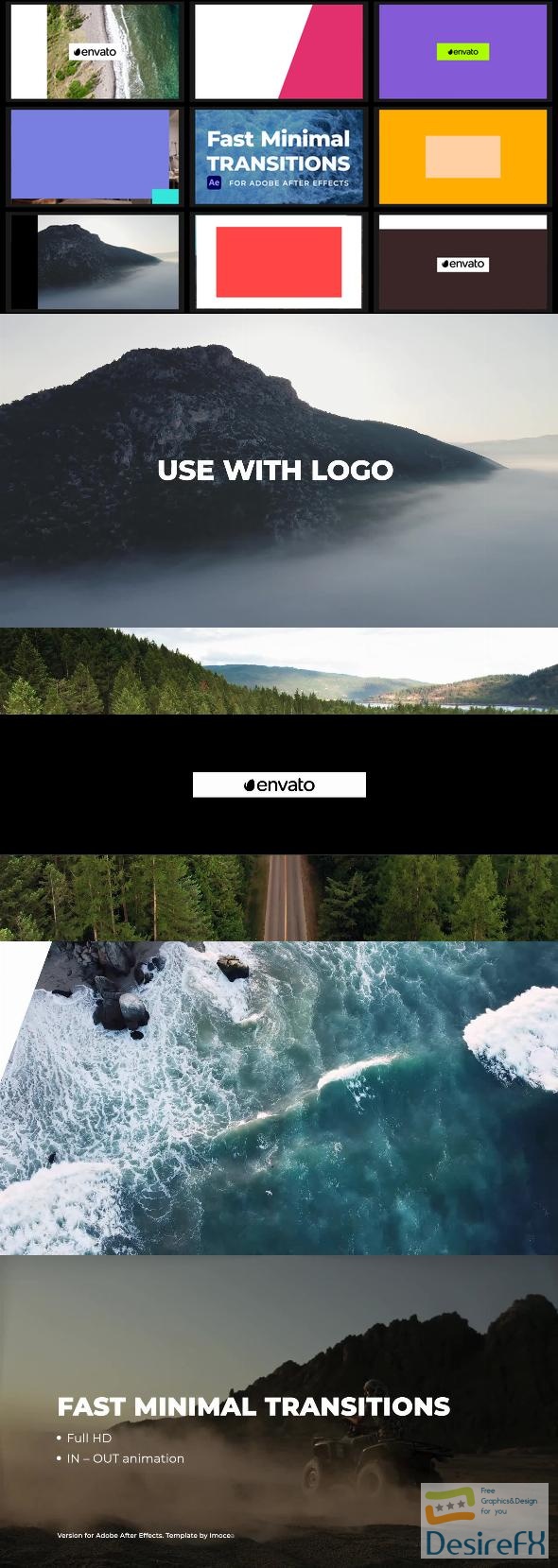
Not only is Fast Minimal Transitions part of the comprehensive Clouder – Broadcast Package, but it also harmonizes with similar styles like Flat Modern Transitions and Modern Transitions. If you require a unique touch or wish to tweak the template further, my freelance services are at your disposal. Contact me via email anytime for both project-based and template customization needs.
For those seeking support or encountering challenges with the template, I am available to provide assistance around the clock through my profile page. Note that videos showcased in the preview are not included but can be sourced from platforms such as Pexels and VideoHive.
Craft professional-looking videos with ease and style, ensuring your content stands out with the refined polish of Fast Minimal Transitions.
Features of Fast Minimal Transitions
In the realm of video editing, ‘Fast Minimal Transitions’ emerges as a crisp, flexible tool for content creators seeking to infuse their projects with a sleek, professional look. This dynamic After Effects transitions pack is designed to fit a wide array of media content, bringing a modern touch to videos with its rich collection of animations. Below is an in-depth look at its core features:
- Compatibility with After Effects CC 2020 and later versions ensures users employ the latest software to enhance their projects.
- Each transition is crafted to function seamlessly at a standard resolution of 1920×1080, maintaining clarity and quality at 30 frames per second.
- Customization is a breeze with the option to use any color, allowing transitions to align with brand identity or theme.
- Flexibility in design is afforded through the drag and drop system, streamlining the editing process.
- Personalization comes effortlessly with the ability to place logos or text, tailoring transitions to specific content needs.
- Speedy alterations to the duration of the transitions are possible with simple one-click settings, catering to time-sensitive projects.
- A comprehensive help file is included, providing clear instructions for use and customization, enabling even those new to After Effects to get started without delay.
- The Preview Panel feature offers a quick glance at adjustments, ensuring that edits meet the desired outcome before the final render.
- The product offers an aligned soundtrack, which enhances the overall feel of the transitions, allowing for a complete sensory experience.
Crafted with precision, ‘Fast Minimal Transitions’ is also part of the broader Clouder – Broadcast Package, offering an extended suite of options for those looking to expand their video editing toolkit. Its compatibility and supplementary features make it an excellent choice for various applications, from corporate presentations to creative online content.
For individuals or organizations in need of specialized customization, freelance services are available. Users can get in touch via email for tailored project assistance. Moreover, dedicated support is at hand for any inquiries or challenges encountered while customizing the template.
Please note that while the ‘Fast Minimal Transitions’ pack provides the tools for sophisticated animations, the actual video content is not included. However, users can source high-quality video clips from platforms like Pexels and VideoHive to complement their projects.
With a strong focus on function and form, ‘Fast Minimal Transitions’ stands as an essential asset for any video project, empowering creators to convey their message with visual flair and efficiency.
How to use Fast Minimal Transitions
Engaging video content often requires smooth visual transitions to keep viewers hooked. The ‘Fast Minimal Transitions’ After Effects template is a versatile tool that empowers video editors to inject sleek and polished movement between scenes seamlessly. This template speeds up editing workflow and adds a professional touch to projects, making it ideal for everything from snappy social media clips to sophisticated corporate presentations.
To get started, ensure you have the latest version of After Effects installed. Open the program and import the ‘Fast Minimal Transitions’ template. This should be a straightforward drag-and-drop action into the project panel. Before diving into the transitions, set your composition settings to match the resolution and frame rate of your footage to avoid any discrepancies.
The template’s strength lies in its customization capabilities. Users can adjust the duration, direction, and even the color of the transitions without any complex modifications. On the timeline, navigate to the point where you want to apply a transition. Then, drag your desired transition from the template onto the timeline, aligning it with your cut. With on-screen controls and easy-to-use sliders, tailoring each transition to fit your vision is simple.
If you run into any challenges, such as transitions not aligning correctly, double-check that your footage is trimmed to the right points and that no extra frames are causing the hiccup. Remember, precise cuts are crucial for flawless transitions.
The process is designed to be intuitive. Follow these steps, and you’ll be adding dynamic, minimalistic transitions to your videos, making them more engaging and visually appealing. With these tools at your disposal, you’re well-equipped to create content that stands out.
Fast Minimal Transitions Demo and Download
Elevate your media content with the dynamic ‘Fast Minimal Transitions’ for After Effects. These transitions promise versatility and ease, allowing full color customization, logo or text integration, and simplified duration adjustments. Ideal for After Effects CC 2020 or later, this template comes with a detailed help file, a handy preview panel, and operates smoothly at 1920×1080 resolution and 30 fps. The addition of in & out animations can be tweaked with just one click, ensuring your editing process is streamlined and efficient.
Ready to enhance your projects with ‘Fast Minimal Transitions’? Head to DesireFX.COM a trusted source for safe downloads. Quick and straightforward, downloading this template ensures you spend less time setting up and more time creating. Whether you’re a seasoned editor or new to the scene, ‘Fast Minimal Transitions’ makes professional editing accessible to all.
For any queries or customization needs, reach out via email for 24/7 support. Note that while the template is comprehensive, videos showcased are external and can be found on Pexels and VideoHive.
