VideoHive Fast Intro Opener 47818719
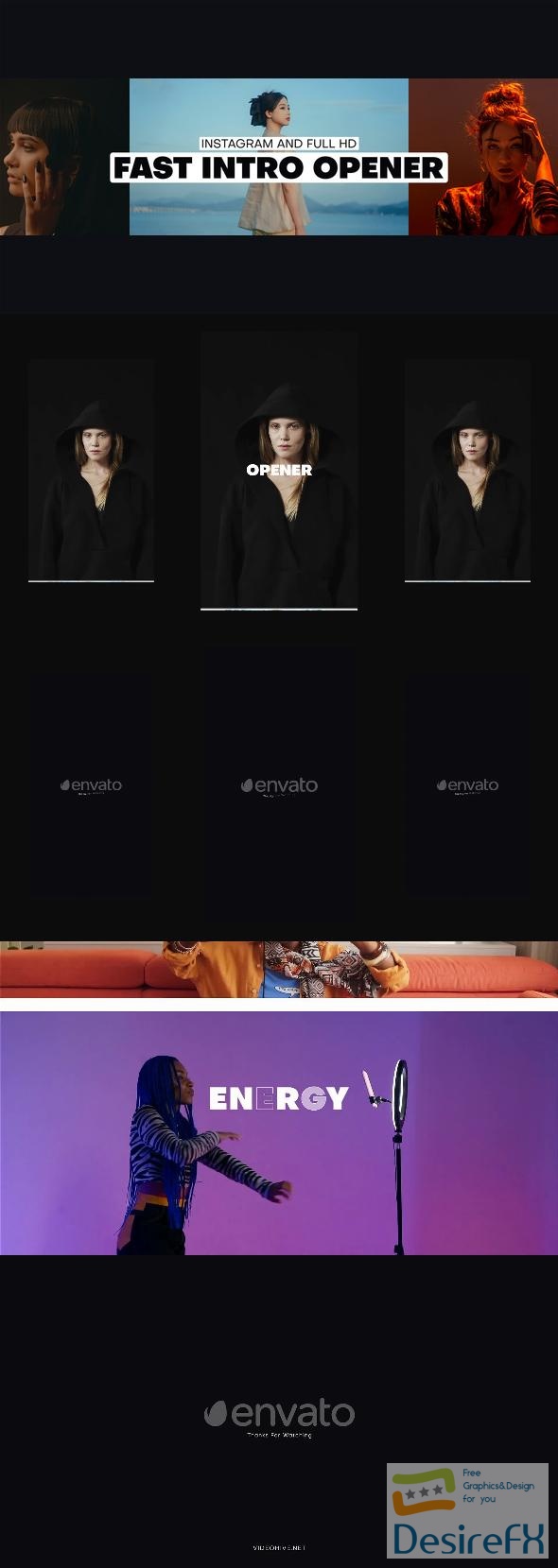
Free Download Fast Intro Opener for After Effects. Are you searching for an exciting and dynamic way to kickstart your videos? Look no further! Fast Intro Opener is here to transform your video projects and captivate your audience from the very beginning. In this blog post, we’ll delve into the details of this remarkable After Effects template, providing you with a comprehensive overview of its features and a step-by-step guide on how to use it effectively. Fasten your seatbelts as we take a thrilling ride into the world of Fast Intro Opener.
Overview of Fast Intro Opener
Fast Intro Opener, designed for use with After Effects, is a powerful template that promises to elevate your video creations to the next level. Whether you’re a seasoned video editor or a beginner looking to make a mark in the world of video production, this template is your ultimate companion.
With 25 image placeholders and 10 text placeholders, Fast Intro Opener allows you to create stunning and engaging intros with ease. Its user-friendly interface ensures that editing text and adding your photos or videos is a breeze. All you need to do is drag and drop your media assets, customize the text to convey your message, and hit the render button. It’s that simple!
Here are some of the key features that make Fast Intro Opener stand out:
Features of Fast Intro Opener
- Color Control: Customize the colors to match your brand or desired aesthetic, adding a unique touch to your intros.
- Modular Structure: The template’s modular structure gives you the flexibility to arrange your content in a way that suits your storytelling.
- FULL HD 1920×1080 / 1080×1920 Instagram Version: Whether you’re creating content for YouTube, Instagram, or any other platform, Fast Intro Opener has you covered with multiple resolution options.
- Font Link Included: Easily access and use the fonts used in the template, ensuring consistency in your design.
- Logo Placeholder: Replace the logo with an image or use a photo in its place, making it adaptable for various projects.
- Video or Photo Holders: Choose whether to showcase videos or photos in your intro, depending on your creative vision.
- Compatibility: Fast Intro Opener is compatible with After Effects 2020 and above, ensuring it works seamlessly with the latest software versions.
- Video Help File Included: Don’t worry if you’re new to After Effects – the template comes with a video tutorial to guide you through the customization process.
- No Plugins Required: Say goodbye to the hassle of installing plugins; this template functions without any additional plugins.
In the next section, we’ll walk you through the step-by-step process of using the Fast Intro Opener template in After Effects.
How to Use Fast Intro Opener Template in After Effects
Using Fast Intro Opener in After Effects is a straightforward process. Here’s a quick guide to get you started:
- Download and Install: If you haven’t already, download and install After Effects on your computer.
- Open After Effects: Launch After Effects and create a new project.
- Import Template: Import the Fast Intro Opener template into your project.
- Customize Text: Edit the text placeholders to include your desired message.
- Add Media: Drag and drop your images or videos into the media placeholders.
- Adjust Colors: If needed, modify the colors to match your branding.
- Render: Click on the render button to generate your captivating intro.
Fast Intro Opener simplifies the process of creating engaging intros, allowing you to focus on your content while leaving the technical aspects to the template.
