VideoHive Event Promo 50651449
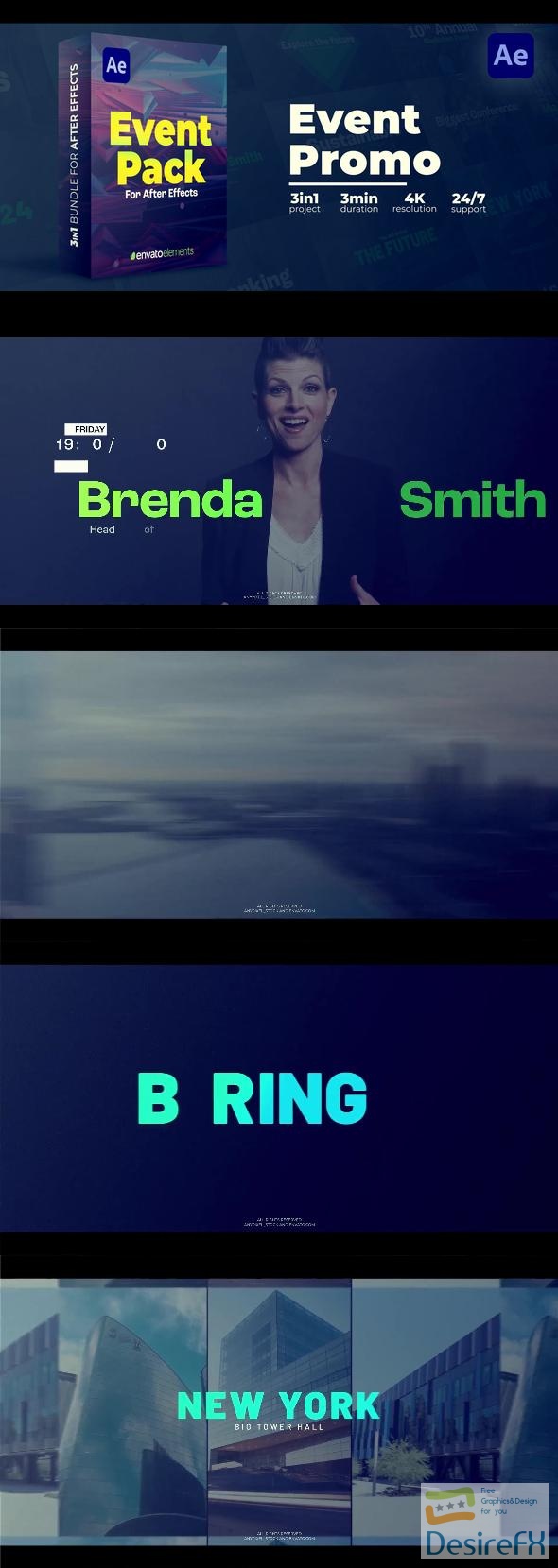
For any assistance, 24/7 support is readily available via email, ensuring that your creative process is uninterrupted. With an emphasis on user-friendliness and quality, the Event Promo Pack is the optimal choice for professionals looking to promote their events with a touch of class and professionalism.
Features of Event Promo
In today’s fast-paced online environment, visual content reigns supreme, and Event Promo is at the forefront, providing a seamless and dynamic way to promote events effectively. Below, you’ll find a detailed breakdown of its standout features:
- Fast Render: Time is valuable, and with Event Promo, you won’t be kept waiting. This tool is built for efficiency, offering a swift rendering process that streamlines your project timeline.
- Compatibility: Whether you’re incorporating still images or full-motion video, Event Promo supports both formats, giving you the flexibility to design your promotion exactly how you envision it.
- No Plugin Requirement: Simplify your workflow with Event Promo’s no-plugin-required feature. This means less hassle and no additional software installations necessary to achieve professional results.
- After Effects Integration: Staying up-to-date with the latest in software compatibility, Event Promo works harmoniously with Adobe After Effects versions 2018 and above, ensuring access to cutting-edge editing tools.
- Free Font Links Included: Typography can make or break a design. Event Promo provides you with links to free fonts, ensuring your textual content is as striking as your visuals.
- Music Options: Set the tone of your event with the perfect soundtrack. Links to purchase fitting music tracks are available, making it easy to find the right background score for your promo.
- Easy Color Change: Tailor the look and feel of your event promo with a simple and intuitive color change option. Match your brand or theme with ease, creating a cohesive visual message.
- Resourceful Asset Library: While photos and videos seen in the preview are not bundled in, you can source high-quality alternatives from reputable sites like Unsplash and Pexels, providing a rich selection of imagery to use in your projects.
- Reliable Support: Have a question or need assistance? Event Promo offers dedicated 24/7 support, ensuring you have the guidance you need whenever you need it. Queries can be directed to [email protected] for prompt and professional assistance.
Optimized for creators who demand efficiency and quality, Event Promo stands out as the go-to toolkit for constructing engaging and vibrant event promotions. Each of these features is engineered to empower you with a user-friendly experience while delivering content that captures attention and excites your audience. Whether you’re a seasoned professional or just starting out, you’ll find Event Promo’s blend of performance and ease of use a significant asset to your creative arsenal.
How to use Event Promo
Are you ready to captivate your audience with a stunning event promo? The Event Promo template in After Effects is your ticket to creating professional-looking, engaging videos that will keep your viewers hooked. Here’s how to get started:
First, ensure you have a working knowledge of After Effects to make the most of the Event Promo template. Before diving in, install the latest version of After Effects and familiarize yourself with its basic functions for a smooth experience.
The Event Promo template stands out for its sleek design and ease of customization. With it, you can add your own text, images, and footage to create a personalized event teaser. To begin, open the template in After Effects. You’ll find a structured project file with placeholders where you can drag and drop your content.
Follow these steps to customize your promo: Navigate through the project to find the ‘Replace’ folders. Here, you’ll insert your own images or videos. Click on the text layers to edit copy, ensuring it aligns with your event’s details and branding.
One unique feature of the Event Promo template is its modular structure. This allows you to rearrange scenes to fit your narrative flow without affecting the dynamic transitions. If you encounter any issues, remember that they typically stem from incorrect layer placement—double-check that your media is slotted into the right folders.
To ensure your final product is polished, preview the video multiple times and make adjustments as needed for a seamless look. With these steps, your event promo will be ready to engage and enthrall your target audience, reflecting the energy and excitement of your event.
Event Promo Demo and Download
Are you ready to make your next event stand out with a stunning video promo? With the ‘Event Promo Pack – 3in1’ for After Effects, you’ll capture your audience’s attention in no time. This project is tailored for swift rendering and supports both images and videos. Say goodbye to the hassle of extra plugins; everything you need is here, compatible with After Effects 2018 and up.
Customization is a breeze, with simple color change options and free fonts links provided. While the dynamic preview features assets from Unsplash and Pexels, these are not included but are readily available to source. Should you have any queries, dedicated 24/7 item support is just an email away.
Ready to take the leap? Secure and fast download is waiting for you at DesireFX.COM Experience the ease of adding professional flair to your event with just a few clicks. Join countless satisfied creators who trust DesireFX.COM for their project needs. Begin your journey to an unforgettable promo today!
