VideoHive Documentary Slideshow 48387852
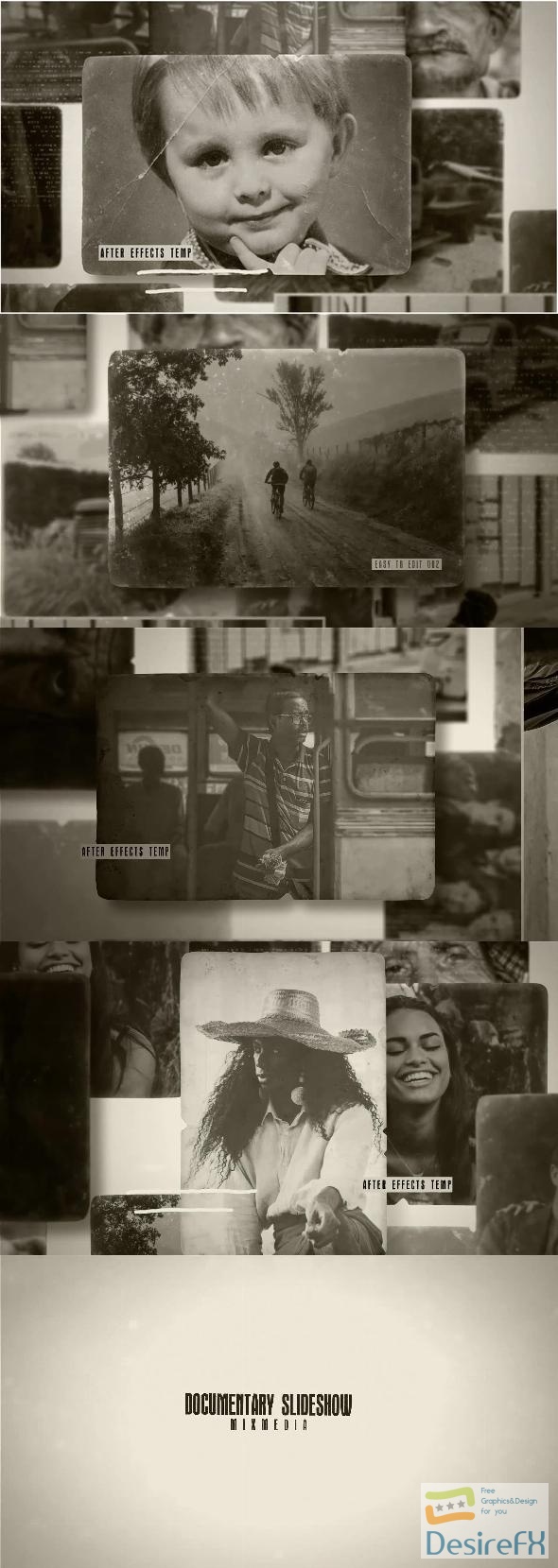
To enhance the emotional impact of your slideshow, you can add a fitting soundtrack from AudioJungle, such as the emotional orchestral documentary track (link provided). This will help create a powerful and immersive viewing experience for your audience.
With Documentary Slideshow, you can effortlessly produce professional-quality slideshows that are perfect for various purposes, including documentaries, presentations, photo albums, and more. Its versatility and ease of use make it a valuable tool for content creators and filmmakers.
Unlock your creative potential and elevate your storytelling with Documentary Slideshow. Download the After Effects template and start creating stunning slideshows today. Please note that images, sounds, and other media assets are not included in the download package.
Features of Documentary Slideshow
In today’s digital landscape, the ‘Documentary Slideshow’ offers a multitude of features that make it an essential tool for creators. Let’s dive into the details of this powerful tool and discover how it can elevate your documentary projects.
– Modular Structured: The ‘Documentary Slideshow’ is built using a modular structure, allowing for easy customization and flexibility. You can arrange the various elements of your slideshow in a way that best tells your story, ensuring a seamless flow from start to finish.
– No Plugins Required: Unlike many other slideshow tools, the ‘Documentary Slideshow’ doesn’t rely on any additional plugins. This means you can start creating captivating slideshows right away, without the need for any extra installations. It streamlines your workflow, saving you time and effort.
– 18 Place Holders: With 18 place holders at your disposal, you can showcase a wide range of images, videos, and text in your slideshow. Each place holder can be customized to fit your content perfectly, giving you complete control over what you want to highlight in your documentary.
– Help File (VIDEO): To assist you in getting started, the ‘Documentary Slideshow’ comes with a helpful video tutorial. This tutorial guides you through the entire process, from importing your content to exporting the final product. It ensures that even beginners can easily navigate the tool and create professional-looking slideshows.
– DOWNLOAD INCLUDES: The download package of ‘Documentary Slideshow’ includes 1 After Effects file, a video help file, and various other essential resources. This comprehensive package equips you with everything you need to get started on your documentary project right away.
– AUDIO USED: To enhance the emotional impact of your slideshow, the ‘Documentary Slideshow’ recommends using the audio track “Emotional Orchestral Documentary.” This carefully selected piece from AudioJungle perfectly complements the visuals, adding depth and intensity to your storytelling.
With its modular structure, plugin-free operation, ample place holders, helpful video tutorial, and inclusive download package, the ‘Documentary Slideshow’ is a robust and streamlined solution for creating captivating documentary slideshows. By harnessing its functionalities and benefits in conjunction with After Effects and VideoHive, you can unlock endless possibilities and transform your storytelling. Get ready to elevate your documentaries and captivate your audience with the ‘Documentary Slideshow’.
How to use Documentary Slideshow
The ‘Documentary Slideshow’ template in After Effects offers a powerful tool for creating engaging and visually captivating presentations. Whether you’re a beginner or an advanced user, this template is designed to streamline the process and make it accessible to all.
To get started, make sure you have After Effects installed on your computer. Once you have the software ready, open the ‘Documentary Slideshow’ template. It’s important to note that prior knowledge of basic After Effects functionalities will be helpful.
The template comes equipped with unique features that set it apart from other slideshow templates. Its user-friendly interface and intuitive controls allow you to customize every aspect of your slideshow easily. From selecting transitions and effects to adjusting timings and adding text, the possibilities are endless.
To create your own documentary-style slideshow, follow these simple steps. First, import your media files, such as images and videos, into the template. Then, arrange them in the desired order. Next, apply transitions and effects to enhance the visual flow of your slideshow. You can also add text overlays to provide context or highlight key points.
Finally, preview your slideshow and make any necessary adjustments. Once you’re satisfied with the result, export your project into a suitable video format. You can now share your documentary slideshow with friends, colleagues, or a wider audience.
By utilizing the ‘Documentary Slideshow’ template in After Effects, you can effortlessly create professional-grade presentations that leave a lasting impact. So, unlock your creativity and embark on a journey to visually stunning storytelling with this remarkable template.
Documentary Slideshow Demo and Download
Experience the power of ‘Documentary Slideshow’ on After Effects. This extraordinary template offers a modular structured design, eliminating the need for additional plugins. With 18 place holders and a comprehensive video help file, creating captivating slideshows has never been easier. Download the After Effects file along with the video help file from DesireFX.COM a reliable and safe source. Even for those unfamiliar with tech, obtaining ‘Documentary Slideshow’ is effortless. Embrace the user-centric approach and unlock the potential of this remarkable template today.
