VideoHive Corporate Lower Thirds 50124340
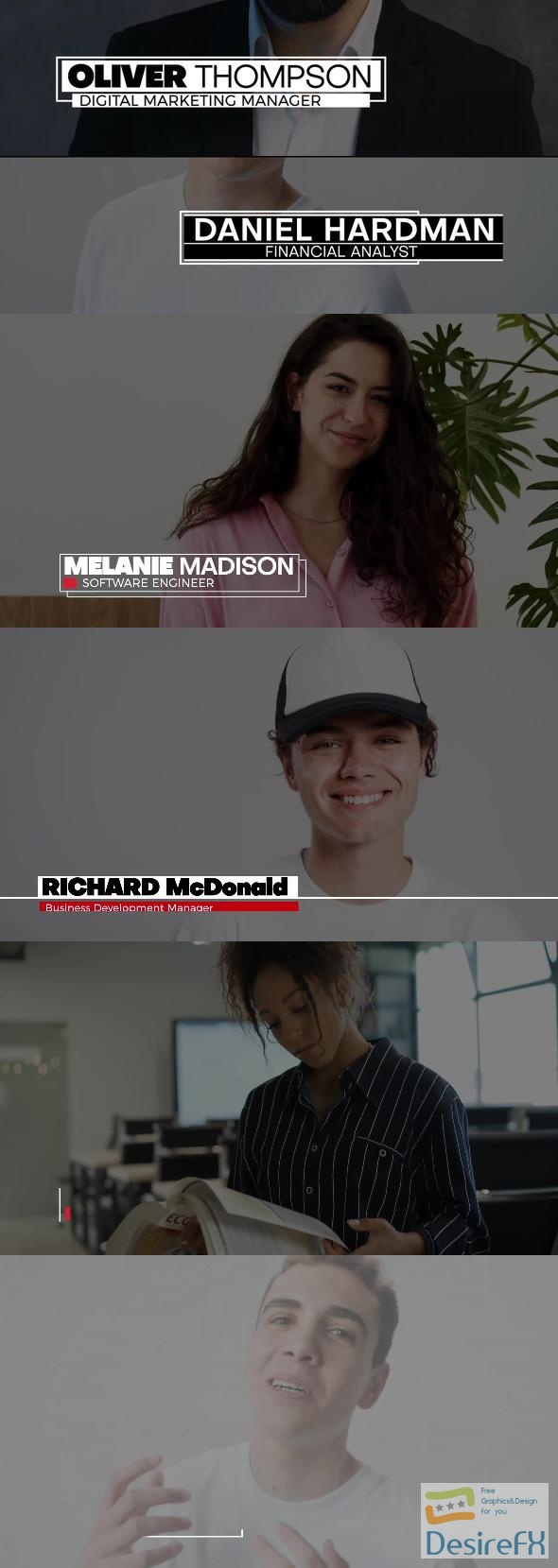
Ease of use is a hallmark of this product. There is no need for additional plugins, and even the fonts used in the templates are freely available, with links provided. This ensures that the final product maintains a polished, professional appearance. A tutorial video accompanies the package, guiding users through the editing process. While the preview music is not included, users have the option to download fitting tracks from the suggested link. This comprehensive approach to the design of Corporate Lower Thirds ensures that amateur and professional editors alike can enhance their video content with a refined, corporate aesthetic.
Features of Corporate Lower Thirds
Visual elements can make or break the professional look and feel of video content. The right lower thirds graphics not only convey important information but also add a layer of sophistication to the production. “Corporate Lower Thirds” is a versatile After Effects template that provides video creators with an array of options to enhance their corporate videos with sleek, modern lower thirds.
- Name/Surname, Position, and color control (FULL CONTROL): Users have the luxury of full customization. With intuitive controls, video editors can easily change names, positions, and the color scheme to match the branding guidelines of the company or the theme of the video.
- Full Adobe After Effects project file: The package includes the complete project file, which means that users with Adobe After Effects CC2020 or newer versions can easily incorporate the lower thirds into their projects without compatibility issues.
- Time Duration Control of the Animation (intro – outro): Video editors have control over the timing of the animation. This ensures that the lower thirds match the pacing of the video content, appearing and disappearing at just the right moments.
- Compatibility with Multiple Resolutions: Whether you’re working on a 4K project, a full HD video, or content tailored for social media like Square videos or Instagram Stories, these lower thirds are designed to fit seamlessly. Resolution size adjustments are straightforward, allowing for flexibility across various platforms.
- Tutorial Video Included: Even if you are relatively new to After Effects, a tutorial video accompanies the lower thirds package, guiding you through the usage and customization process step by step.
- No Plugins Required: This is a significant advantage for editors who are looking to minimize complexity. There’s no need to worry about additional downloads or installations, as the lower thirds work out of the box without any additional plugins.
- Free Fonts Used: Typography is key in maintaining a professional appearance. This package uses free fonts, and links are included so you can quickly download and synchronize the chosen typeface with the project.
- Preview Music Not Included: While the preview music is not part of the package, creators can easily source their soundtrack to accompany the visuals. A link is provided for those who wish to use the music showcased in the demo.
For video editors and content creators aiming to refine their corporate videos with polished graphical elements, “Corporate Lower Thirds” offers a comprehensive set of features to achieve a professional look with ease. These lower thirds are designed with the user in mind, prioritizing customization, compatibility, and user-friendliness, ensuring that the final video output stands out with its clear and sleek design.
How to use Corporate Lower Thirds
Creating professional-looking graphics in After Effects is crucial for those looking to present their brand with clarity and sophistication. The ‘Corporate Lower Thirds’ template serves this exact purpose, providing users with sleek, customizable graphics to overlay on their videos. These lower thirds are perfect for displaying titles, names, and additional information in a corporate video, enhancing the viewer’s experience and the video’s professionalism.
Before diving into the template, users should ensure they have the latest version of After Effects installed and have some basic knowledge of the software’s interface. It’s also recommended to have your content, such as text and logos, prepared in advance.
Here’s how to get started with the ‘Corporate Lower Thirds’ template:
1. Open the template in After Effects. Familiarize yourself with the layout and where the essential components are located.
2. Locate the text and image placeholders. These are designed for easy editing and can be found in the ‘Essential Graphics Panel’.
3. Customize the colors, fonts, and animations to match your brand. This template gives you the freedom to modify elements to fit the aesthetic of your company perfectly.
4. Preview your changes in real-time. Make sure to adjust the timing of the lower thirds to match the pacing of your video content.
This template stands out due to its customization versatility and professional design. When used correctly, it can significantly enhance the presentation quality of your corporate videos.
If you encounter any issues, remember to check the help file included with the template or seek out online tutorials specific to the ‘Corporate Lower Thirds’ template. These resources are incredibly helpful in troubleshooting any steps you’re struggling with.
By following these instructions, you should have no trouble adding a professional touch to your videos with the ‘Corporate Lower Thirds’ template in After Effects.
Corporate Lower Thirds Demo and Download
Elevate your corporate videos with the slick ‘Corporate Lower Thirds’ for Adobe After Effects. This package offers a fully customizable experience, with name/surname, position, and color adjustments right at your fingertips. Crafted to work seamlessly with After Effects versions CC2020 and newer, it ensures smooth integration into your existing workflow. The control over animation timing adds dynamic flexibility to your projects, fitting perfectly with various resolutions including 4K, Full HD, and social media formats.
Easy to integrate, the package comes complete with a detailed tutorial video and requires no additional plugins, fostering a hassle-free production process. Additionally, the required fonts are complimentary, with links provided, ensuring your lower thirds look polished and professional. Please note, the preview music is an exclusive download, separate from this package.
Transitioning to the download phase is a breeze. Visit DesireFX.COM to effortlessly obtain your ‘Corporate Lower Thirds’ package. Known for its secure and trustworthy service, DesireFX.COM ensures a smooth, worry-free download experience. Perfect for those of all tech levels, the site’s intuitive interface makes acquiring your After Effects assets straightforward.
