VideoHive Checklist Video Template 50143554
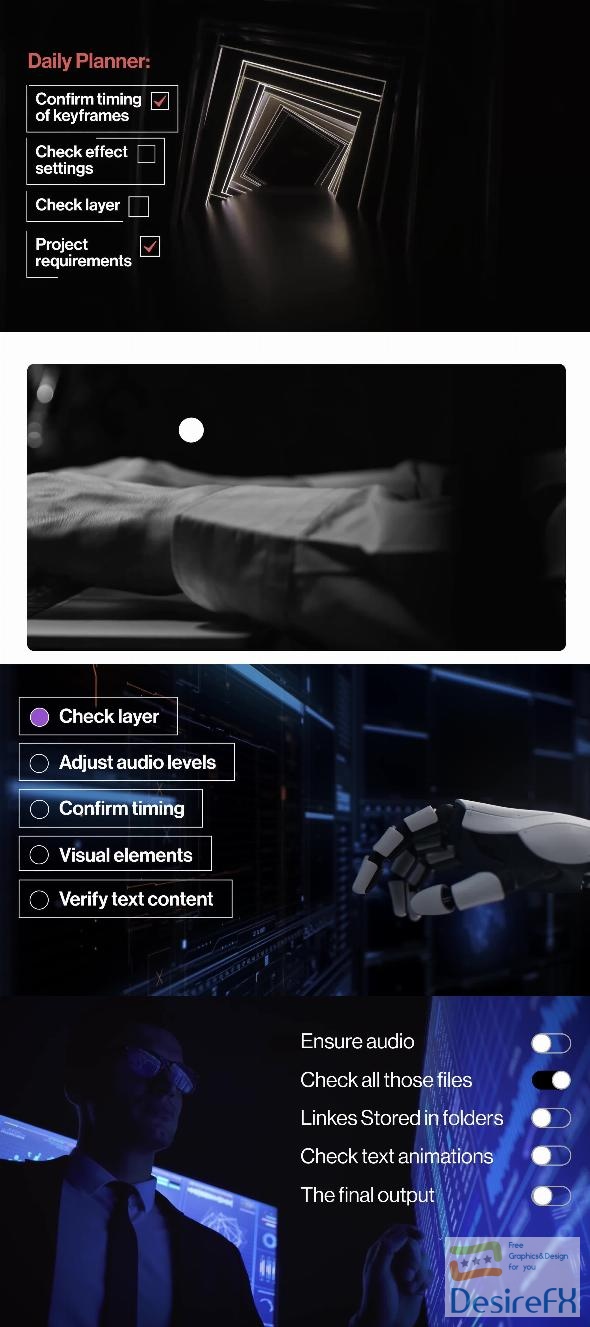
The Checklist Video Template is delivered in .AE format, allowing for complete customization within Adobe After Effects. Users should note that while the template showcases its features using stock photos, these images are not included in the final package. Accompanied by the Corporate Future Technology Trap background music, the final product is not just informative but also maintains a professional tone.
By utilizing this template from VideoHive, creators can produce high-quality instructional content that captivates and educates their audience effectively. It’s an essential tool for anyone looking to create high-quality, step-by-step instructional videos that require a clear and organized presentation format.
Features of Checklist Video Template
The ‘Checklist Video Template’ for After Effects is an indispensable tool for presenters, educators, and content creators aiming to produce clear and organized instructional content. Its intuitive design and animation features streamline the creation of ‘how-to’ videos, allowing for a more engaging learning experience.
- After Effects Compatibility: Crafted for the popular After Effects platform, this template ensures seamless integration into your video editing workflow. Users must have access to After Effects to utilize the template effectively.
- Step-by-Step Animations: With its check, tick, and step animations, the template guides viewers through each phase of the instructional content. These visual cues are instrumental in reinforcing the steps and checkpoints of the given process.
- Designed for Instruction: Whether it’s for educational purposes, training sessions, or business presentations, the template is designed to cater to any field that requires step-by-step guidance.
- Engaging Visual Style: The animated elements add an energetic and dynamic touch to tutorials, making complex procedures easier to grasp for the audience.
- Customization: While the template serves as an efficient starting point for your videos, it also allows for customization to fit the specific branding or aesthetic preferences of any project.
- Format Details: Provided in the .AE format, the template is ready to be used within After Effects, simplifying the editing process for users familiar with the software.
- Non-inclusive Assets: It is important to note that while the template shapes the structural design of the video, stock photos shown in demonstrations are not included in the download package.
- Background Music: To complement the visual aspects, ‘Corporate Future Technology Trap’ music is suggested to create a complete and professional presentation atmosphere. This audio enhancement fosters a more immersive and attention-holding experience for viewers.
- Marketplace Availability: Available for download at VideoHive, a reliable source for high-quality video production assets, ensures easy access for creatives and professionals.
- Ease of Use: The template’s design focuses on user-friendliness, ensuring that even individuals with minimal experience in After Effects can produce quality instructional videos.
- Professional Appeal: The inclusion of this template in your project will convey a level of professionalism and polish that can enhance the credibility and effectiveness of the presented content.
Employing the ‘Checklist Video Template’ not only enriches the visual appeal of your content but also serves as a pivotal tool in breaking down information into digestible segments. This approach helps audiences understand and retain information, making your instructional videos not just visually appealing, but also educationally effective.
How to use Checklist Video Template
Creating professional-looking videos has never been easier thanks to templates like the ‘Checklist Video Template’ for After Effects. This intuitive tool is tailored to help you craft engaging checklist-style videos that capture your audience’s attention. Whether you’re a seasoned video editor or a newcomer, the template is designed to streamline your workflow and save you time.
Before diving into editing, ensure After Effects is installed on your computer and you’re familiar with the basics of the program. Open a new project and import the ‘Checklist Video Template.’ You’ll find the template is neatly organized, making it simple to locate the elements you wish to modify.
The template shines with its customizable options. Edit the text to reflect your unique content, adjust the color scheme to match your branding, and even tailor the timing to suit your video’s pace. The drag-and-drop functionality allows you to add or remove items from your checklist with ease.
Here’s how to get started:
1. Open the template in After Effects and familiarize yourself with the layout.
2. Begin customizing the checklist items, starting with the text. Double-click the text layers to edit them.
3. Personalize the colors by selecting the Shape Layers and choosing new fill options to align with your branding.
4. Fine-tune the animation timings if necessary, by extending or shortening the keyframes on the timeline.
If you encounter any snags, be sure to check the help file included with the template. It offers valuable insights that can assist you. By following these steps, you’ll produce a polished, professional checklist video that effectively communicates your message.
Checklist Video Template Demo and Download
Creating a comprehensive ‘how-to’ or instructional video has never been simpler with the Checklist Video Template for After Effects. This dynamic template includes animations for checkmarks, ticks, and numbered steps, ensuring your audience receives clear and engaging guidance. Perfect for educators, businesses, or anyone looking to produce high-quality, step-by-step visual instructions. While the template provides the structure and animations, personalize your project by adding your own images or footage.
Eager to start using the Checklist Video Template? Head over to DesireFX.COM to get your hands on this practical tool. Downloading from DesireFX.COM is not only straightforward but also secure, giving you peace of mind as you enhance your video projects. With just a few clicks, you’re on your way to creating instructional content that resonates with viewers, regardless of their tech know-how. Keep in mind, background tracks like ‘Corporate Future Technology Trap’ add an additional layer of professionalism to your final video.
Begin your video project today with confidence, and let your creative process be as seamless as the instructions you’re aiming to illustrate.
