VideoHive Bride Groom Instagram Reels 48695003
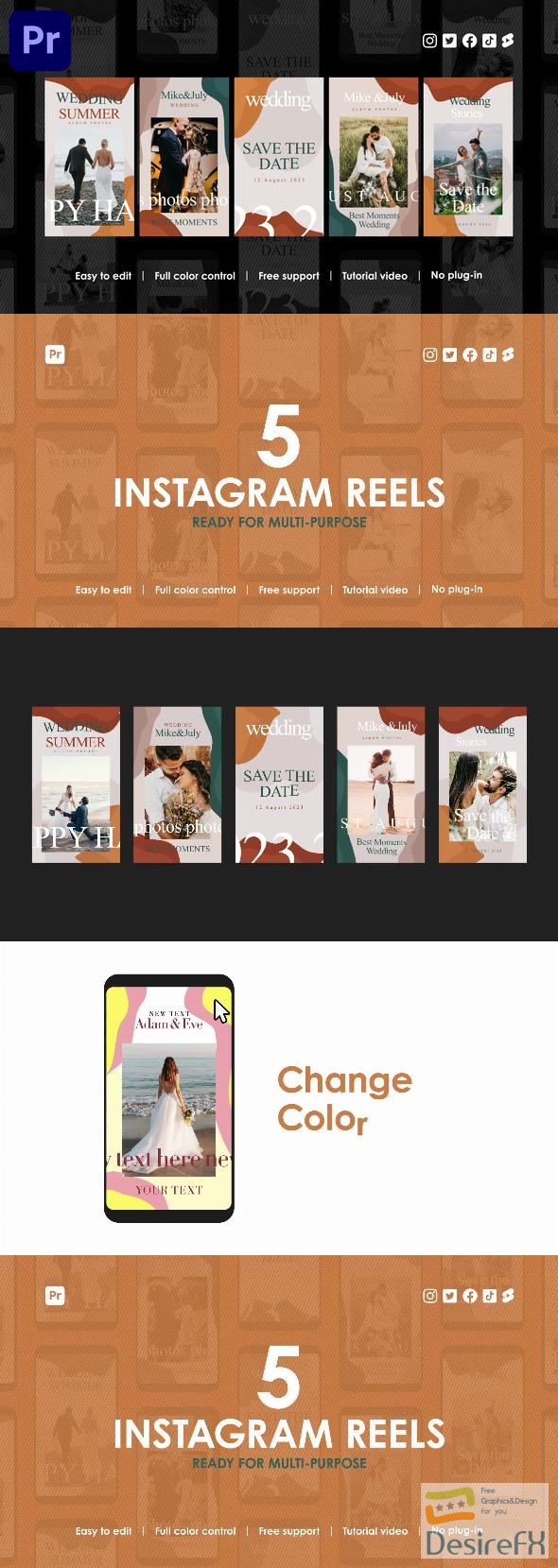
This package includes 5 pre-designed Reels that are ready to use for your Instagram posts. You can customize the colors of these Reels using the Essential Graphics panel, allowing you to match them with your brand or desired aesthetic.
Bride Groom Instagram Reels is designed to be user-friendly and efficient. It doesn’t require any plugins to function, saving you time and simplifying the editing process. Additionally, it offers fast render optimization, ensuring that your videos are ready to be shared on social media platforms quickly.
To help you get started, a tutorial video is included in the package, providing step-by-step instructions on how to use Bride Groom Instagram Reels effectively. Furthermore, font and music links are also provided, although the actual images, videos, and music are not included.
With Bride Groom Instagram Reels, you can elevate your Instagram presence and captivate your audience with visually stunning and professionally crafted content. Whether you’re a social media influencer, business owner, or content creator, this tool is a valuable asset for showcasing your creativity and engaging with your followers.
Features of Bride Groom Instagram Reels
Bride Groom Instagram Reels is a powerful tool that has become increasingly relevant in today’s digital landscape. It offers a range of features that make it the go-to choice for creating captivating and engaging content on Instagram. Let’s delve into the primary features of Bride Groom Instagram Reels:
– MOGRT files for Premiere Pro: With Bride Groom Instagram Reels, you can enjoy the convenience of using MOGRT (Motion Graphics Template) files specifically tailored for Adobe Premiere Pro. These files provide a seamless integration with Premiere Pro, allowing you to effortlessly enhance your video editing process.
– 5 Reels: Bride Groom Instagram Reels offers a collection of five pre-designed reels that you can easily incorporate into your content. These reels are designed to grab attention and make your posts stand out from the crowd. Whether you’re creating reels or stories, Bride Groom Instagram Reels has you covered.
– Color change on Essential Graphics: Customization is key when it comes to creating unique and eye-catching content. With Bride Groom Instagram Reels, you have the ability to change colors on the Essential Graphics. This feature allows you to match your reels with your brand’s visual identity or simply experiment with different color schemes.
– Fast support and free lifetime updates: Customer satisfaction is a top priority for Bride Groom Instagram Reels. They offer fast and reliable support, ensuring that any questions or concerns you may have are addressed promptly. Additionally, the product comes with free lifetime updates, ensuring that you always have access to the latest features and improvements.
– No plugins required: Unlike many other video editing tools, Bride Groom Instagram Reels does not require any additional plugins. This streamlines your editing process, saving you time and eliminating the need for complex installations. Simply install Bride Groom Instagram Reels, and you’re ready to start creating stunning content.
– Free font used: Typography plays a significant role in visual storytelling. Bride Groom Instagram Reels offers a free font that you can use to enhance the text elements in your reels. This ensures that your captions and messages are visually appealing and in line with your overall content aesthetics.
– Fast render optimization: Time is of the essence when it comes to content creation. Bride Groom Instagram Reels optimizes the rendering process, allowing for fast exports without compromising on quality. This ensures that you can quickly share your reels with your audience and maintain a consistent posting schedule.
– Ready for all social platforms: Bride Groom Instagram Reels is designed to be versatile and adaptable to various social media platforms. Whether you’re posting on Instagram, Facebook, or any other platform, Bride Groom Instagram Reels ensures that your content looks polished and professional across the board.
– Tutorial video included: To help you get started and make the most of its features, Bride Groom Instagram Reels provides a tutorial video. This video guides you through the installation process and demonstrates how to effectively use the features of the product. It’s a valuable resource for both beginners and experienced content creators.
– Font and music links included: Bride Groom Instagram Reels goes the extra mile by including font and music links in the package. This allows you to easily access and incorporate the recommended fonts and music to further enhance your reels. These resources help you create a cohesive and engaging visual experience for your audience.
It’s important to note that images/videos and music are not included in the package. However, with Bride Groom Instagram Reels, you have all the essential tools at your disposal to create captivating and outstanding content for your Instagram profile and beyond.
How to use Bride Groom Instagram Reels
This article provides a comprehensive guide on how to utilize the ‘Bride Groom Instagram Reels’ template within Adobe Premiere Pro. The primary purpose of this template is to enhance and streamline the process of creating captivating Instagram Reels for wedding-related content. By leveraging this template, users can create professional-looking videos that engage their audience and tell a compelling story.
To get started, you’ll need to have Adobe Premiere Pro installed on your computer. Once you have the software, open it and navigate to the ‘Bride Groom Instagram Reels’ template. Familiarize yourself with the template’s layout and interface, ensuring you understand the various customization options available.
Begin by importing your desired multimedia assets, such as photos, videos, and audio clips, into the template. These assets will form the foundation of your Instagram Reels video. Arrange them in the timeline according to your desired sequence.
Next, utilize the template’s built-in editing tools to enhance your footage. These tools enable you to trim, crop, and adjust the colors and audio levels of your media. Take advantage of transitions and effects to add visual flair and smooth transitions between scenes.
Once you’re satisfied with the editing, you can further personalize your Instagram Reels video by adding text, captions, and graphics. Consider utilizing the template’s unique features, such as animated text overlays or pre-designed stickers, to make your content stand out.
Finally, export your completed Instagram Reels video in the appropriate format and resolution. Ensure that you optimize the settings for social media platforms to ensure the best viewing experience for your audience.
By following these step-by-step instructions, both beginners and advanced users of Adobe Premiere Pro can harness the power of the ‘Bride Groom Instagram Reels’ template to create captivating and visually stunning wedding-themed videos. Elevate your content and engage your audience with this user-friendly and feature-rich template.
Bride Groom Instagram Reels Demo and Download
If you’re looking to add a touch of elegance and creativity to your Instagram Reels, then look no further than the ‘Bride Groom Instagram Reels’ available on Adobe Premiere Pro. With its unique features and easy-to-use interface, this MOGRT file pack is a must-have for content creators.
Featuring 5 ready-to-use Reels and Stories templates, this pack allows you to effortlessly create stunning videos for your social media platforms. The color change option on Essential Graphics gives you the flexibility to personalize the templates according to your branding.
