VideoHive Animated Titles 48664912
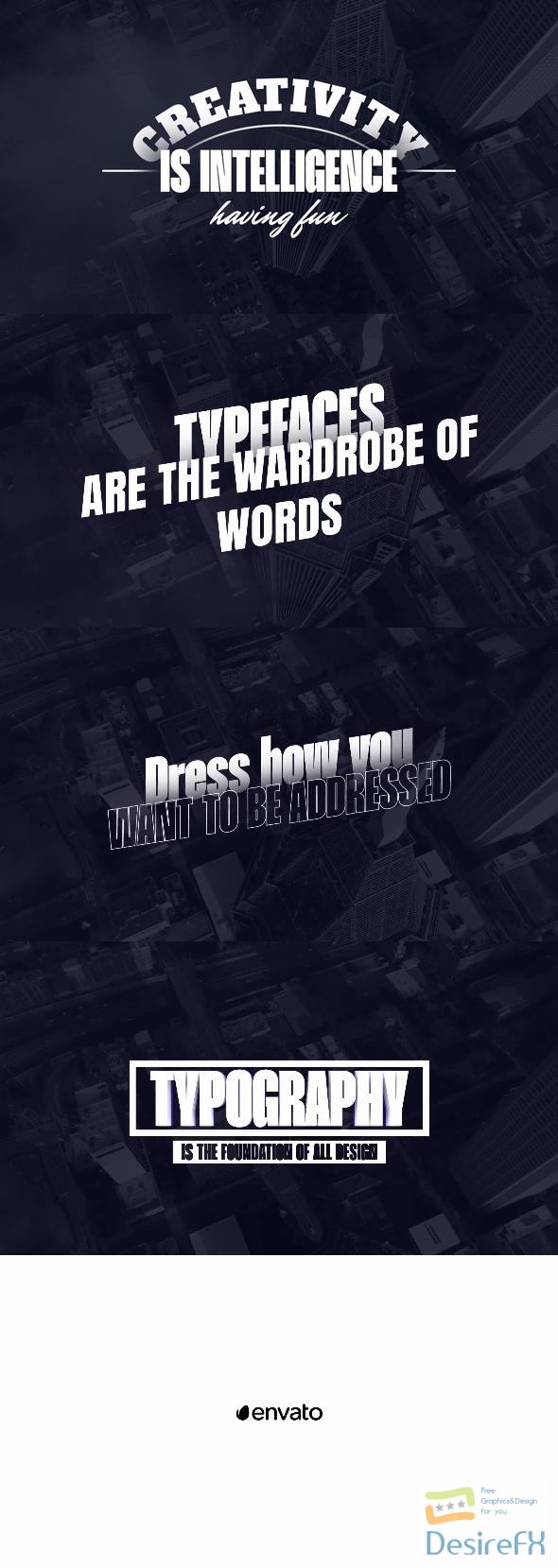
Every element of the animation, from the intro to the outro, can be adjusted in duration to match the pacing of the content. The autoresize feature guarantees that the title boxes fit the text perfectly, eliminating manual resizing. Although preview music is not included, these animated titles are built to complement any chosen soundtrack, completing the viewer’s experience. Whether for business presentations, online content, or personal projects, animated titles offer a sleek, easy-to-integrate solution to captivate an audience.
Features of Animated Titles
Engaging visuals are a vital component of video creation that capture the audience’s attention and convey a message effectively. The use of animated titles is one such technique to enhance the appeal of your videos, whether they are for YouTube intros, social media clips, or professional presentations. Here we detail the features of a powerful tool that can dramatically transform your video projects: 7 Animated Titles for Adobe After Effects.
- Compatibility: This collection is fully compatible with Adobe After Effects CC2020 and higher, ensuring users with the latest versions of the software can utilize these titles without any compatibility concerns.
- Comprehensive Project File: Users gain access to the entire Adobe After Effects project file, which provides complete control over customization and adjustments to fit specific project requirements.
- Plugin-Free: There’s no need for additional plugins to use these titles, making them both user-friendly and accessible, without the hassle of external dependencies.
- Duration Control: Control over the time duration of each animated title is in the user’s hands, offering the flexibility to adapt the intro and outro animations to the needs of their video project.
- Resolution Compatibility: Whether you need 4K, Full HD, Square, or Instagram Stories resolution, these animated titles are versatile and can be adjusted to fit various video formats with ease.
- Universal Expressions: Thanks to Universal Expressions, these animated titles work with any language of After Effects, removing any language barriers and easing the workflow for users worldwide.
- Autoresize Feature: The auto-sizing feature ensures that all boxes fit the text perfectly, making it quick and convenient to adjust titles without manual resizing.
- Educational Support: Included is a tutorial video that guides users through the process of implementing and customizing the animated titles, providing valuable support for those unfamiliar with the software.
- Full Control: Users have full control over text, color, and duration, allowing for a high level of personalization to align with the theme and branding of the video content.
- Font Freedom: The package includes links to the free fonts used in the titles, simplifying the process of maintaining a consistent and professional aesthetic.
- Music Predictions: While preview music is not included, the titles are designed to complement a wide range of musical selections, providing flexibility in choosing the right backing track for your video.
Optimizing your content to include animated titles not only elevates the visual quality but also aids in engaging and retaining your audience’s attention. With these advanced features at your disposal, your videos can achieve a professional look that stands out across different platforms and devices. Keep these characteristics in mind when creating content that captivates and communicates messages clearly through high-quality visuals.
How to use Animated Titles
Animated titles can truly transform your video projects, providing an eye-catching way to introduce your content and impress your audience. These dynamic template elements seamlessly introduce your videos with a professional flair. Perfect for creating intros, chapter headings, or highlighting important information, animated titles are versatile tools in your video editing arsenal.
To begin, launch After Effects and load your chosen Animated Titles template. Ensure you have all necessary fonts and plugins installed — these templates often come with a readme file detailing any specific requirements. Also, check your composition settings to match your project’s resolution and frame rate.
The template’s standout feature is its customizability. You can adjust colors, fonts, and animation timing to fit your brand or the mood of your video. Look for the ‘Essential Graphics’ panel where most templates allow you to make these changes effortlessly.
Work through the template by selecting each text layer to edit the content. Click on the layer and type in your desired text. If you want to tweak the animation, expand the layer’s options to reveal keyframes that control the motion. You can alter these according to your preference, but remember to preview the animation to ensure the flow remains smooth.
Should you encounter any confusion about editing the template, most creators provide a detailed tutorial or a help file that can aid in guiding you through the customization process. If something isn’t working as expected, check these resources to troubleshoot.
Keep your text concise and ensure that it complements the visual style of the animation. Brevity and clarity will keep your audience engaged and provide a professional touch to your video’s opening moments. With these tips in mind, you can effectively employ Animated Titles to make your videos stand out.
Animated Titles Demo and Download
At DesireFX.COM experience hassle-free, safe downloading. Your digital content deserves the best, and that’s precisely what you get with this resource. Transform your video projects today with professional-grade animated titles that will captivate your audience!
