Tutorial – Create a photorealistic beer bottle in Cinema 4D
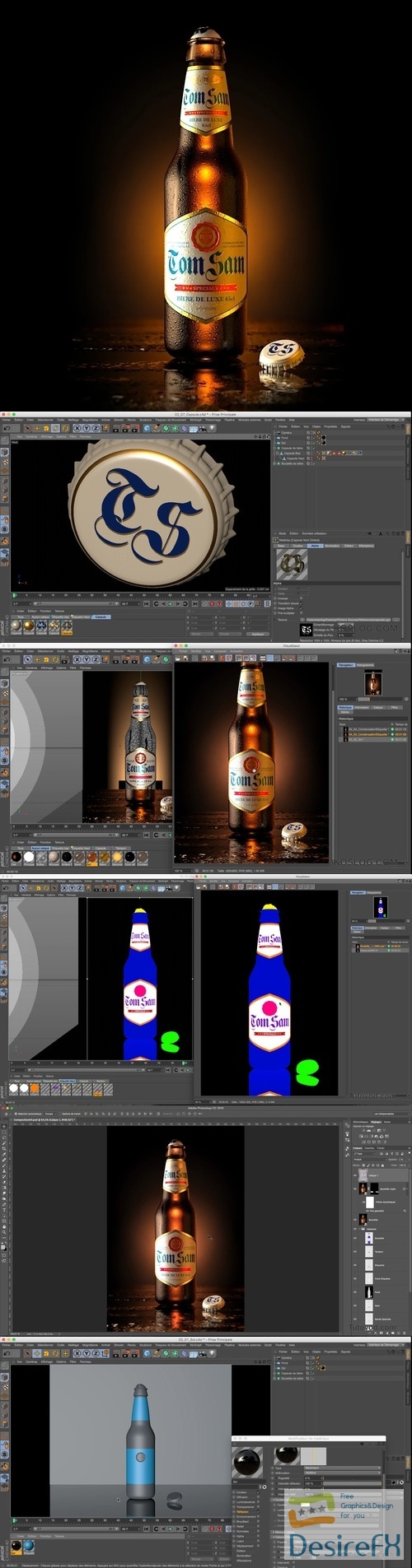
Create a photorealistic beer bottle in Cinema 4D – Tutorial
Formats:
Video MP4
Details:
Learn how to create realistic product renderings for print and video advertising with CINEMA 4D. In this course, Samuel Logossou shows how to take a client’s reference images and re-create a product in 3D—reducing the need for expensive photography services and creating assets that can be used more flexibly in print or broadcast ads.
These particular tutorials feature a realistic beer bottle, but the lessons can apply to almost any product. Learn how to model complicated forms with spline and polygonal modeling tools, accurately texture your models, and place your product against a black backdrop in a high-contrast lighting environment.
You’ll also learn how to create a realistic condensation forming on the glass and how to create a multi-pass rendering for post production in Photoshop.
This course includes :
5 hours and 50 Video HD
Exercise Files
Subtitles
Software:
Maxon Cinema 4D R16 +
Photoshop CC 2015
What you should get after purshasing this course:
5 hours downloadable video
All project files is available for download
Language of the course:
English
Subtitle available in 8 languages :
English, Chinese, German, Italian, Japanese, Portuguese (Brazil), Spanish and Russian
IMPORTANT: This course was recorded in the French version of Cinema 4D and then translated to English.
Download links:




