VideoHive Dynamic Line Slideshow 8887261
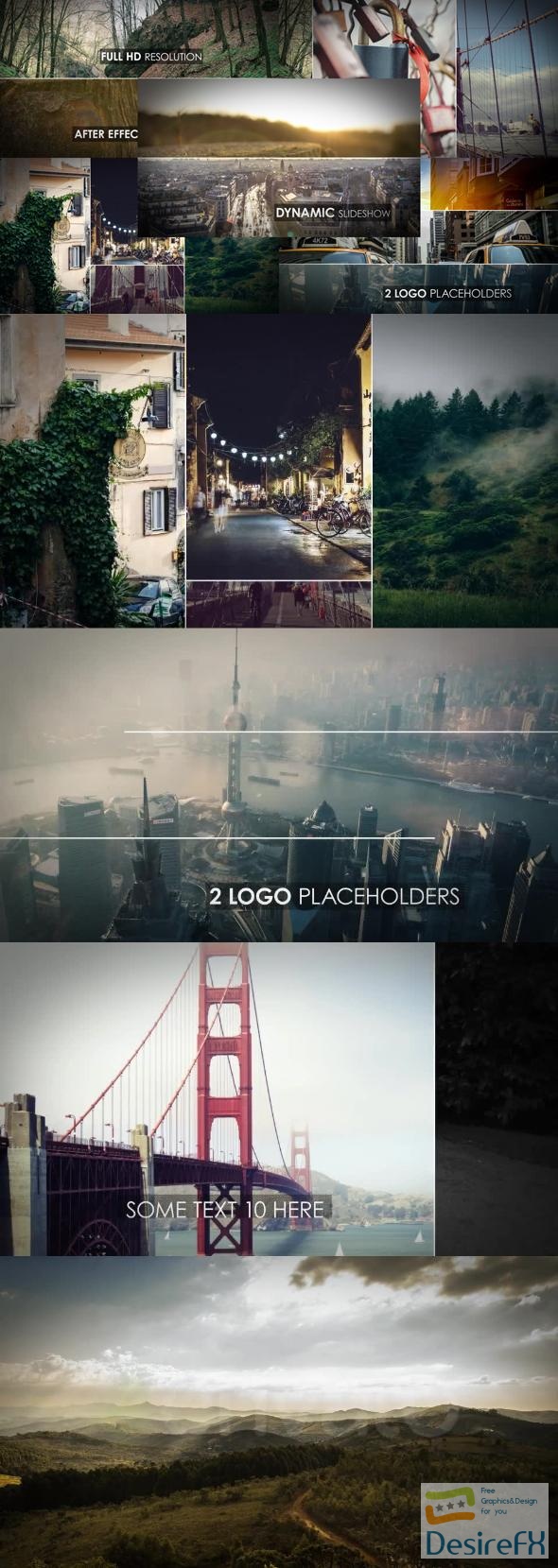
With this template, your ability to produce a professional-looking slideshow is greatly simplified. The dynamic lines add a sense of motion and energy, guiding viewers through the visual journey. Whether for personal, educational, or corporate use, the Dynamic Line Slideshow is flexible and easy to customize, ensuring your project makes a memorable impression.
For any inquiries, users are encouraged to contact the creator via email. The template is available for purchase on VideoHive, where you’ll find further details and customer support to assist with your project.
Features of Dynamic Line Slideshow
Create captivating video presentations with ease using the Dynamic Line Slideshow template for After Effects. This template is perfect for crafting a sleek and professional look for your video projects, whether for business presentations, family photo albums, or creative portfolios. With support for versions CS5 and above, it offers broad compatibility for users with different versions of the software.
- High-Resolution Compatibility: The template provides full HD (1920×1080) and HD (1280×720) resolution options, ensuring your slideshows look sharp and clear on various displays and media platforms.
- Ample Placeholder Options: With 39 placeholders for images or videos, this template allows you to showcase a significant number of visual elements without feeling cluttered. Additionally, 13 text placeholders are available to add descriptive or narrative elements to your slideshow, and 2 logo placeholders to feature your brand identity prominently.
- No Additional Costs: One of the key features of this template is that it requires no plug-ins, meaning you won’t need to invest in extra software or tools to use it effectively. This not only makes it more accessible but also saves time in the production process.
- Duration and Structure: The Dynamic Line Slideshow runs for a concise time of 01:16, which is an ideal length for maintaining viewer engagement while conveying your message or showcasing your images and videos effectively.
- Personalize Your Soundtrack: Although the music track is not included with the template, creators are given a clear direction to where they can find suitable music to accompany their slideshow, allowing for full customization of the audiovisual experience.
- Visual Inspiration: For those who need a spark of creativity, the template includes a link to photos used in the preview. This can serve as inspiration for visual storytelling or to better understand how to leverage the template’s features.
- Support When Needed: Users are not left to navigate the use of this template on their own. The creator extends an offer for assistance through email for any questions or issues that may arise during your project development, ensuring you have backup when you need it.
- Companion Products: For those who work with Premiere Pro, there is a version of this template available for that platform as well, ensuring that users can enjoy the same quality and style regardless of their editing software preference.
Each of these features is meticulously crafted to meet the needs of video editors looking for a mix of style, usability, and efficiency. The Dynamic Line Slideshow is more than just a template; it’s a comprehensive tool designed to make your video editing process smoother and your end result more impactful. Whether you are a seasoned video editor or new to the scene, this template offers the flexibility and functionality needed to bring your vision to life.
How to use Dynamic Line Slideshow
Are you ready to give your slideshows a dynamic twist with Adobe After Effects? The Dynamic Line Slideshow template is a game changer for content creators seeking to captivate their audience with a sleek and modern look. This guide will take you through the necessary steps to utilize this innovative template effectively.
The primary purpose of the Dynamic Line Slideshow template is to infuse energy and motion into your presentations. Its built-in features allow you to create a visually engaging narrative that holds your viewers’ attention from start to finish. Whether you’re showcasing a product or telling a personal story, this template adds that extra pizzazz that’s sure to impress.
Before diving into the creative process, make sure your After Effects is up to date and that you’ve downloaded the Dynamic Line Slideshow template. Begin by importing your media and arranging it in the sequence you desire. You’ll find that the template is intuitive, with placeholders for text and images that you can easily customize. The key to a smooth edit is organization; so, label your layers and keep track of your assets for easier navigation later on.
One standout feature of this template is the ability to adjust the duration and timing of each slide, giving you complete control over the pacing of your slideshow. Not to worry if you’re a beginner; the template includes a helpful guide that can assist you in making changes without difficulty.
Some users may find the array of options intimidating, but don’t let this deter you. Experiment with different effects and transitions within the template to see what works best for your project. If you encounter some hurdles, remember that practice is essential. The more you play around with the settings, the more comfortable you’ll become.
Your slideshow is a reflection of your creativity, so take advantage of the Dynamic Line Slideshow template to create a presentation that’s as unique as you are. With these tips, you’re well on your way to producing an After Effects masterpiece that’s both professional and compelling.
Dynamic Line Slideshow Demo and Download
Create captivating video content with the ‘Dynamic Line Slideshow’ for After Effects. Crafted for anyone with a flair for creativity, this project file is perfect for showcasing images or videos in a sleek, modern slideshow format. No need for extra plugins and compatible with After Effects CS5 and above, including a version for Premiere Pro. The full HD resolution enhances every visual, while the placeholders for 39 images or videos, 13 texts, and 2 logos ensure your presentation is uniquely yours.
To get started, simply visit DesireFX.COM and search for ‘Dynamic Line Slideshow.’ The website prides itself on providing secure and straightforward download options to enhance your project effortlessly. With just a few clicks, access to this high-quality template is yours, making professional editing accessible for all. Join the community of creatives who trust DesireFX.COM for their project templates today.
